Customer Support with WhatsApp Automation
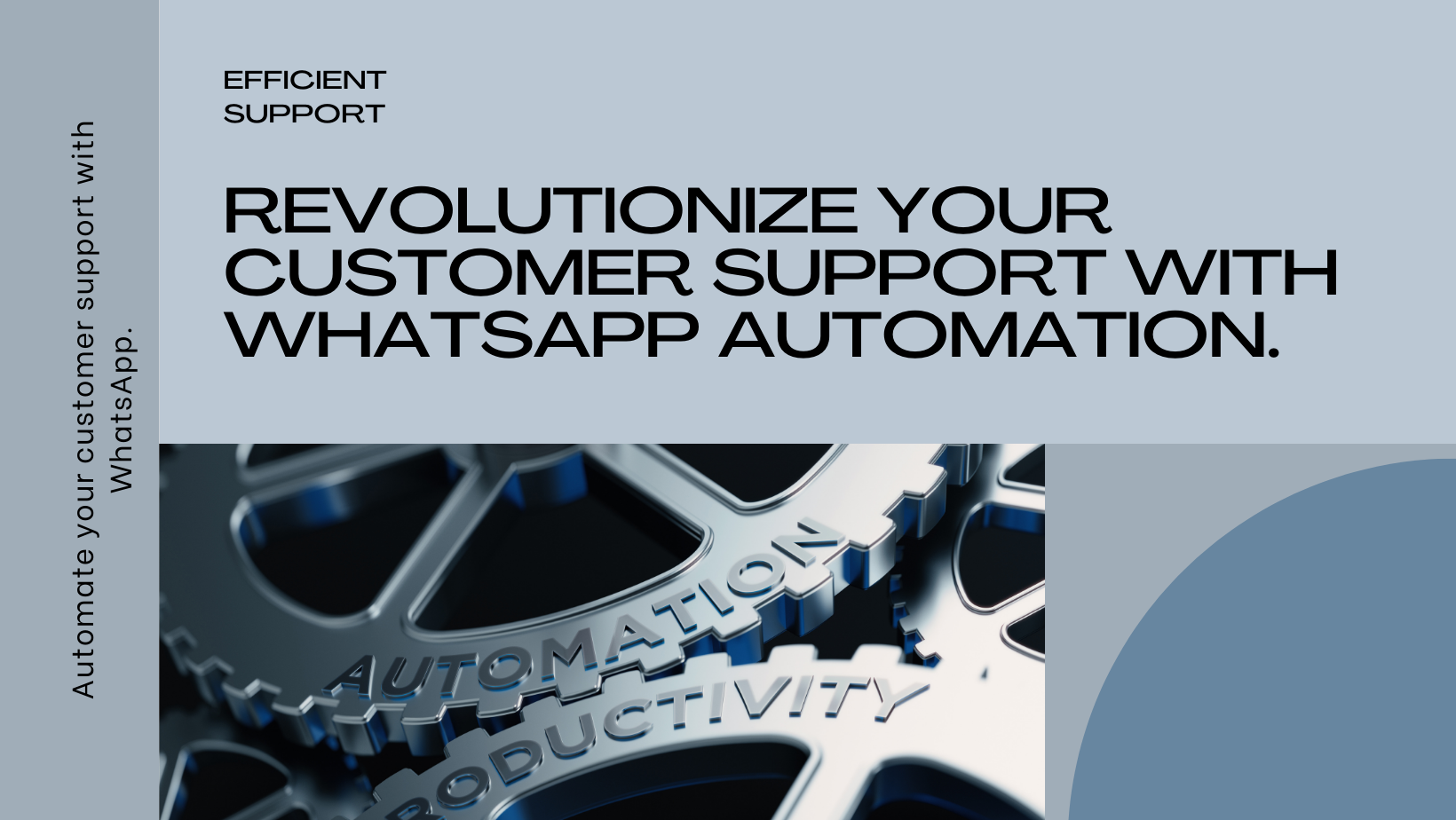
In today's fast-paced digital world, efficient and effective customer service is paramount for businesses across all industries. With the rise of Customer Support Automation, businesses are increasingly leveraging the power of WhatsApp, one of the world's most popular messaging platforms, to elevate their customer support operations.
WhatsApp for Customer Support Automation:
WhatsApp, with its robust API, offers businesses a unique opportunity to integrate their systems with this ubiquitous messaging platform. By doing so, companies can automate customer support activities such as sending automated replies, routing customer queries to the right personnel, and handling transactions.
Benefits of WhatsApp Customer Support Automation:
Implementing WhatsApp support automation for customer support has several benefits.
Firstly, it results in a whopping 87% customer satisfaction rate, with 78% of conversations occurring via WhatsApp.
Secondly, it leads to a 75% increase in chats per agent, indicating improved efficiency in handling customer queries. Lastly, 8% of sales are directly attributed to WhatsApp, demonstrating the platform's potential in driving sales.
Best Practices for WhatsApp Customer Support Automation:
To maximize the benefits of WhatsApp customer support automation, businesses should follow best practices such as setting up a professional business profile, integrating help desk software, setting response time expectations, and utilizing rich media features.
Start Your 15 days Free Trial Now!
Steps to Enable WhatsApp Auto Responses/Chatbot Responses with HyperMarketing
Step 1: Login to HyperMarketing and click on WhatsApp Chat Support.

Step 2: Go to "Chatbot Settings" by clicking on the 3 dots on the Top right corner.
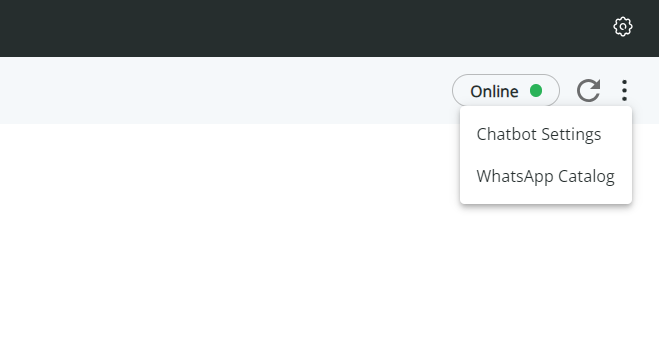
Step 3: Enable the toggle for "Enable WhatsApp Chatbot"
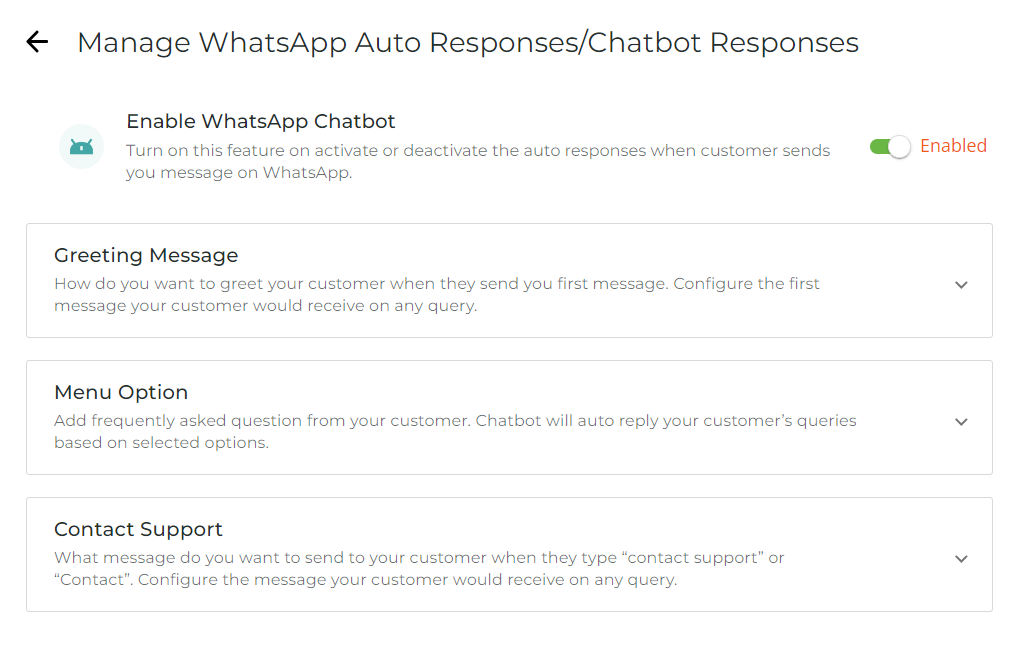
Step 4: You have 3 types of Auto Responses that you can configure:
- Greeting Message
How do you want to greet your customer when they send you first message. Configure the first message your customer would receive on any query. - Menu Option
Add frequently asked question from your customer. Chatbot will auto reply your customer’s queries based on selected options. - Contact Support
What message do you want to send to your customer when they type “contact support” or “Contact”. Configure the message your customer would receive on any query.
Click on "Save" button once you enter all the details.
Conclusion:
WhatsApp customer support automation is a powerful tool that can revolutionize customer support operations, drive customer satisfaction, and contribute to business growth. By following best practices and addressing potential challenges, businesses can harness the power of WhatsApp to deliver effective, efficient, and personalized customer service.




