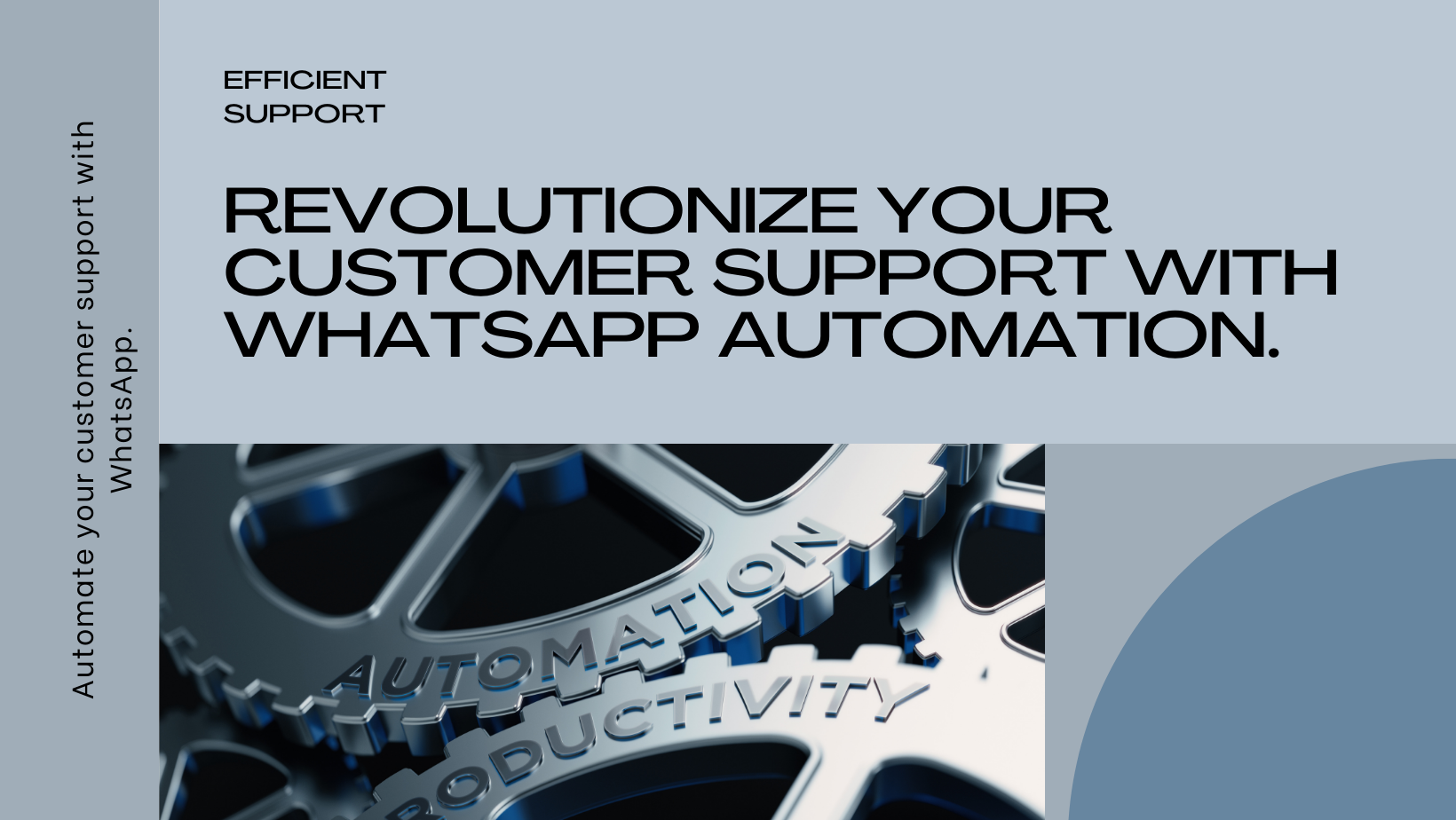Effortless Data Importing with HyperInventory
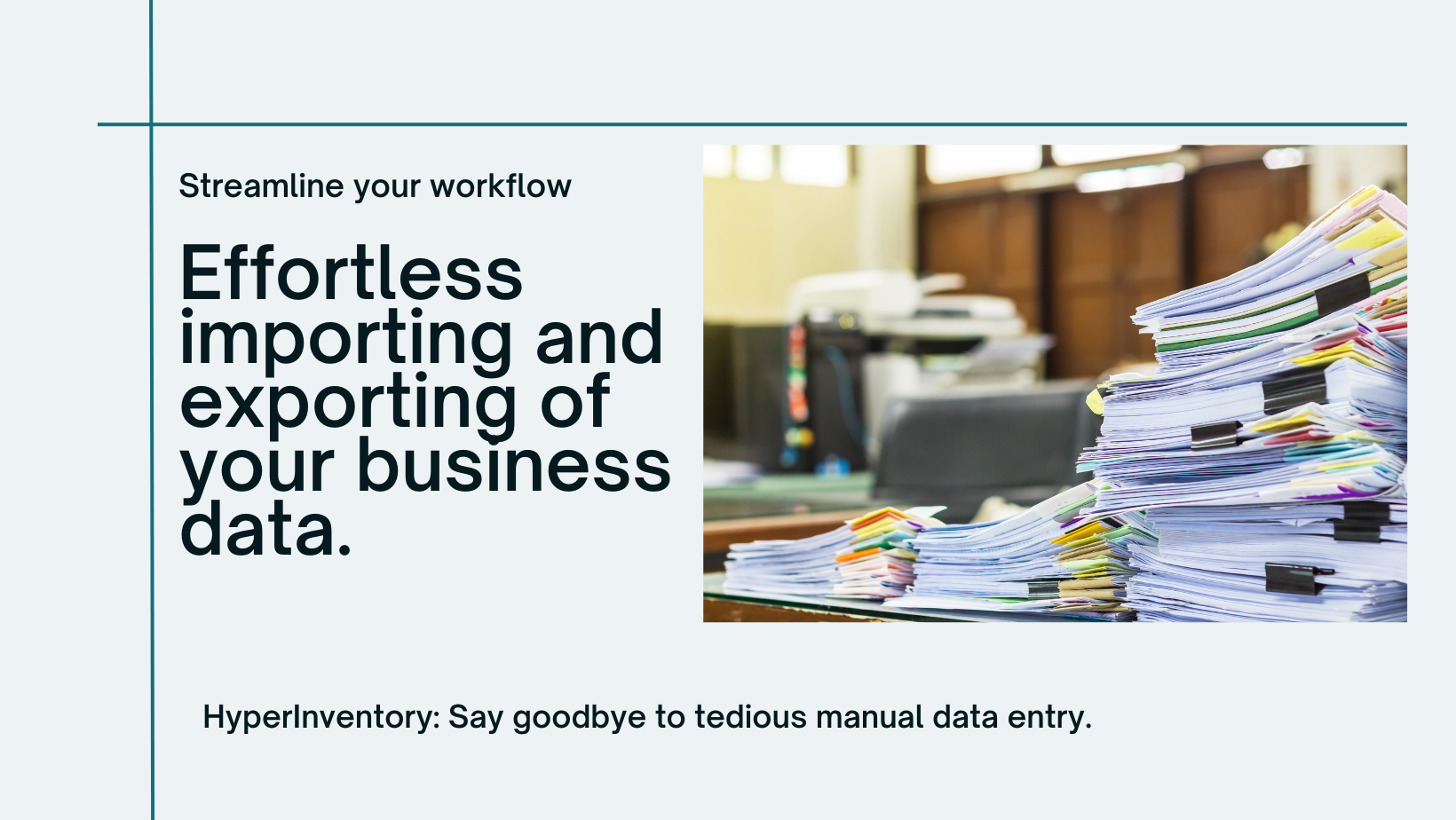
HyperInventory's Import center is your one-stop destination to track all your import requests. Import Products, Variant Groups, Buyers and Assign Product Margin to Buyer Groups in two easy steps.
Benefits of using HyperInventory for Bulk Import -
- Efficient Bulk Importing: Save time and effort by importing various data types in just a few simple steps, including new products, SKU updates, buyer information, and more.
- Centralized Tracking: Monitor all import requests from one convenient location. The Import Center allows you to track the progress of your imports, ensuring transparency and efficiency.
- Streamlined Process: Simplify import tasks with a straightforward process. Download the sample CSV file, fill in the required data, and upload it to initiate the import, eliminating complexity.
- Customizable Imports: Tailor imports to your specific needs by adding or removing data fields. This customization ensures accurate and relevant information transfer, reducing errors.
- Transparent Progress Monitoring: Stay informed about import status with real-time progress tracking. With the ability to refresh and monitor tasks, you can ensure timely completion and maintain data integrity.
HyperInventory can bulk import -
- New Products
- SKU Update
- Update existing product
- New Variant Group
- Buyers
- Buyer Group margin
- Assigning Category to product
- Assigning Warehouse to Product
- Update Buyers
- Assigning Collection to Product
- Contacts
- Assign Buyers to Buyer Group
- Assign contacts to a list
- Contact Unsubscribe from Marketing
- Bidding prices on Products
- Deals for Customers on Products
Steps to Bulk Import -
Step 1: Go to settings & click on "Import Center". A page where all the previous imports that you've made will be displayed.
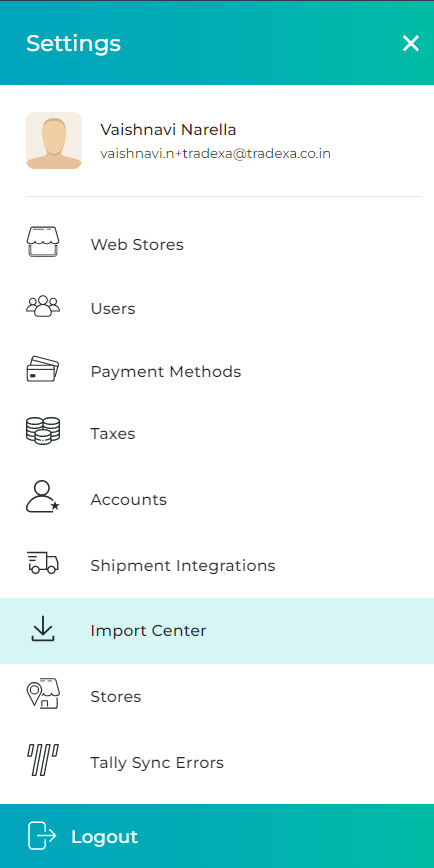
Step 2: Click on "Bulk Import" Button which is on the top most right hand side on the page. A list of the types of Import that you can make will be displayed.
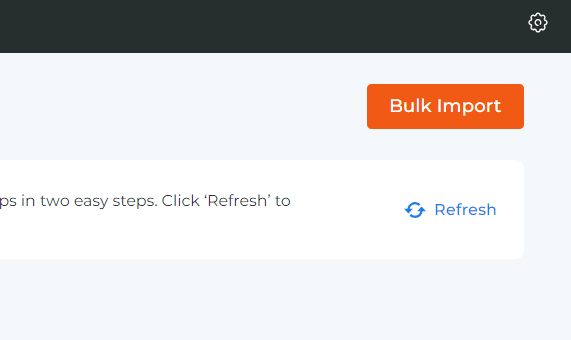
Step 3: Select the option which you want to bulk import which will lead you to Upload File page.
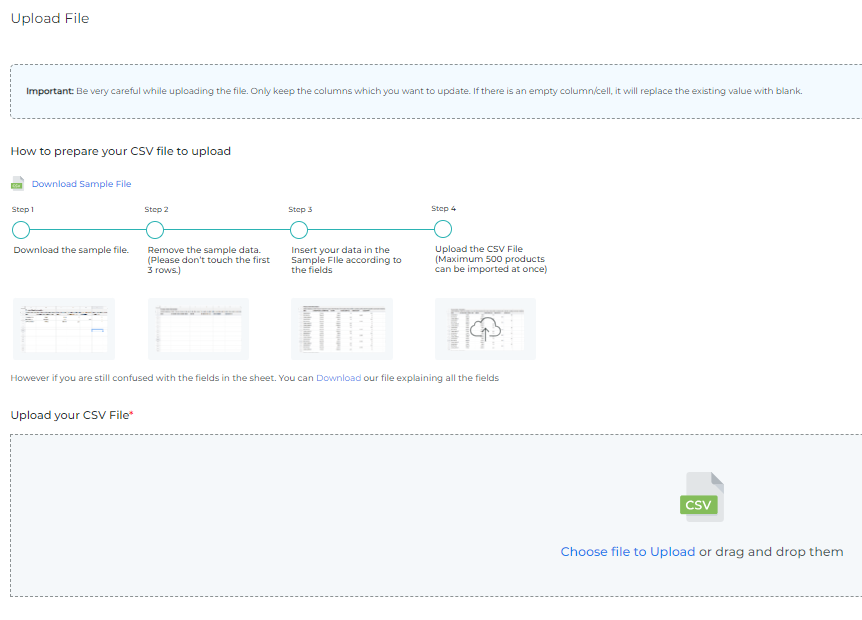
Step 4: Download the Sample CSV File.
Step 5: Remove the sample data and add the data that you want to import in the columns given. Eg - name of the product, display name, product type, etc.
Step 6: Save the file in CSV and import it in the "Upload your CSV File" section on HyperInventory from where you downloaded the sample file and click on the Submit button.
Click ‘Refresh’ to track progress of your imports. We only maintain history of bulk import tasks for 30 days only.
Things to Remember -
- Do Not change the order of the columns
- Erase the whole column of which you don't want information to be imported/updated.
In conclusion, HyperInventory's Import Center offers a streamlined and efficient solution for bulk importing various types of data. With centralized tracking, customizable options, and transparent progress monitoring, businesses can streamline their import processes, reduce errors, and enhance productivity. By simplifying complex tasks into easy-to-follow steps, HyperInventory empowers users to manage their data effectively, ultimately contributing to smoother operations and improved business outcomes.