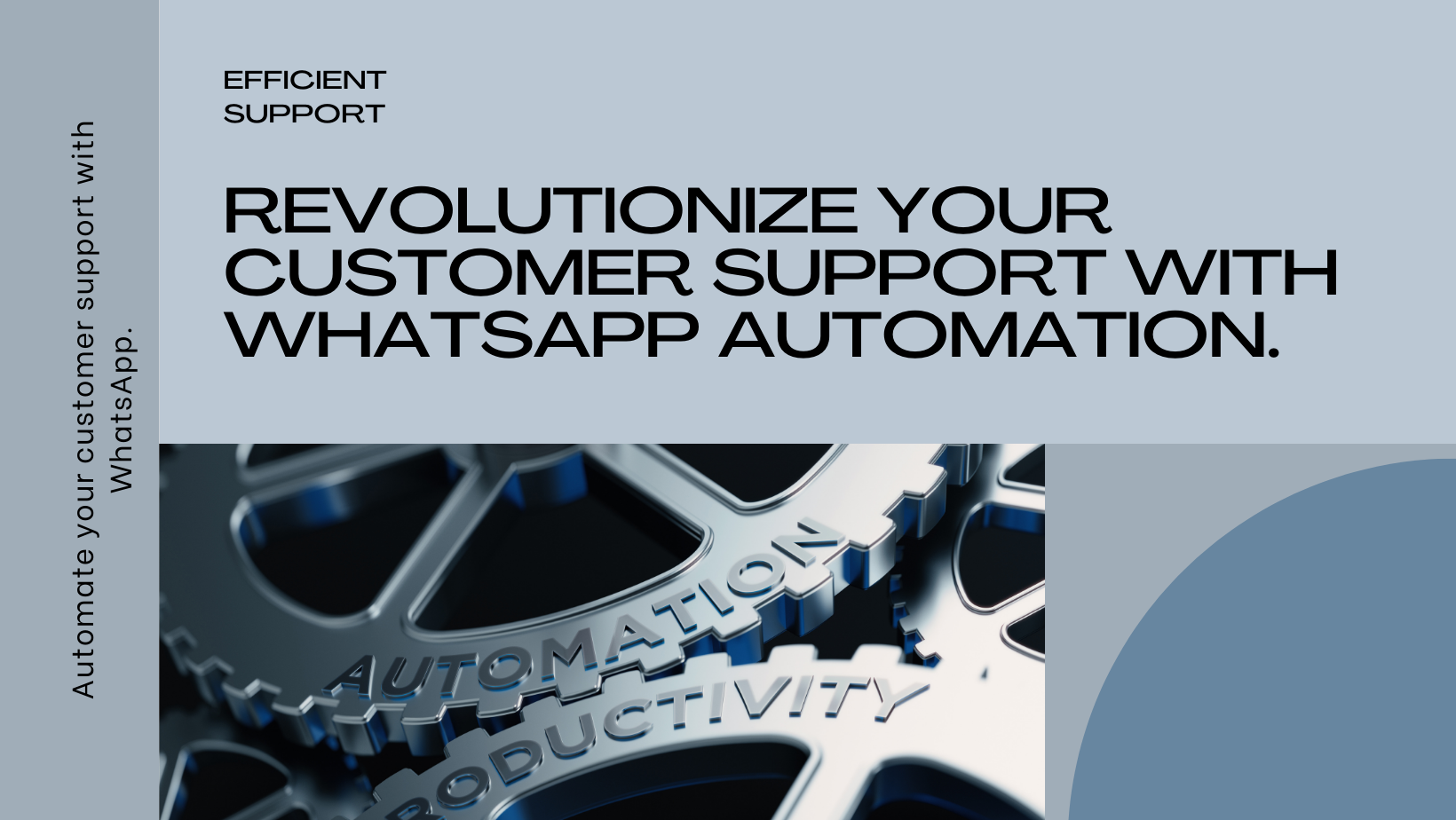Optimizing Engagement: How Buyers & Buyer Groups Drive Tailored Business Solutions

Buyers, whether individuals or businesses, are the lifeblood of any enterprise, driving revenues and sustaining operations. To optimize this aspect of business, tools like buyer groups come into play, offering segmentation and tailored approaches to meet diverse customer needs. Let's delve into why buyer management and buyer groups are indispensable for modern businesses.
Why Buyer Management Matters:
Buyer management involves systematically organizing and managing customer relationships, ensuring seamless transactions and personalized interactions. It facilitates the following:
- Tailored Interactions: By categorizing buyers based on their characteristics, preferences, and purchasing behaviors, businesses can customize their interactions and offerings, enhancing customer satisfaction and loyalty.
- Streamlined Operations: Efficient buyer management streamlines administrative tasks such as order processing, payment tracking, and customer communication, leading to improved operational efficiency and resource optimization.
- Informed Decision-Making: Access to comprehensive buyer data empowers businesses to make informed decisions regarding product development, pricing strategies, and marketing campaigns, driving business growth and profitability.
Benefits of Buyer Management: Maximizing Business Potential
- Enhanced Customer Relationships:
- By understanding buyers' preferences, behaviors, and pain points, businesses can foster deeper connections and trust with their customers.
- Personalized interactions and offerings demonstrate attentiveness and care, leading to greater customer satisfaction and loyalty.
2. Increased Sales and Revenue:
- Tailoring product recommendations and promotions based on buyer segments boosts conversion rates and encourages repeat purchases.
- Effective buyer management ensures timely follow-ups, reducing the likelihood of missed sales opportunities and maximizing revenue potential.
3. Streamlined Operations and Efficiency:
- Organizing buyer data and transactions systematically facilitates smoother order processing, payment tracking, and customer communication.
- Automation of routine tasks frees up resources and time, allowing businesses to focus on value-added activities and strategic initiatives.
4. Targeted Marketing and Campaigns:
- Segmenting buyers into groups enables businesses to craft targeted marketing campaigns that resonate with specific audience segments.
- Tailored messaging and promotions based on buyer preferences and behaviors result in higher engagement and campaign effectiveness.
5. Data-Driven Decision-Making:
- Comprehensive buyer data provides valuable insights into purchasing patterns, trends, and market dynamics.
- Informed decision-making based on actionable data leads to more effective strategies for product development, pricing, and market expansion.
6. Competitive Advantage:
- Businesses with a thorough understanding of their buyers' needs and preferences are better positioned to outmaneuver competitors.
- Proactive engagement and personalized offerings set businesses apart, attracting and retaining customers in a crowded marketplace.
7. Long-Term Sustainability:
- Cultivating strong, loyal customer relationships through effective buyer management lays the foundation for sustained business growth.
- Building a loyal customer base reduces reliance on costly acquisition efforts and provides a stable revenue stream for the future.
Types of Buyers and Buyer Groups:
- Buyer who is a Business: A buyer which is a business that does not have a Hyper Inventory account will need to be added.
- Buyer who is an Individual: A buyer who is an individual that does not have a Hyper Inventory account will need to be added.
- Static Buyer Group: These buyer groups are manually created, allowing businesses to decide which buyers are included.
- Dynamic Buyer Group: With dynamic buyer groups, conditions are set, and buyers meeting those conditions are automatically added to the group, offering a more automated approach to segmentation.
Steps to Create Buyers -
Add a New Buyer who is a Business:
Step 1: Go to buyer options from the top bar. Click on the buyers option from the drop-down menu.
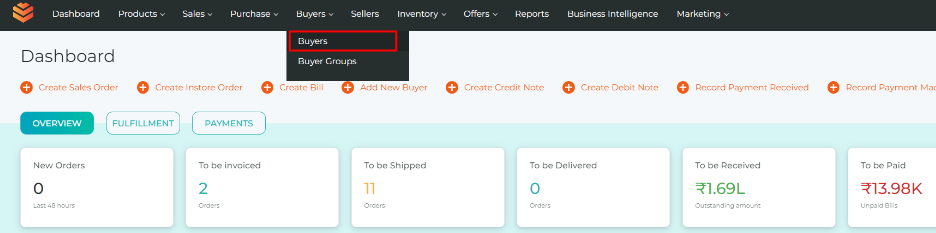
Step 2: You would see a list of buyers that has already been added. Select the "Add a Buyer" button from the top right corner.
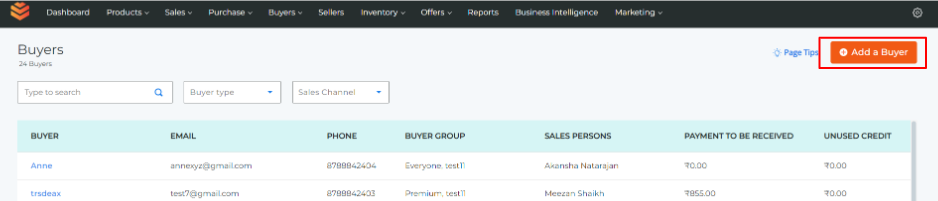
Step 3: Click on "Add New buyer" from "Select an Option" section.
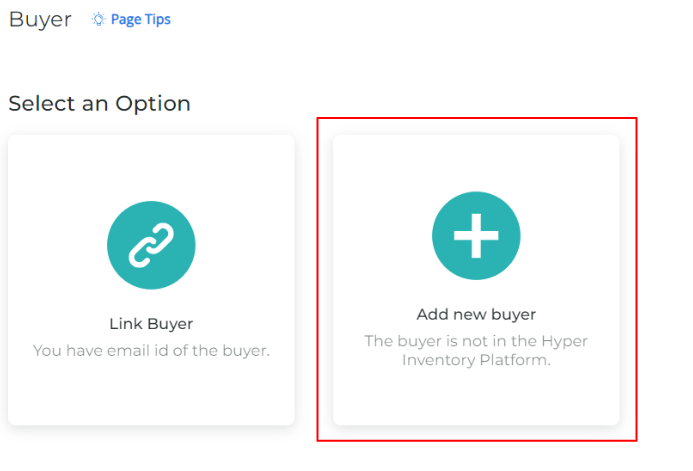
Step 4: Add Buyer Details:
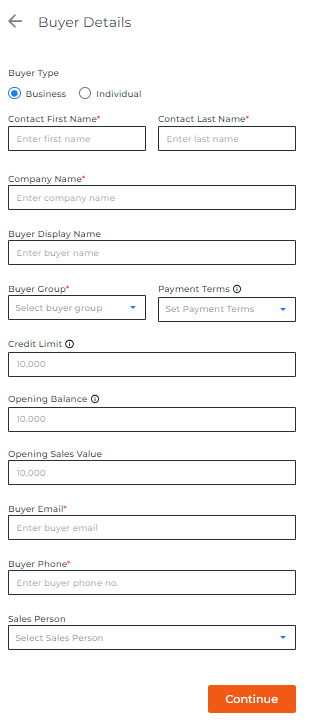
4.1 Select "Business" from buyer type.
4.2 Add the first name and last name.
4.3 Add the company name
4.4 Add the display name
4.5 Select buyer group and payment terms
4.6 Add the credit limit
4.7 Add the opening balance
4.8 Add the opening sales value
4.9 Enter the buyer contact details
4.10 Select the sales person who will be in contact with this buyer
Step 5: Add the Address of the buyer company and click on "submit" button.
The buyer will be added
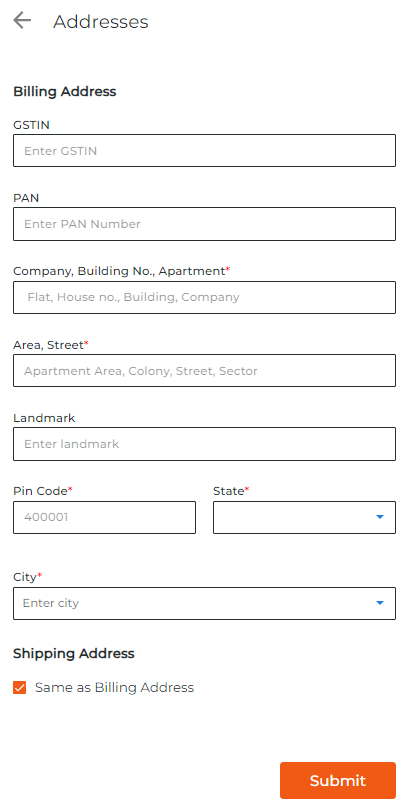
Add a New Buyer who is an Individual:
Step 1: Go to buyer options from the top bar. Click on the buyers option from the drop-down menu.
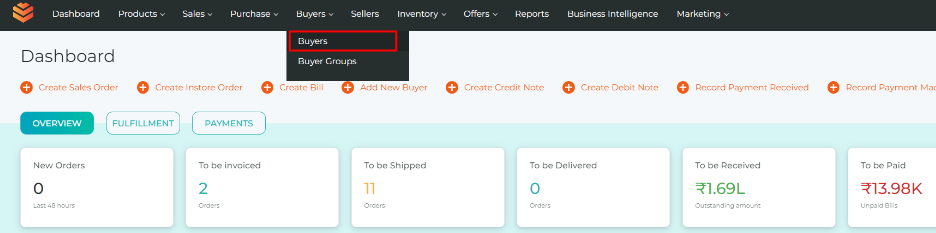
Step 2: You would see a list of buyers that has already been added. Select the "Add a Buyer" button from the top right corner.
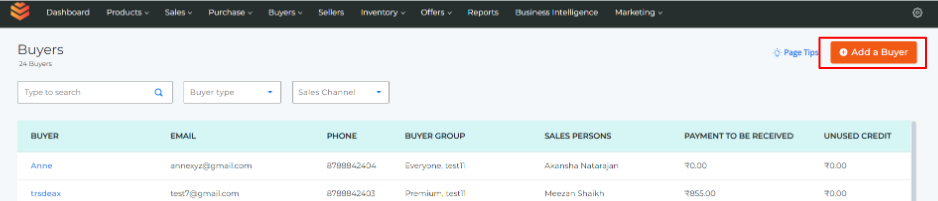
Step 3: Click on "Add New buyer" from "Select an Option" section.
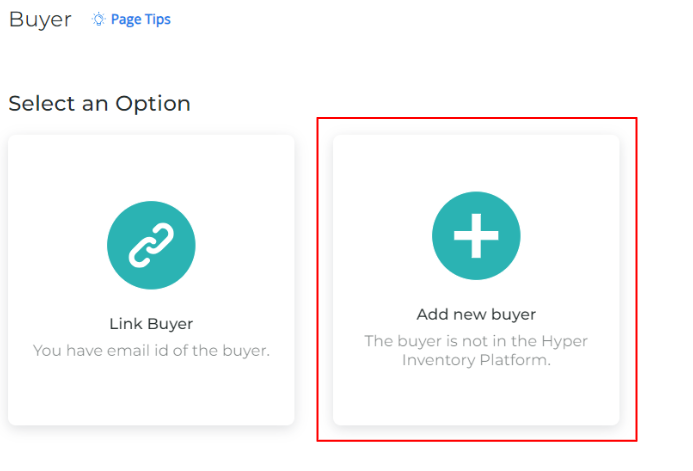
Step 4: Add Buyer Details:
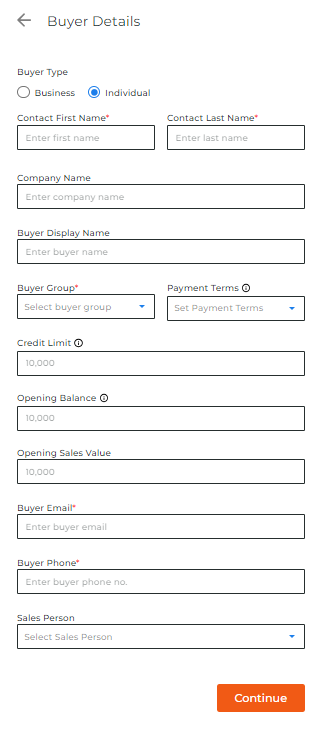
4.1 Select "Individual" from buyer type.
4.2 Add the first name and last name.
4.3 Add the company name
4.4 Add the display name
4.5 Select buyer group and payment terms
4.6 Add the credit limit
4.7 Add the opening balance
4.8 Add the opening sales value
4.9 Enter the buyer contact details
4.10 Select the sales person who will be in contact with this buyer
Step 5: Add the Address of the buyer company and click on "submit" button.
The buyer will be added
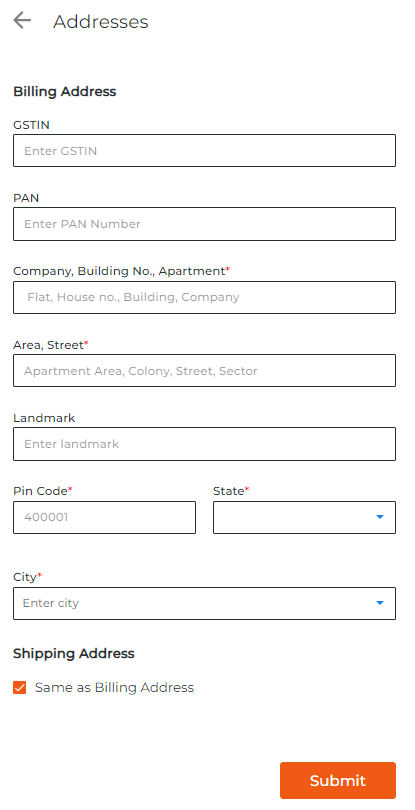
Link a buyer:
Step 1: Go to buyer options from the top bar. Click on the buyers option from the drop-down menu.
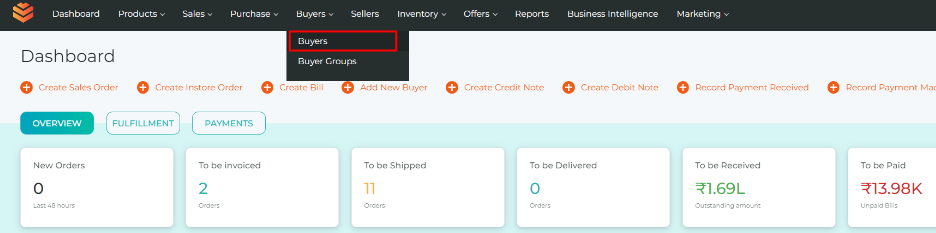
Step 2: You would see a list of buyers that has already been added. Select the "Add a Buyer" button from the top right corner.
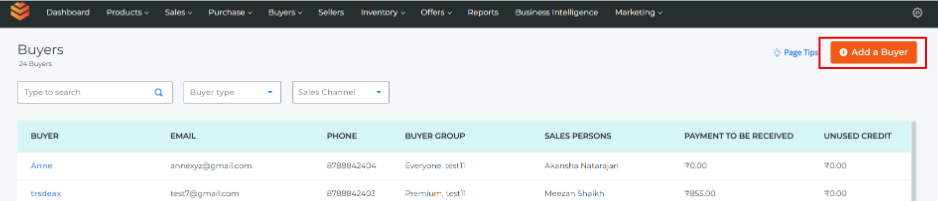
Step 3: Click on "Link Buyer" from "Select an Option" section. Enter the Email ID of the buyer.
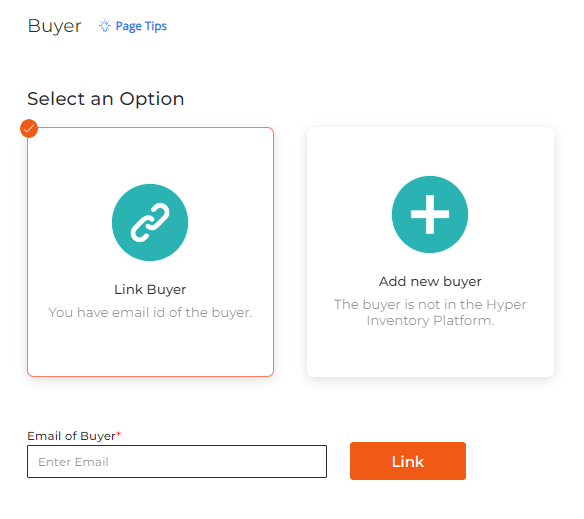
Step 5: Add Buyer Details:
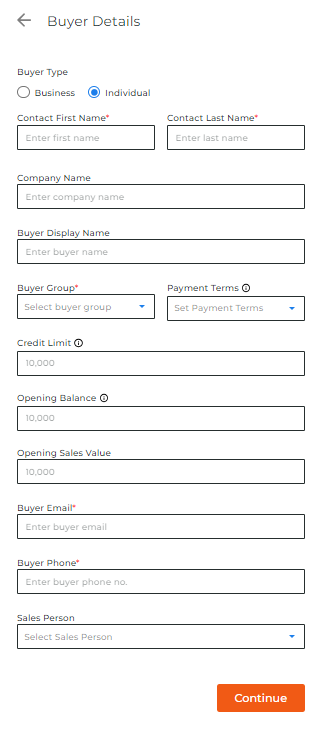
5.1 Select "Individual" from buyer type.
5.2 Add the first name and last name.
5.3 Add the company name
5.4 Add the display name
5.5 Select buyer group and payment terms
5.6 Add the credit limit
5.7 Add the opening balance
5.8 Add the opening sales value
5.9 Enter the buyer contact details
5.10 Select the sales person who will be in contact with this buyer
Create a Static Buyer Group:
Step 1: Go to the buyers option from the top bar. Select the buyer groups option from the drop-down menu.
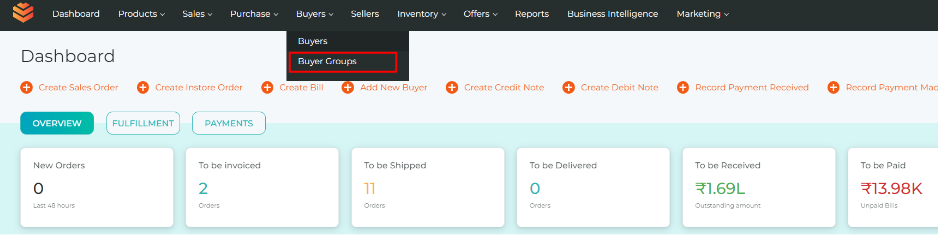
Step 2: You would see a list of buyer groups that have already been created. Go to the "Create Buyer Group" button from the top right corner of the screen.
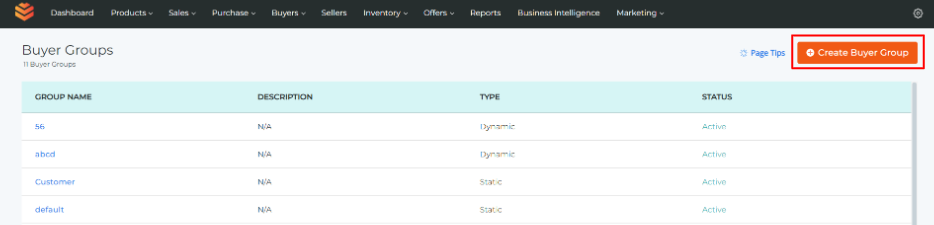
Step 3: Select "Static buyer group". Add the group name and description if any and click on "Create" button.
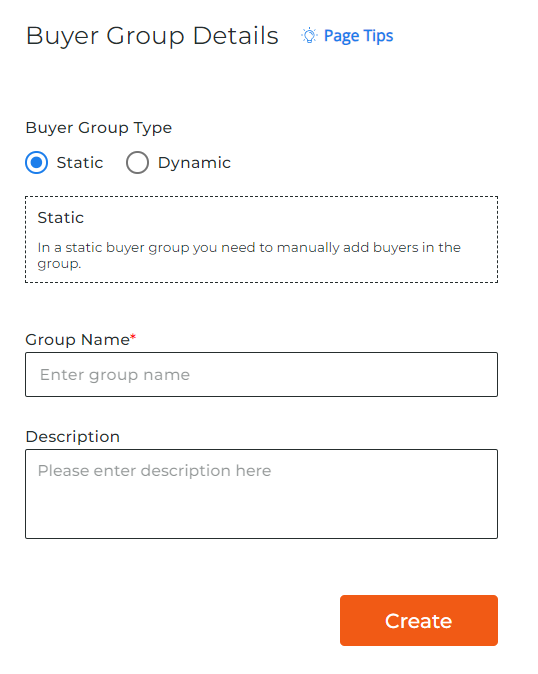
Step 4: Click on "Assign Buyers" button by which you can add buyers to this buyer group.
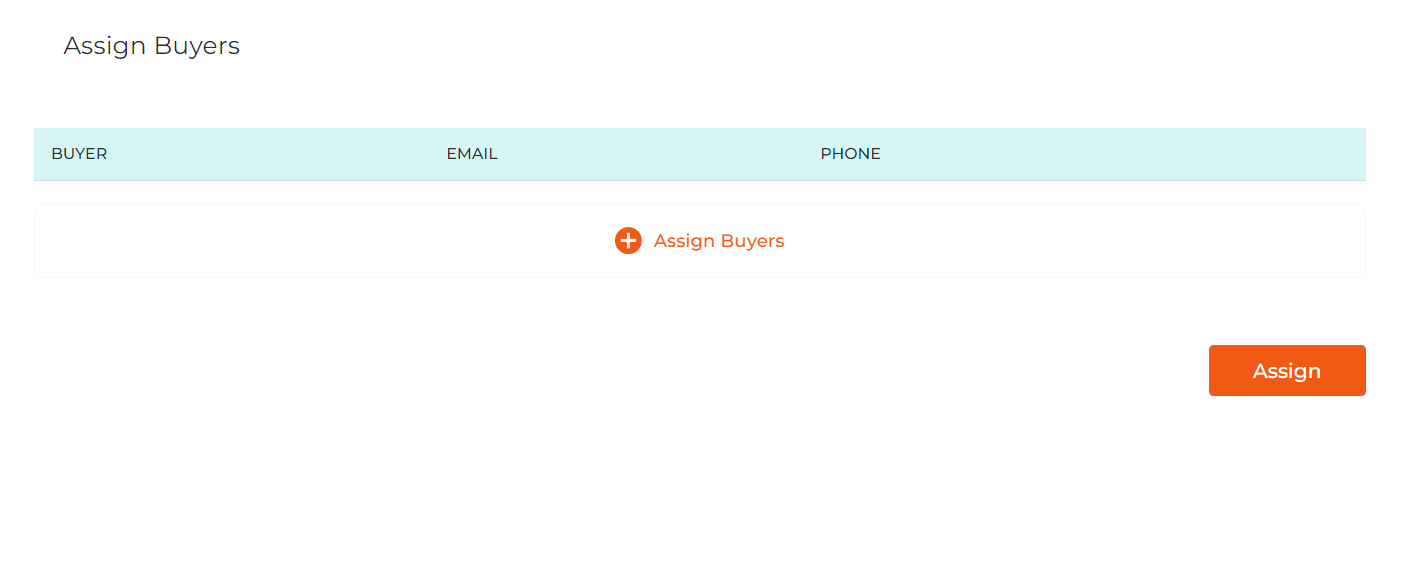
Step 5: Select the buyers which you want to add to this group and click on "Submit" button.
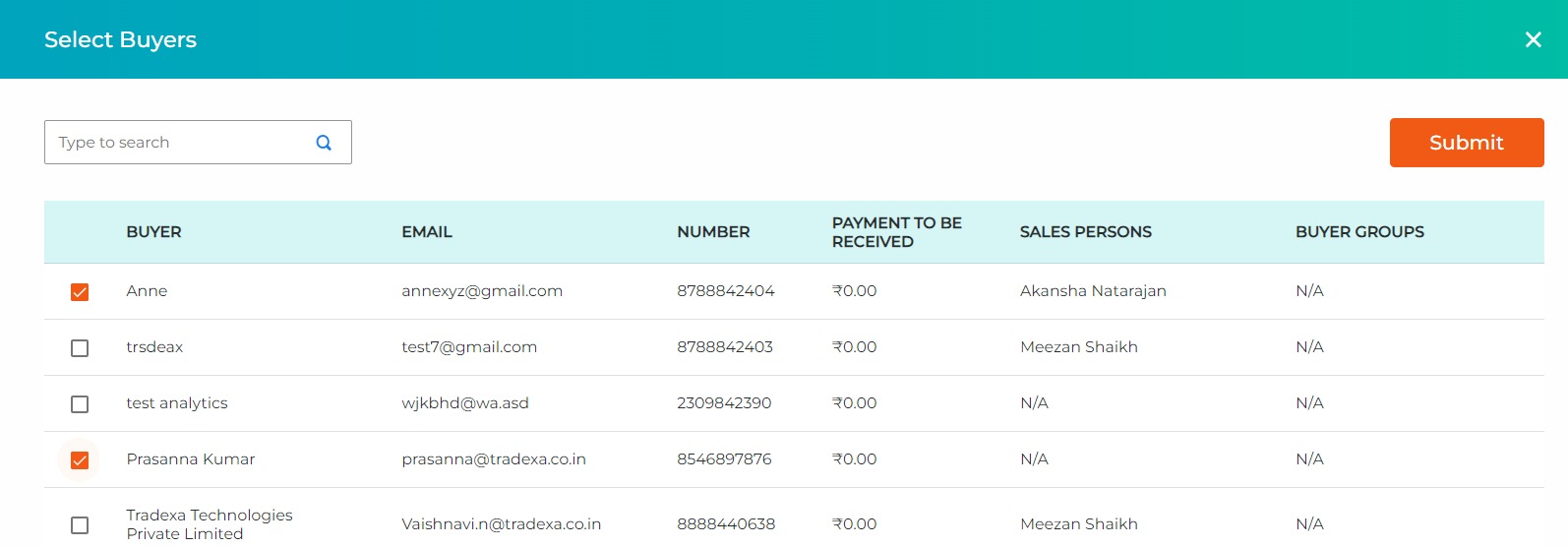
Step 6: Click on "Assign" button.
Your buyer group will be created.
Create a Dynamic Buyer Group:
Step 1: Go to the buyers option from the top bar. Select the buyer groups option from the drop-down menu.
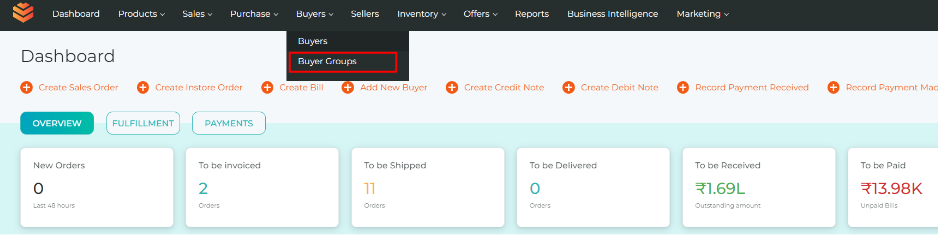
Step 2: You would see a list of buyer groups that have already been created. Go to the create buyer group option from the top right corner of the screen.
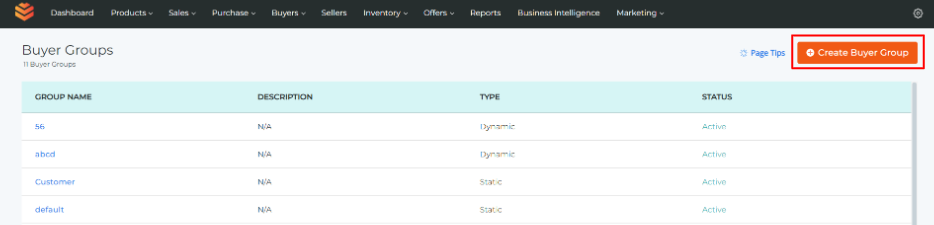
Step 3: Select "Dynamic buyer group". Add the group name and description if any and click on "Create" button.
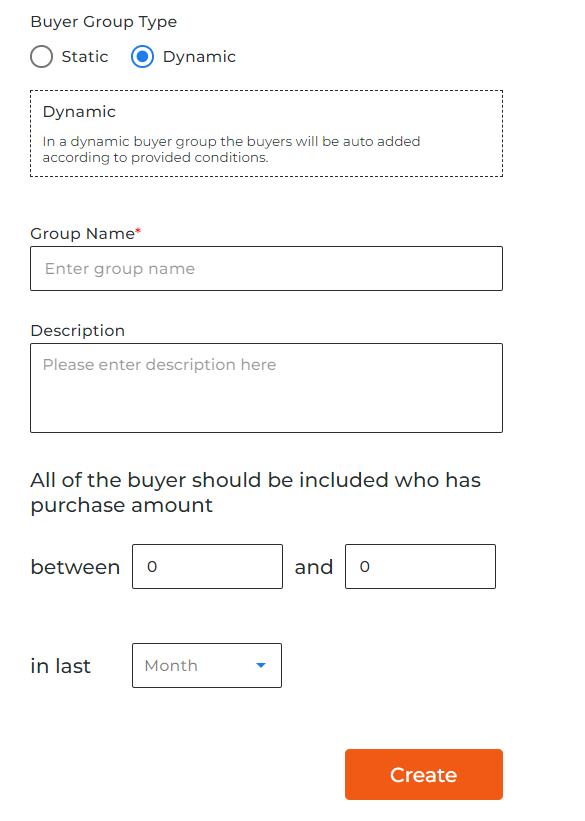
Step 4: Enter the min amount and max amount or the range that has to be considered.
Step 5: Select the time period from the drop-down menu. Click on "Create" button.
Your buyer group will be created.
Assign Products to Buyer Groups
Assigning products to buyer groups ensures that each group has access to the appropriate products and pricing. Here's how to do it:
Step 1: Go to Products from the top section and select the product which you want to add to a buyer group.
Step 2: Scroll down to find the "Add Buyer Groups" button and click it.
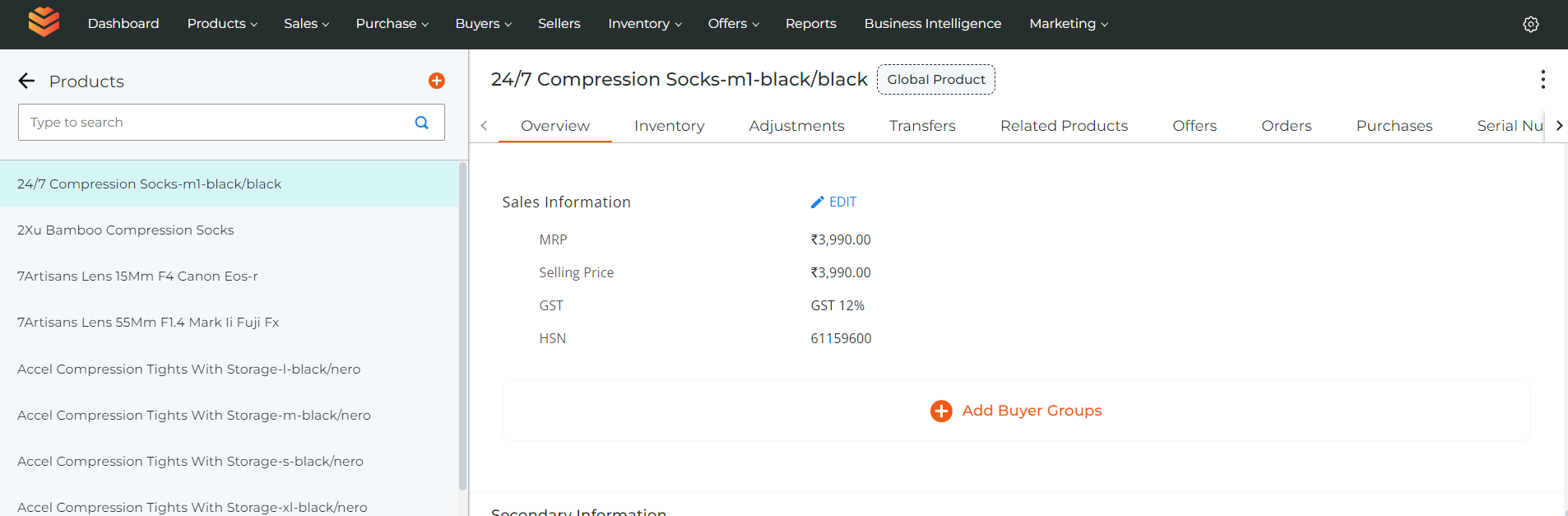
Step 3: Add the sales information i.e. MRP, Selling price, HSN and tax.
-> Click on the "Assign More Buyer groups" button and select the buyer group, max qty transaction, margin % and max bid %. You can assign mutiple buyer groups. You can also assign sellers here.
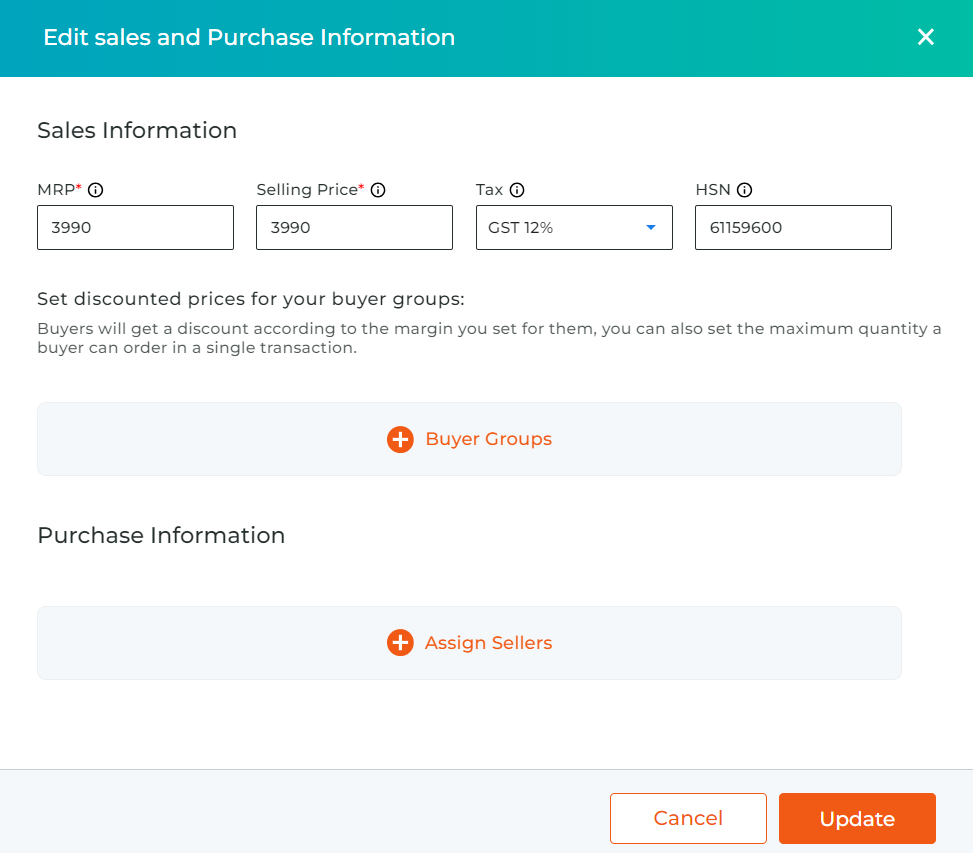
Click on the "Update" Button and the product will be added to the buyer group and the seller if you added the seller info.
Conclusion: Investing in robust buyer management practices is not just about managing transactions; it's about nurturing valuable relationships that drive business success. By prioritizing customer-centric strategies and leveraging data-driven insights, businesses can unlock a host of benefits that propel them towards their goals. From increased sales and efficiency to enhanced customer satisfaction and long-term sustainability, effective buyer management is the cornerstone of a thriving and resilient business in today's dynamic marketplace.