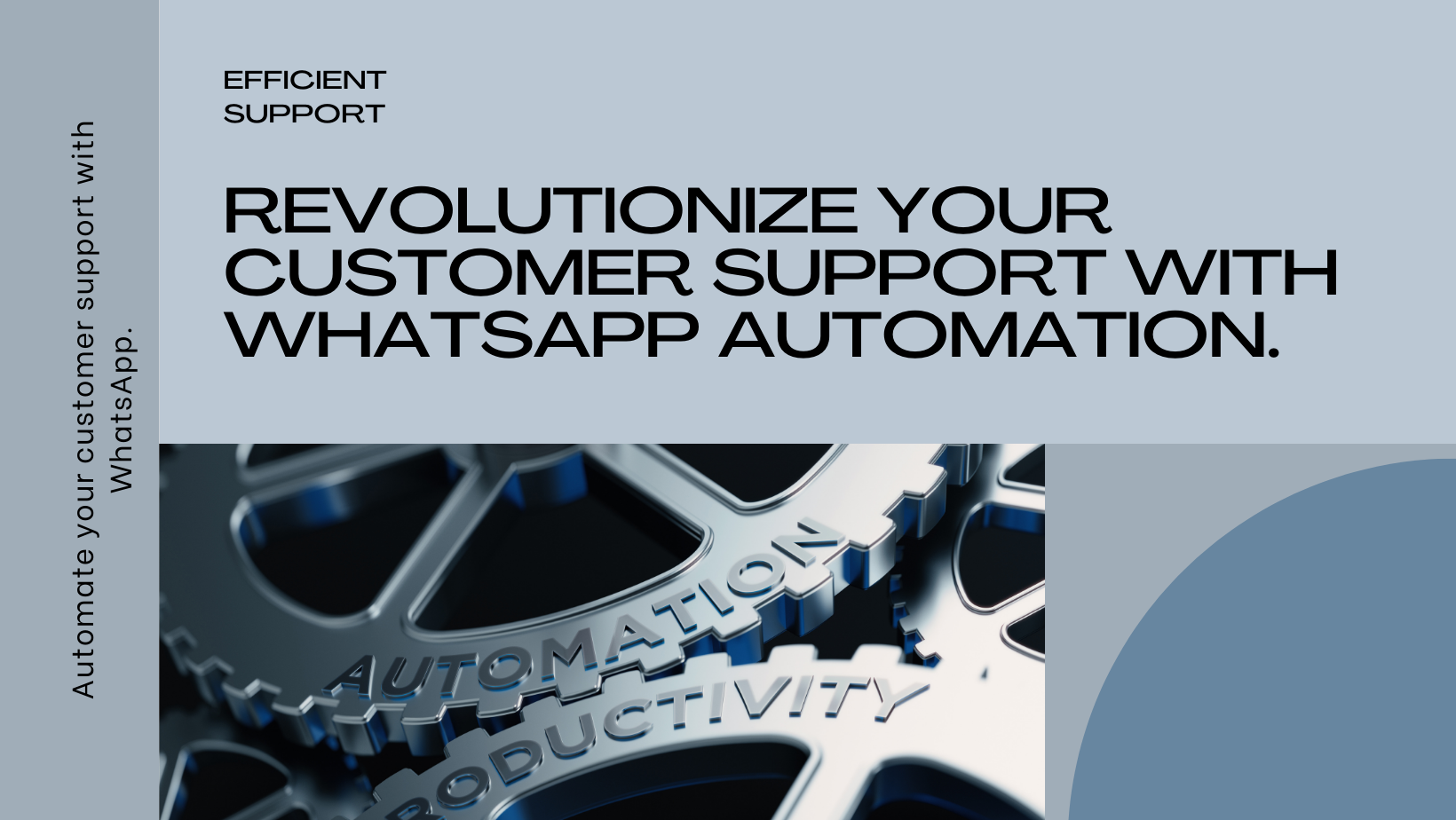Customizing Campaign Mediums for Effective Communication

In the fast-paced world of digital marketing, effective communication channels are paramount for reaching and engaging with your target audience. Campaign medium configuration allows businesses to customize and optimize various communication channels, such as email, WhatsApp, SMS, and push notifications, to enhance their marketing campaigns. Let's explore how each medium can be configured to elevate your marketing efforts.
Email Configuration:
Setting up email configuration involves customizing the parameters of your email account, enabling you to seamlessly send emails directly from your website. Here's how to configure your email campaign:
Configure Email Campaign:
Step 1: Navigate to the marketing section from the top bar and select "Configurations" from the dropdown menu.
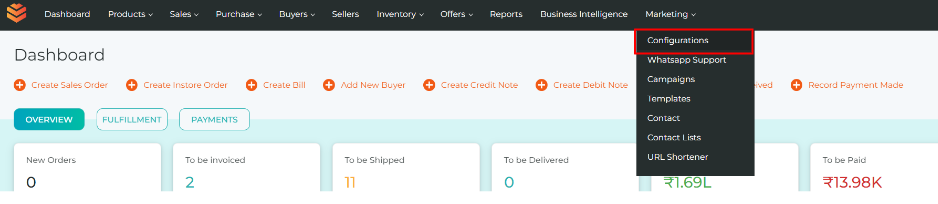
Step 2: Choose the webstore for which you want to configure the email campaign.
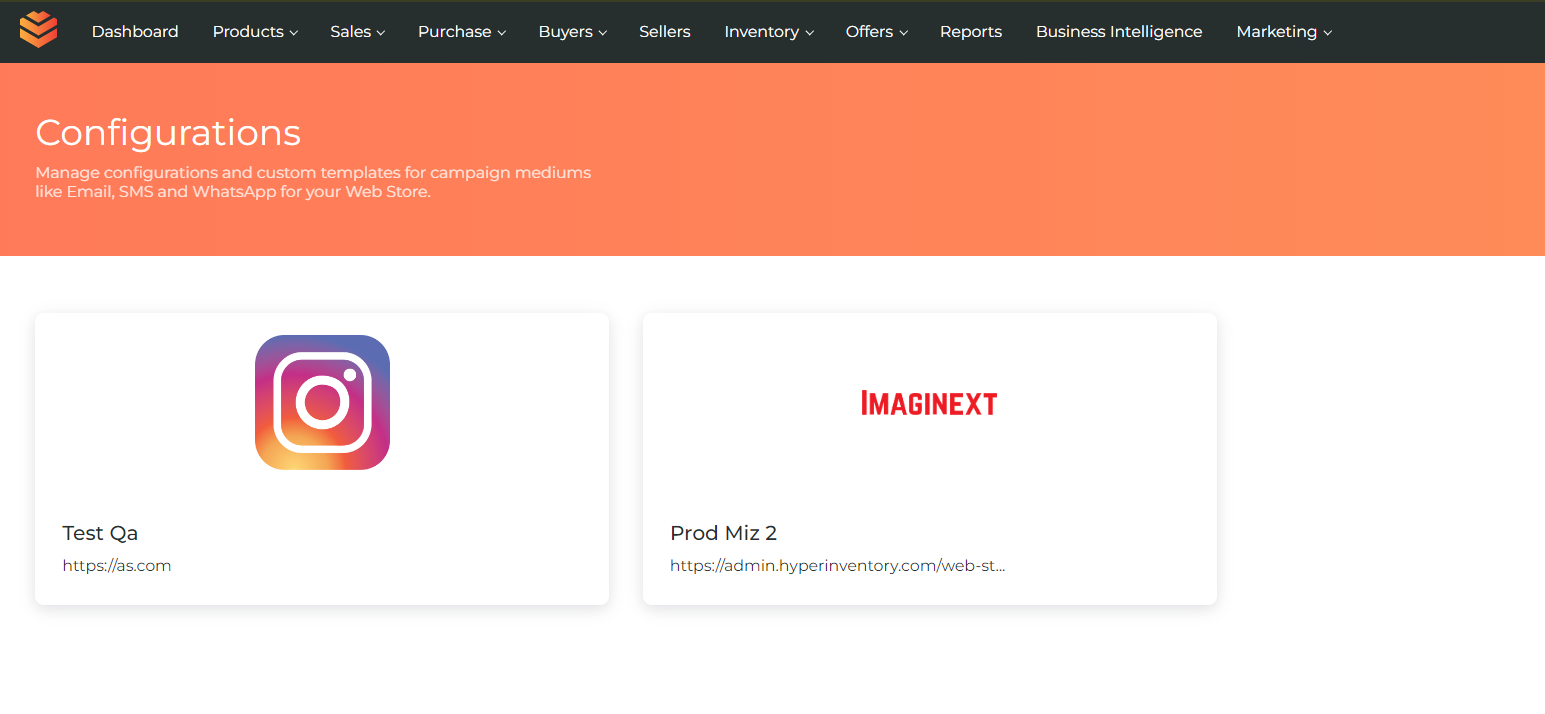
Step 3: Click on "Email" and enter the sender name and sender email ID.
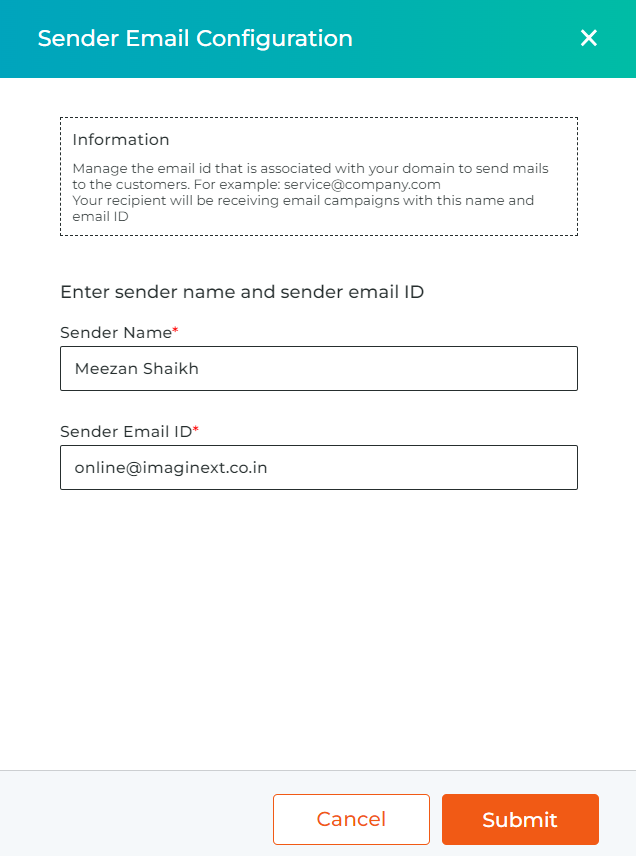
- Step 4: Click the "Submit" button to finalize the email configuration.
WhatsApp Configuration:
Configuring WhatsApp involves customizing the parameters of your WhatsApp account to enable sending messages directly from your website. Here's how to configure your WhatsApp campaign:
Configure WhatsApp Campaign:
Step 1: Navigate to the marketing section from the top bar and select "Configurations" from the dropdown menu.
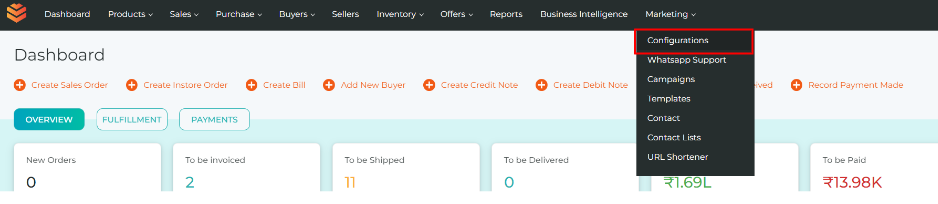
Step 2: Choose the webstore for which you want to configure the WhatsApp campaign.
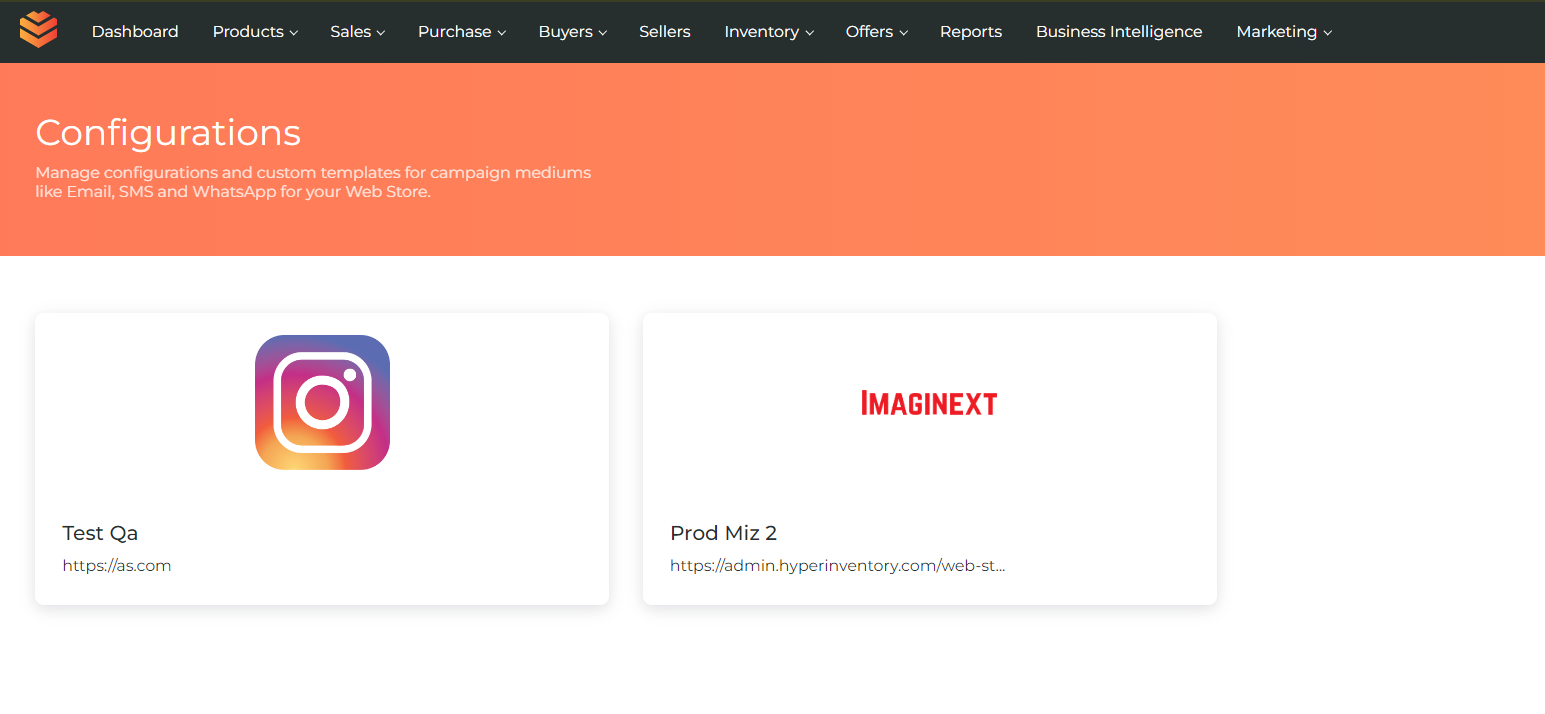
Step 3: Click on "WhatsApp" and input the Phone Number ID, Long Lived Token, WhatsApp Business Account ID, and App ID.
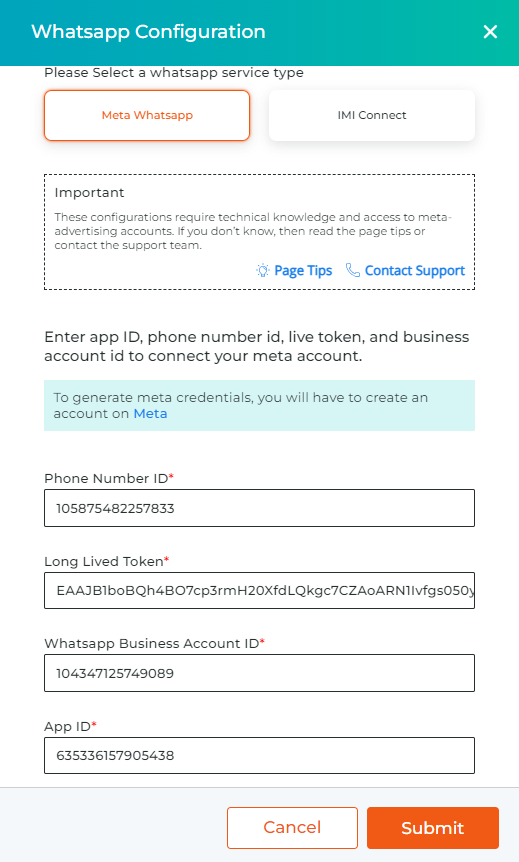
Step 4: Click the "Submit" button to finalize the WhatsApp configuration.
SMS Configuration:
Setting up SMS configuration involves customizing the parameters of your SMS account to enable sending text messages directly from your website. Here's how to configure your SMS campaign:
Configure SMS Campaign:
Step 1: Navigate to the marketing section from the top bar and select "Configurations" from the dropdown menu.
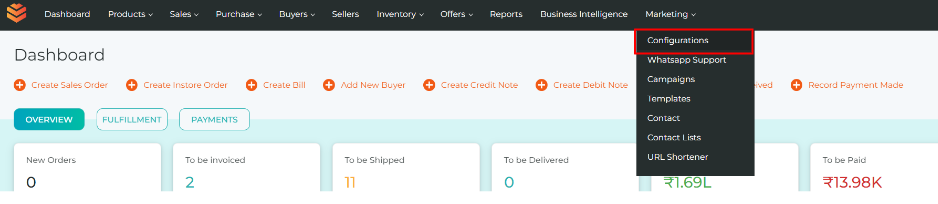
Step 2: Choose the webstore for which you want to configure the SMS campaign.
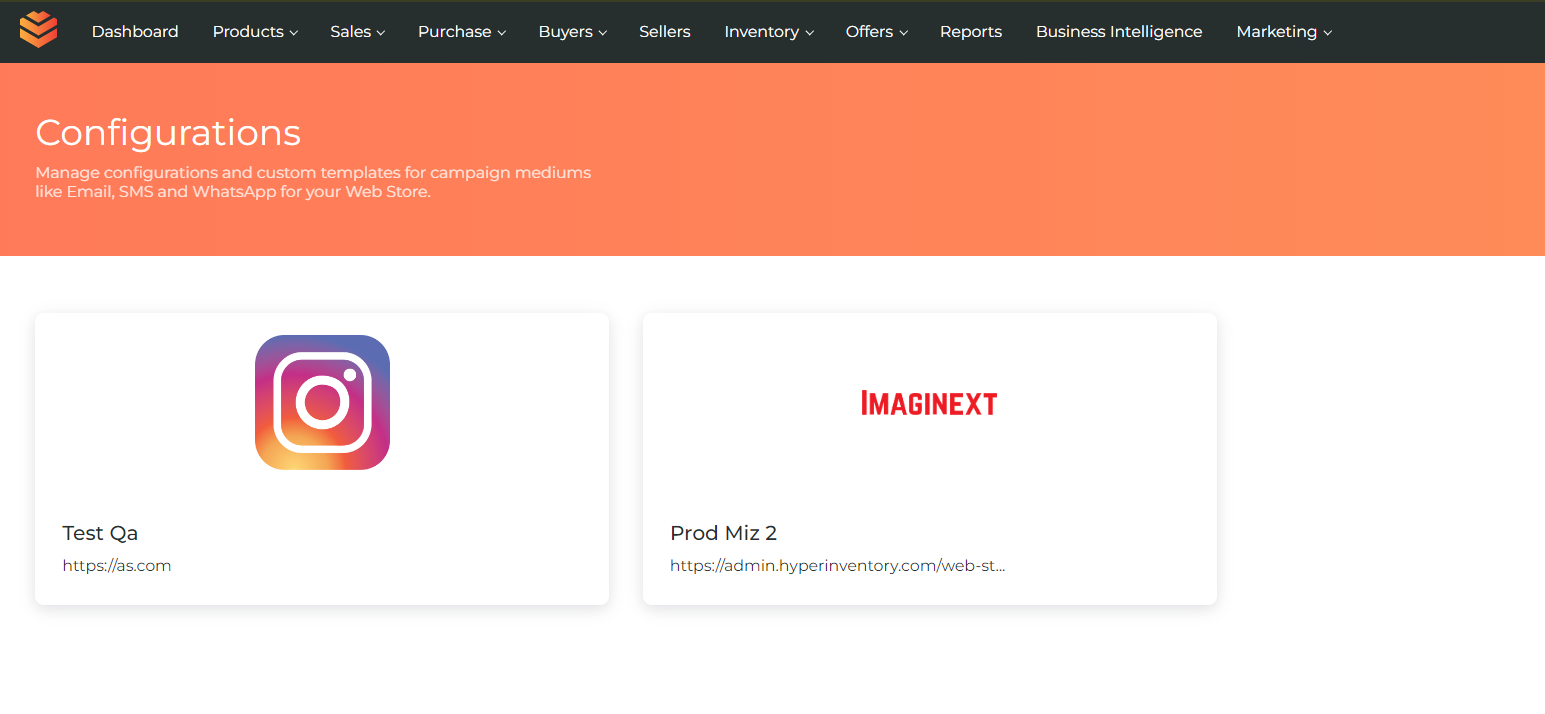
Step 3: Click on "SMS" and input the API key, Sender ID, and Sender Type.
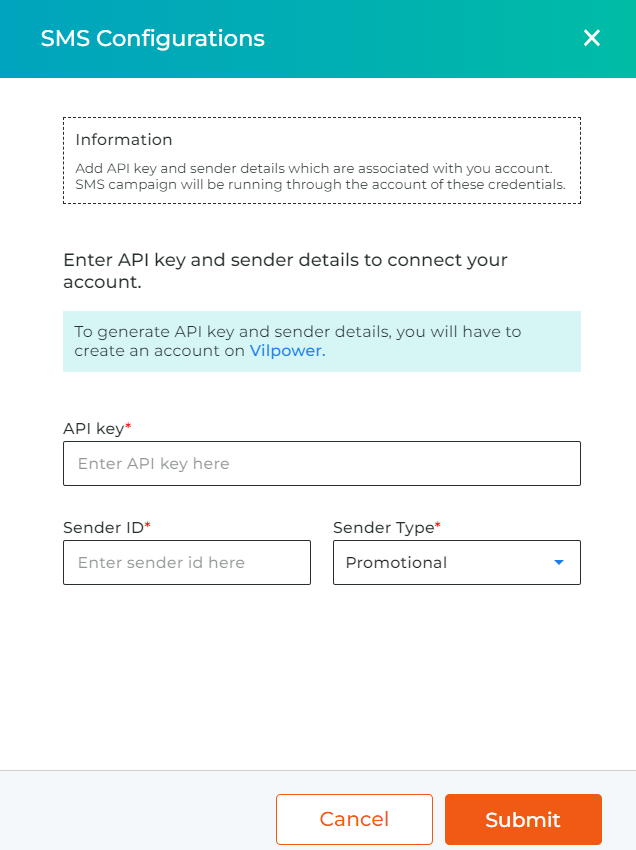
Step 4: Click the "Submit" button to finalize the SMS configuration.
Push Notification Configuration:
Configuring push notifications involves customizing the parameters of your push notification account to enable sending notifications directly from your website. Here's how to configure your push notification campaign:
Configure Push Notification Campaign:
- Step 1: Navigate to the marketing section from the top bar and select "Configurations" from the dropdown menu.
- Step 2: Choose the webstore for which you want to configure the push notification campaign.
- Step 3: Click on "Push Notification" and input the User Auth Key.
- Step 4: Click the "Submit" button to finalize the push notification configuration.
By configuring each campaign medium effectively, businesses can unlock the full potential of their marketing strategies, reaching customers through their preferred communication channels and driving engagement and conversions. Don't miss out on the opportunity to optimize your marketing efforts with tailored campaign medium configuration.