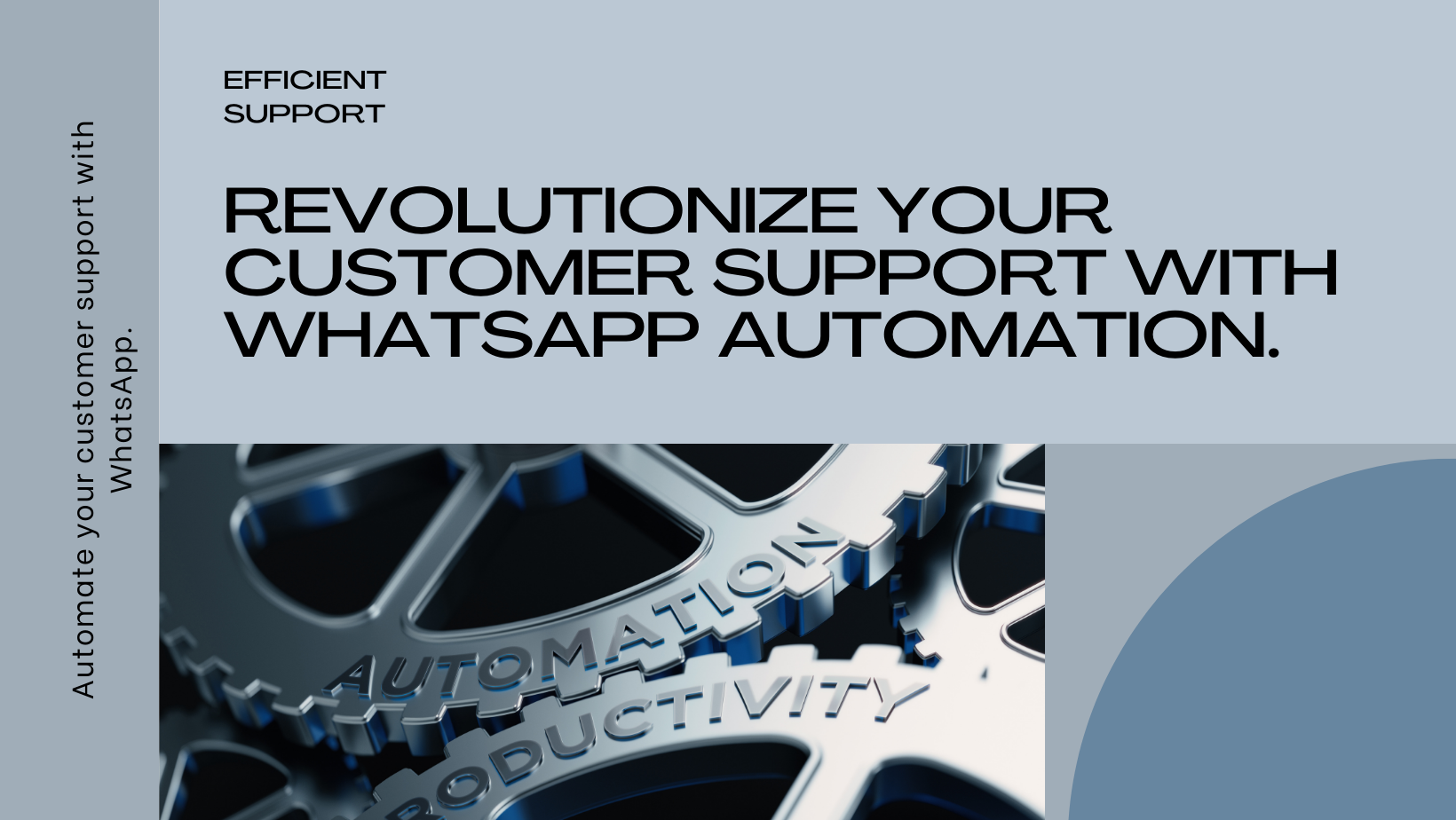Company Registration on HyperInventory

In this blog, we are going to understand how to register your company on Hyperinventory.
How to Register your Company on Hyper - Inventory?
Step 1: Create a Company Account on Hyper - Inventory
Click on the Signup link - https://admin.hyperinventory.com/signup
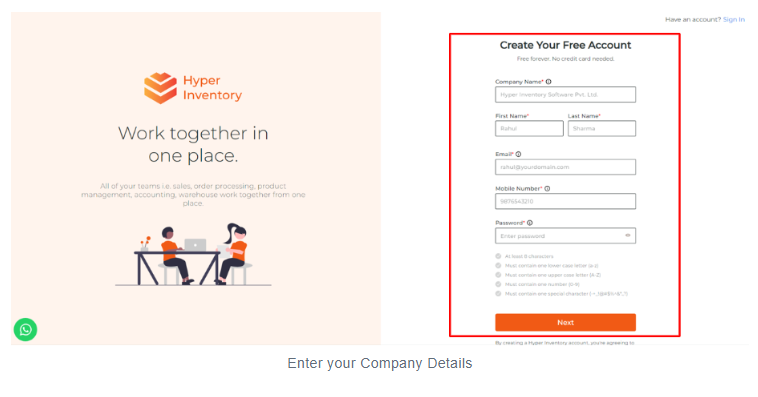
- Enter your Company Name
Registered legal name of the company. The entered name will be printed on all your financial documents like invoices, bills, credit notes, etc. - First Name and Last Name of the User
- Email ID of the User
Which will be useful for signing in and recovering your account. This email ID would be used in sending all the important updates and notifications. - Mobile Number
You will get OTP on this number and you can use this number to login or recover your account. You would get all the important notifications on this number. - Create a password to login in this account
The password should be at least of 8 characters and should be a combination of letters numbers and characters. - Click on "Next" Button
Step 2: Enter your Business Information:
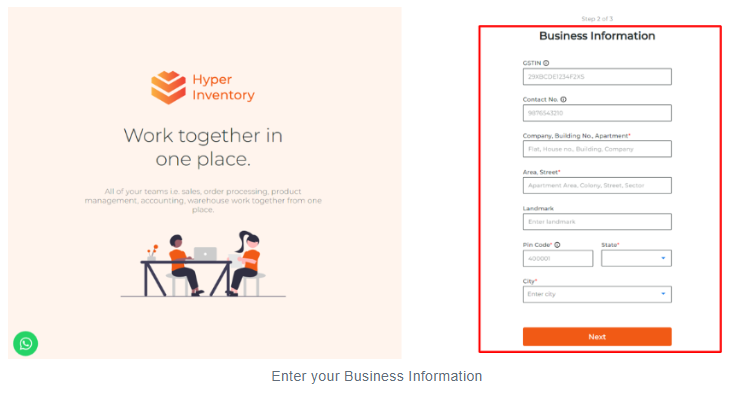
- Enter the GSTIN number
- Enter a contact number
Which would be used for contacting the representative of your company incase any issue arises that needs to be resolved over a phone call. - Enter the Company Address
- Click on the "Next" Button
Step 3: Verification of your account
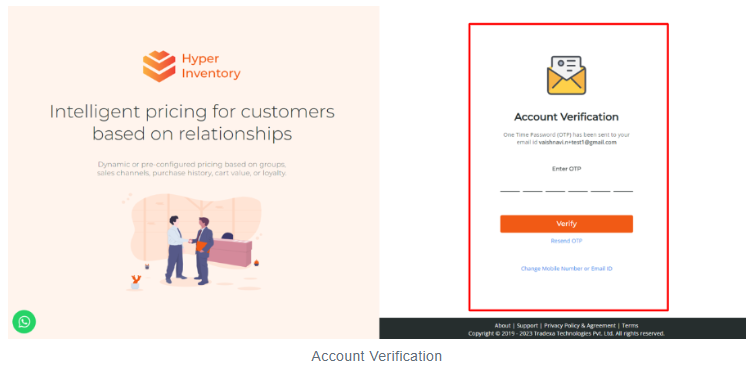
- An OTP will be sent to the registered mail ID enter that here and click on "Verify"
- Your company is now Registered.