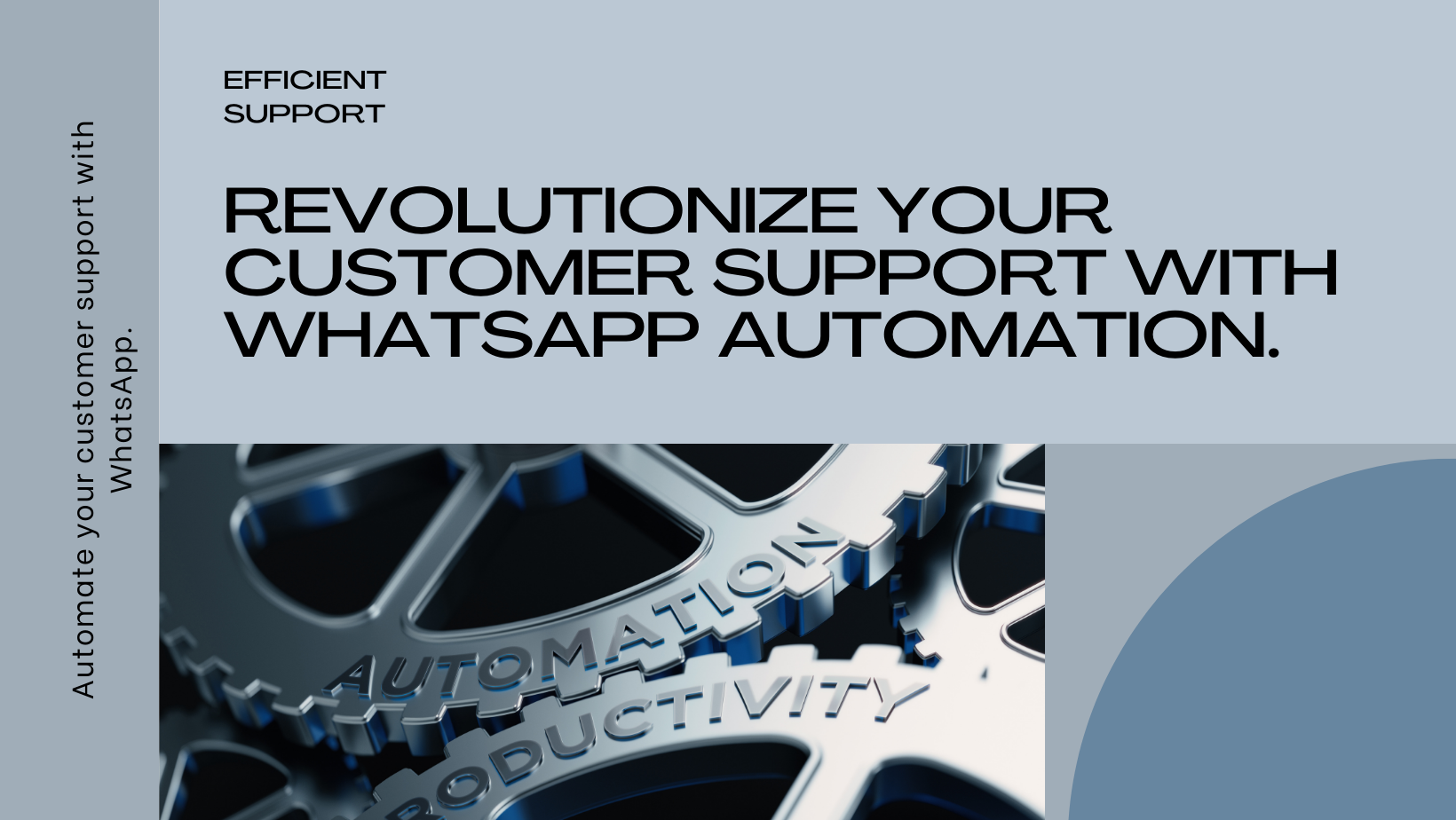Skyrocket Your Sales with Google Shopping: The Essential Guide

Google Shopping offers a powerful platform for companies to reach millions of potential customers actively searching for products. Imagine a shop window displayed on the world's most popular search engine, showcasing your products alongside clear pricing and rich information. This is the essence of Google Shopping. By creating product listings, you can increase your brand awareness, drive targeted traffic to your website, and ultimately boost sales. Furthermore, Google Shopping provides valuable data and insights into customer behavior, allowing you to optimize your campaigns and refine your product offerings. It's a win-win, connecting you with potential buyers and offering valuable tools to understand and grow your business.
Google Shopping empowers your business to reach new heights with a range of benefits:
- Massive Reach: Showcase your products to millions of interested shoppers actively searching on Google. It's like having a prime storefront on the world's most popular search engine.
- Targeted Visibility: Rich product listings with clear pricing and detailed information ensure you grab attention from potential customers most likely to convert.
- Increased Brand Awareness: Repeated exposure through Google Shopping builds brand recognition and positions your company at the forefront of online shoppers' minds.
- Enhanced Traffic: Drive qualified traffic directly to your website, bringing potential customers closer to making a purchase.
- Boosted Sales: Convert that traffic into sales by showcasing your products at the prime moment when buying intent is high.
- Data-Driven Optimization: Gain valuable insights into customer behavior and preferences through Google Shopping's analytics. Use this data to refine your campaigns, optimize product offerings, and maximize your return on investment.
- Simplified Management: The platform offers a user-friendly interface for managing your product listings and campaigns, allowing you to efficiently reach your target audience.
How to configure Google Shopping in Hyperinventory:
Step 1: Login to Google Merchant Center
Step 2: Click on "Tools & Settings" and select Account access.
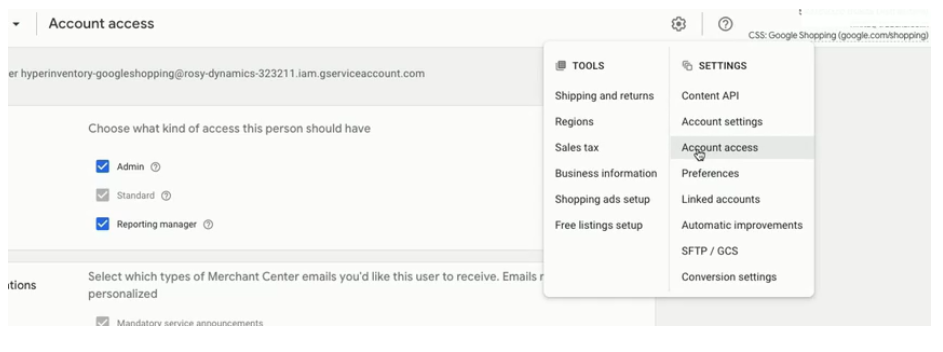
Step 3: Click on "Add User" and enter the Email Address that you're using on Hyperinventory for your Business.
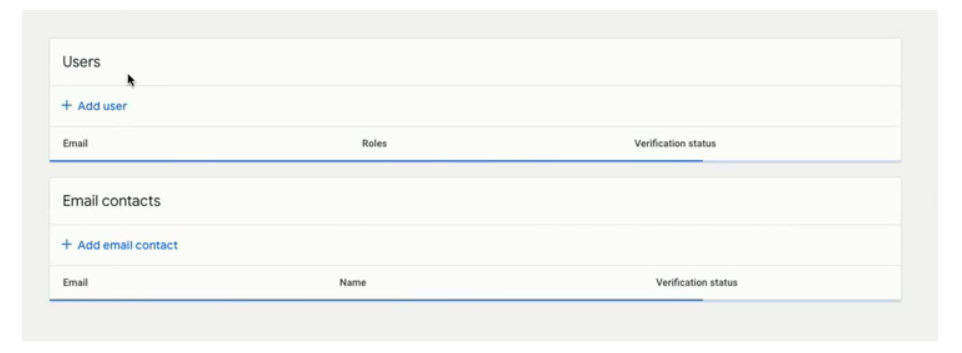
Step 4: Go to the main Google Merchant Page again & copy the Google Merchant Center ID which is on the top right corner.
Step 5: Login to your Hyperinventory account
Step 6: Click on "Webstores" from Settings.
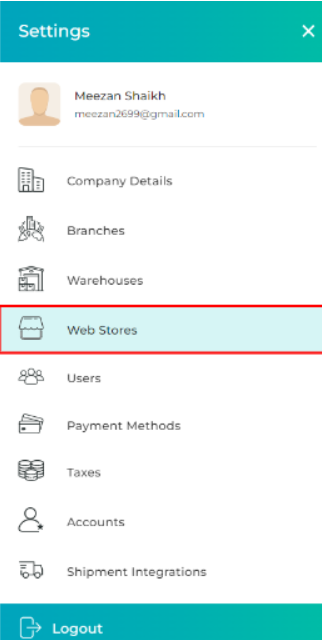
Step 7: Select the Webstore for which you're configuring Google Shopping.
Step 8: Scroll down to find "Shopping Integrations" and click on "Google Shopping"
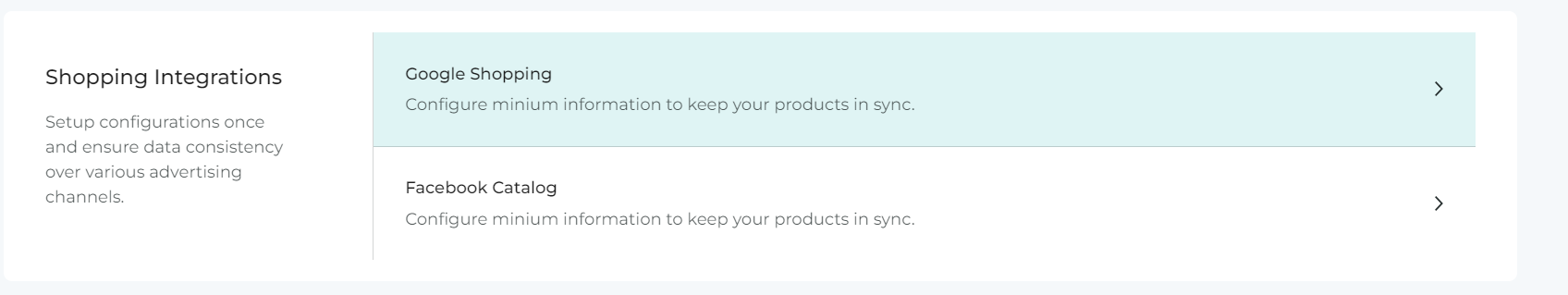
Step 9: Now paste the Google Merchant Center ID that you copied earlier. Enter the Product Category Name & click on the "Sync with google shopping" toggle to activate Google Shopping. Click the "Update" Button.
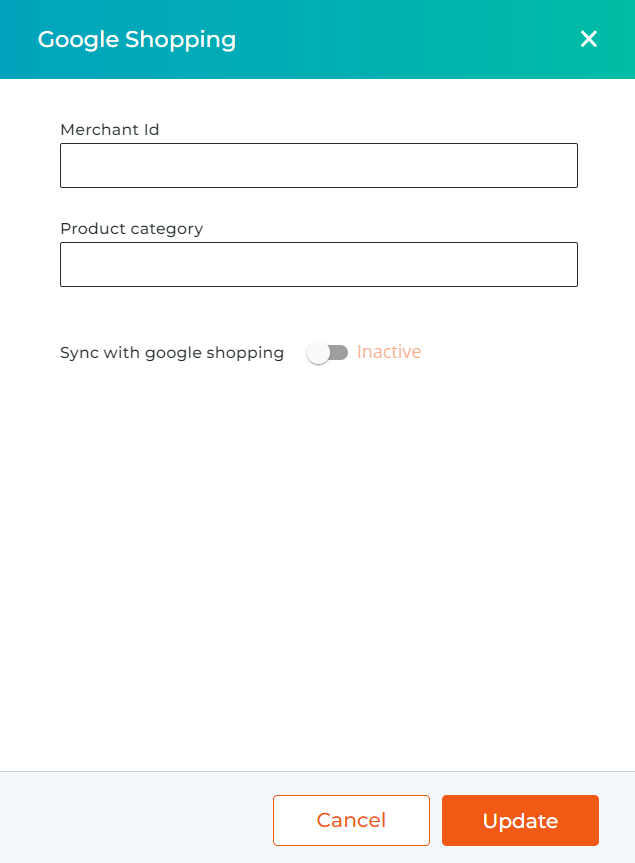
Conclusion -
Google Shopping presents a powerful and user-friendly platform to connect with millions of potential customers actively searching for your products. With its far-reaching exposure, targeted reach, and insightful data, Google Shopping equips you with the tools to drive brand awareness, boost website traffic, and ultimately skyrocket sales.