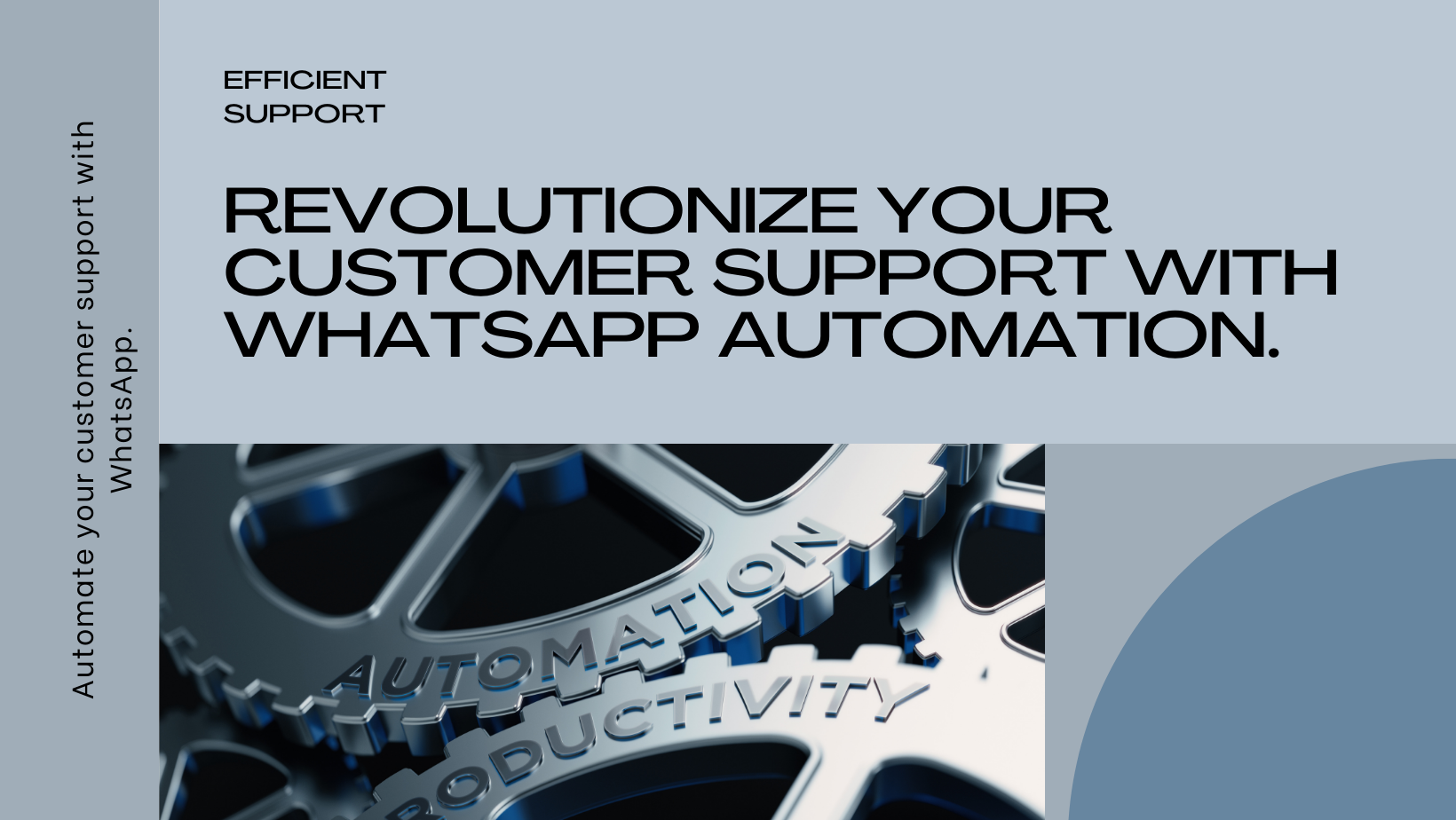The Ultimate Guide to Creating SMS Campaign with HyperMarketing
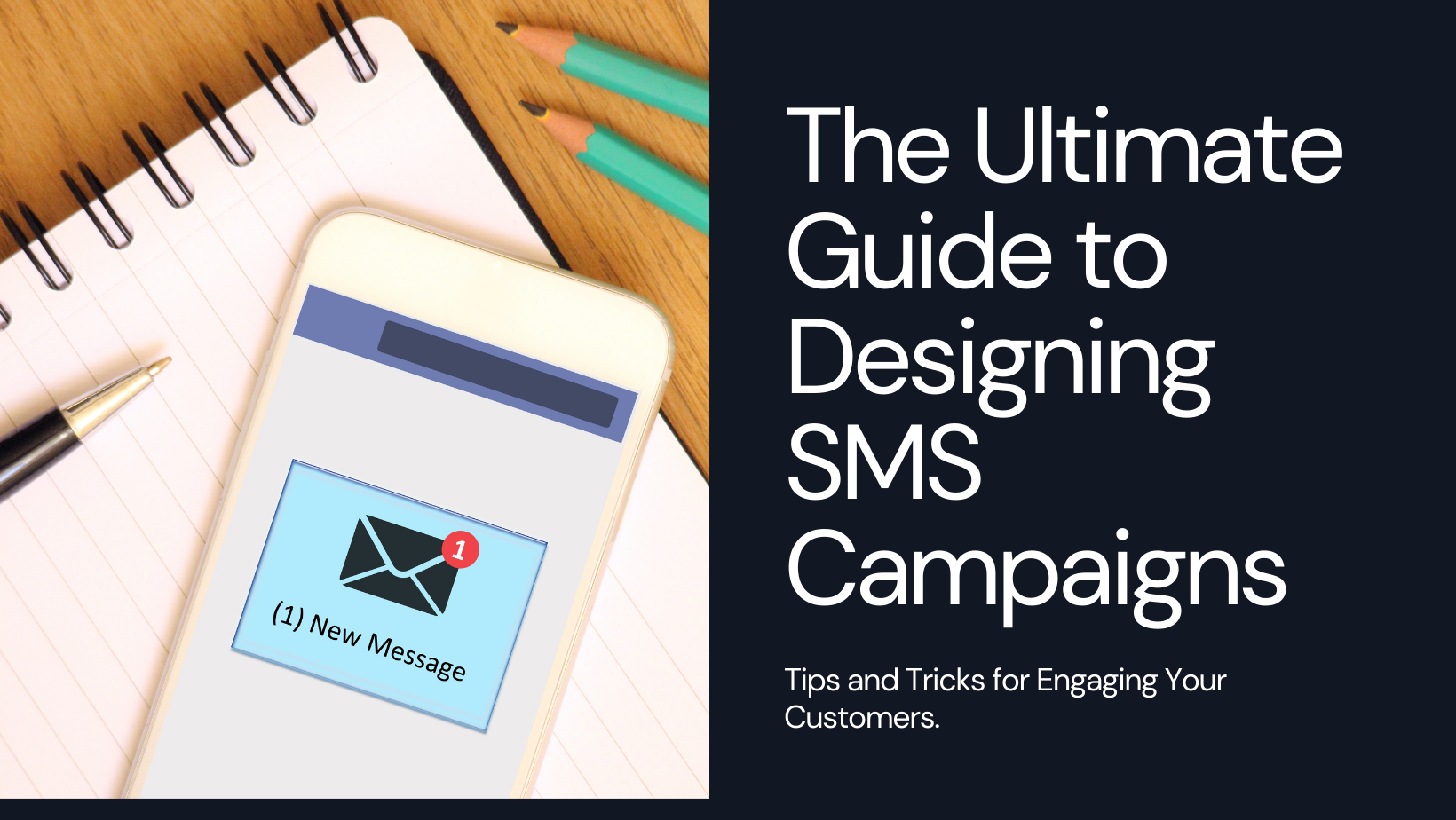
SMS campaigns hold significant importance in the realm of marketing and communication. These campaigns serve as a direct and immediate channel to reach a wide audience, as nearly everyone carries a mobile phone. The real-time nature of SMS allows businesses to instantly connect with their customers, making it a powerful tool for time-sensitive promotions, announcements, and updates. Moreover, SMS campaigns often boast higher open rates compared to other marketing channels, ensuring that the message reaches the target audience promptly. The concise nature of SMS messages also compels marketers to craft clear and compelling content, fostering effective communication.
Benefits of Using Hyperinventory for your SMS Campaign:
- Refine Audience Segmentation: Efficiently target customers based on their behavior and preferences, enhancing the relevance and effectiveness of SMS campaigns.
- Simplify Contact Management: Easily import bulk contacts and categorize them for comprehensive outreach, ensuring that no potential customer is left unengaged.
- Plan Campaigns in Advance: Strategically schedule campaigns to coincide with key events or promotions, maximizing impact and engagement.
- Ensure Compliance and Approval: Hyperinventory ensures compliance with regulatory requirements by facilitating the verification and approval of SMS templates, minimizing the risk of message blockages.
- Enhance Campaign Performance: With Hyperinventory's intuitive interface and advanced features, businesses can monitor campaign performance in real-time and make data-driven adjustments to optimize results
Verify Header for SMS:
Step 1: Go to https://www.vilpower.in/ & click on "SMS Headers" from the drop down menu of "Header"
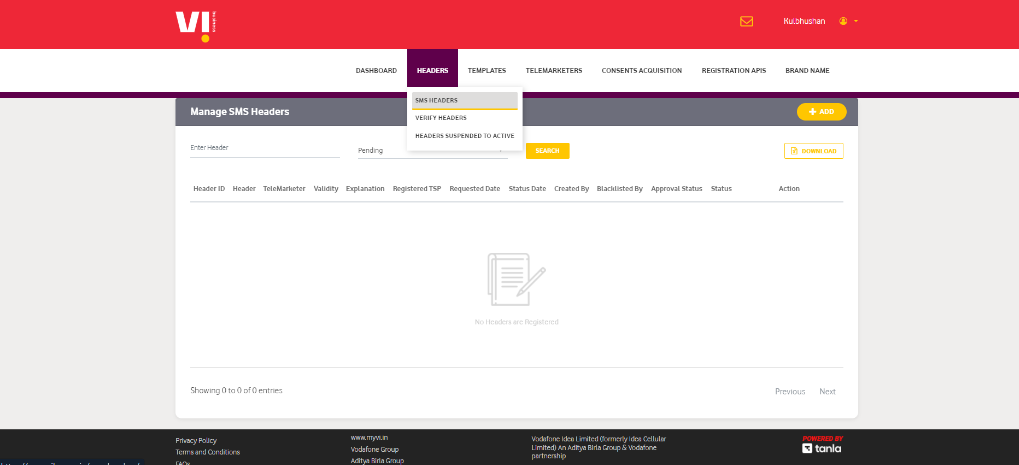
Step 2: Click on "Add" button
Step 3: Enter Header details:
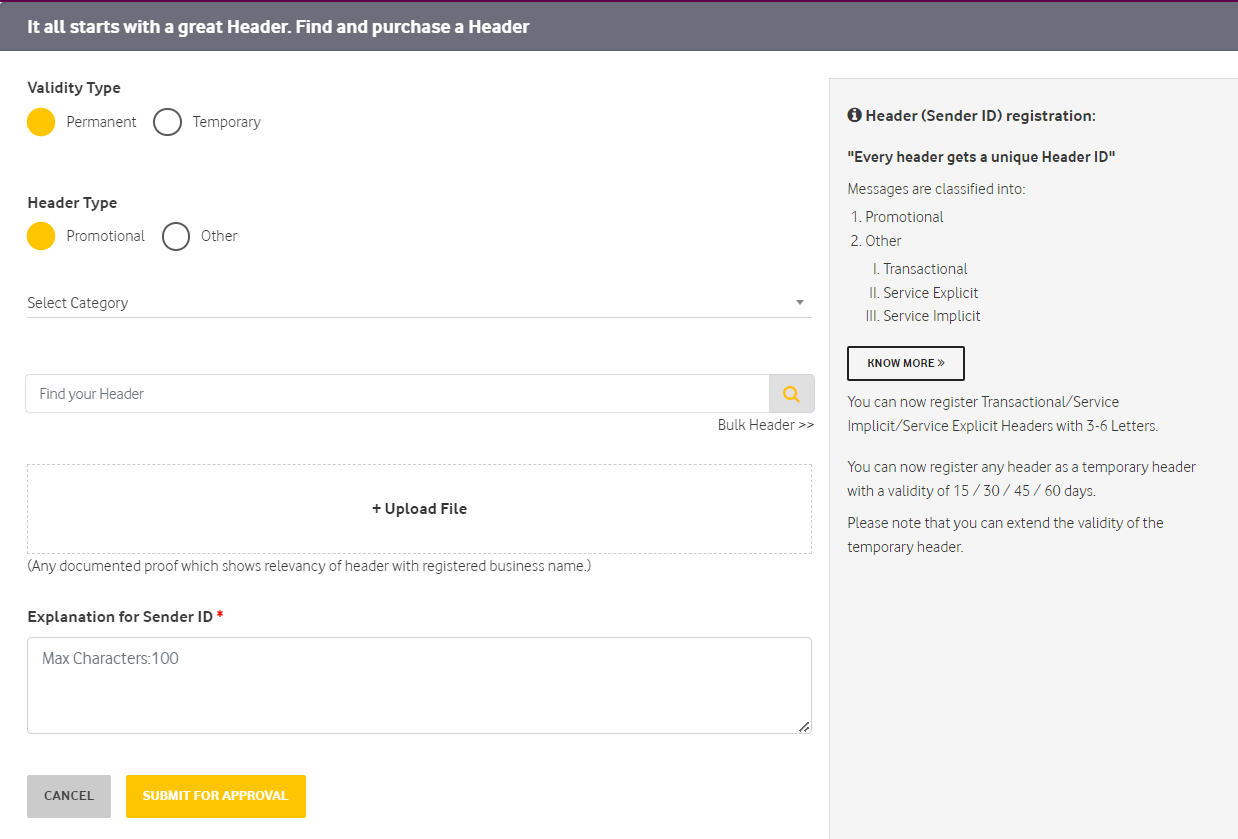
- Select the Validity Type
- Select the Header Type
- Select Category
- Enter the header number which you'd like and if it is available you can proceed or you'd need to change the number.
- Upload any documented proof which shows relevancy of header with registered business name. e.g.- GST certificate
- Mention the use that you're going to make out of this sender ID.
Click on Submit for approval
Create Header on Textlocal :
Step 1: Go to https://control.textlocal.in/
Step 2: Click on "Settings"
Step 3: Scroll down and click on "Sender Name"
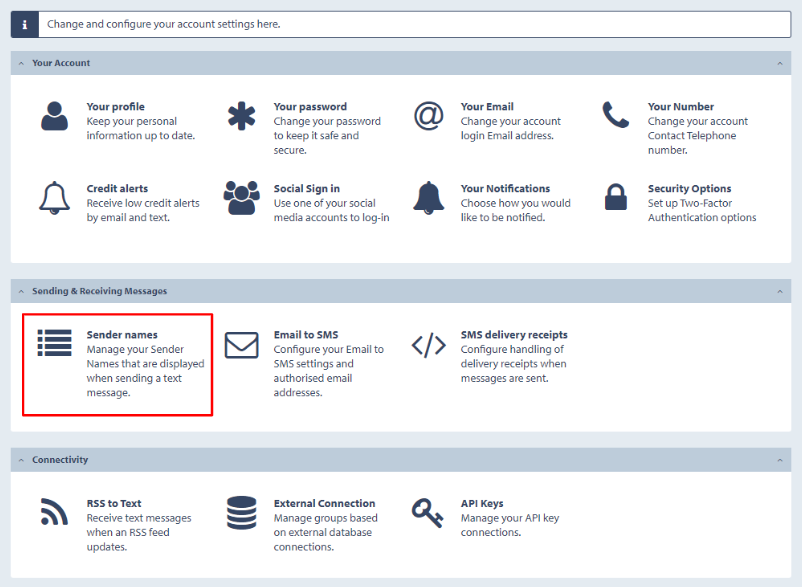
Step 4: Click on the "New" button
Step 5: Add the header number as the sender name here. Click on create
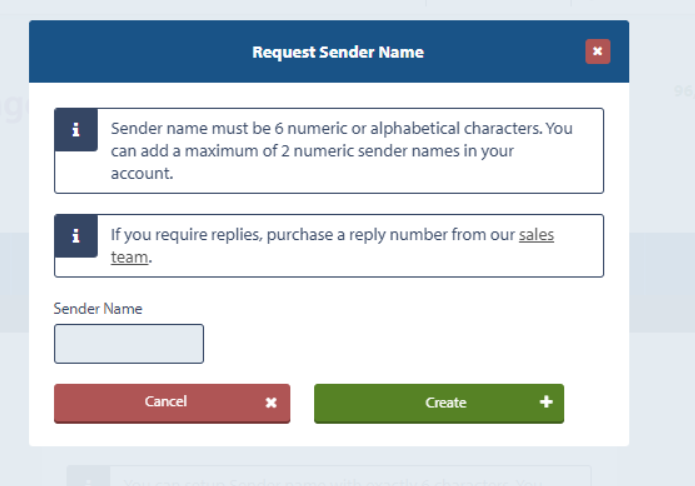
How to Create SMS Campaign?
I) Create & Verify Template on Vilpower
II) Create & Verify Template on Textlocal
III) Verify Template on Hyperinventory / Hypermarketing
IV) Run campaign through Hyperinventory / Hypermarketing
I) Create & Verify Template on Vilpower:
Step 1: Login to https://www.vilpower.in/ & click on 'Templates'. Select 'Content Templates' from the drop down menu.
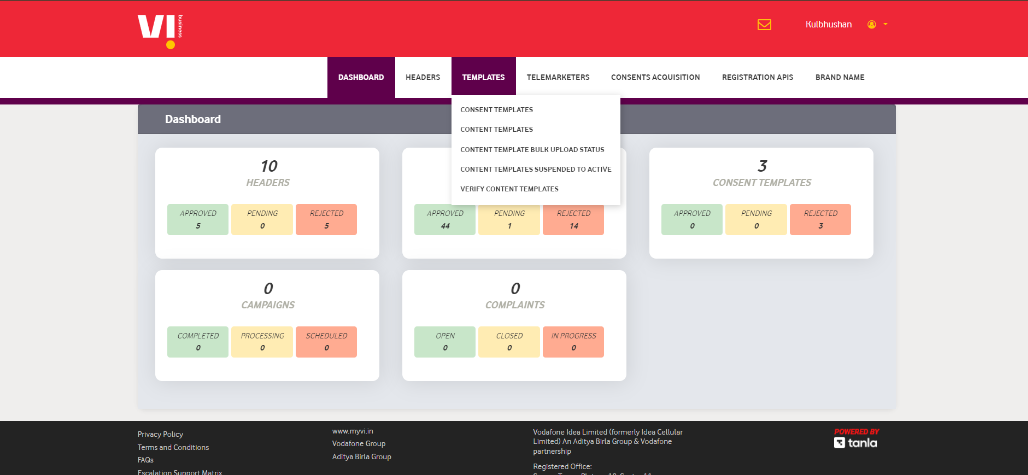
Step 2: Click on the '+Add' button from the top right corner.
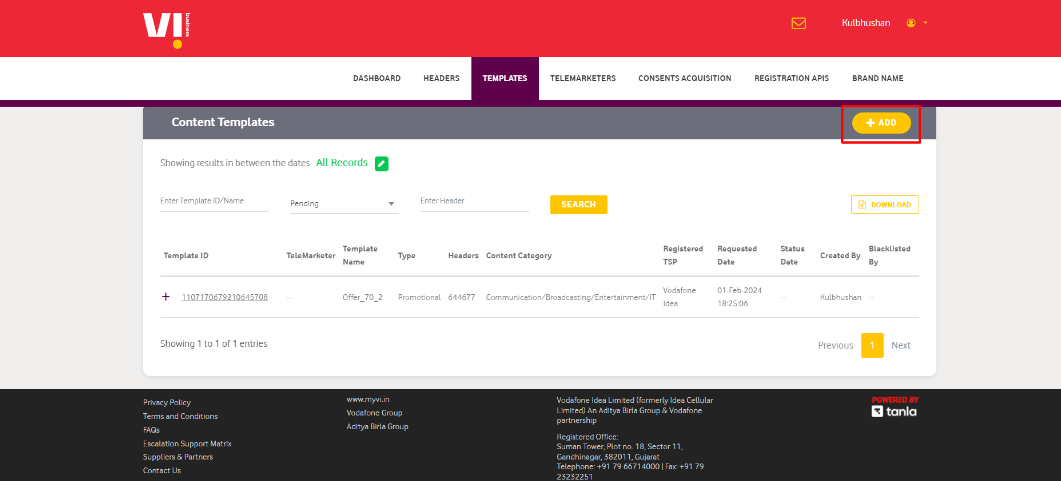
Step 3: Add Template Details
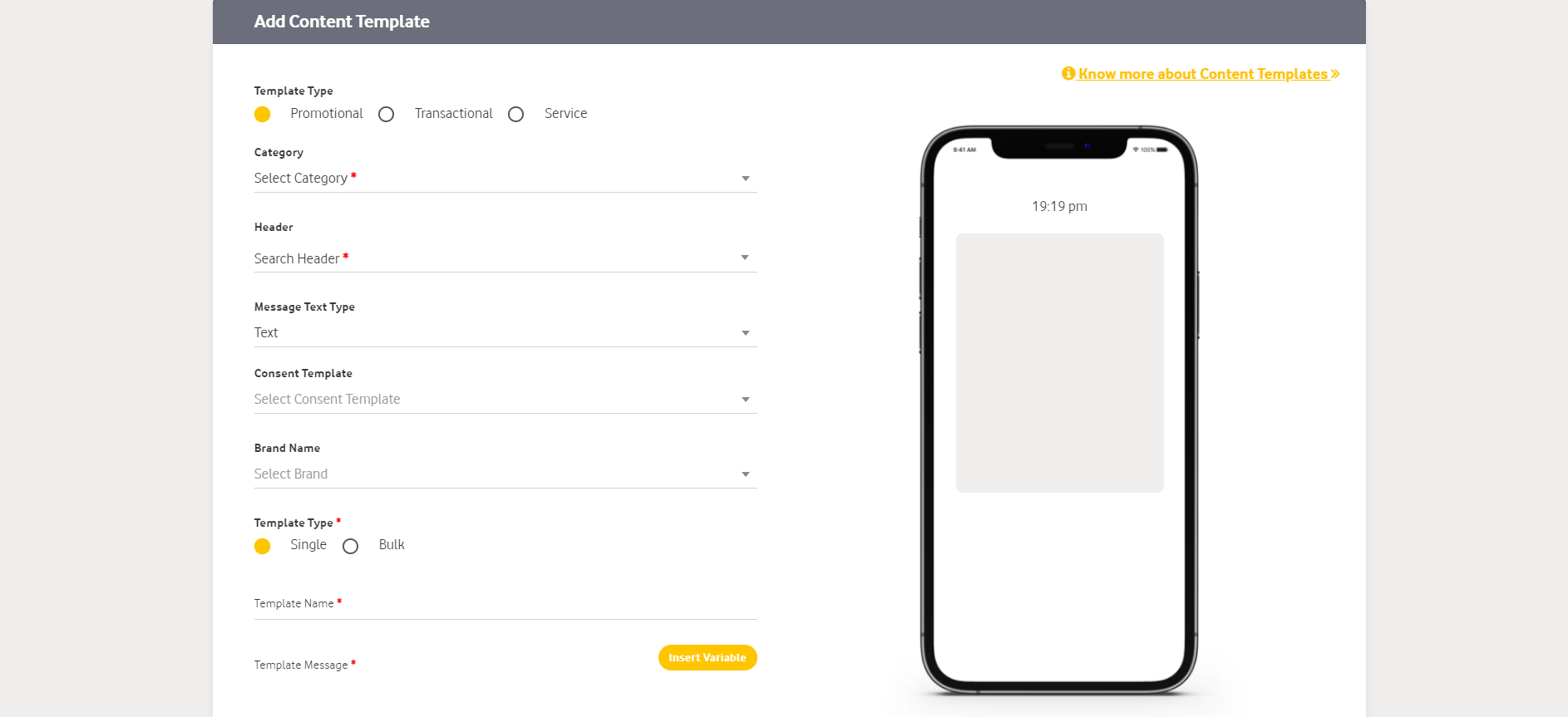
- Select Template Type
- Select Category
- Select Header
- Select Message Text Type
- Select the Brand name
- Select Template Type
- Enter the Template Name
- Enter the message that you want to send in the SMS
- Insert only 1 variable if needed
Click on Submit. Your Template will be created and will be in pending templates.
Once the template is approved it will come under 'Approved Templates'
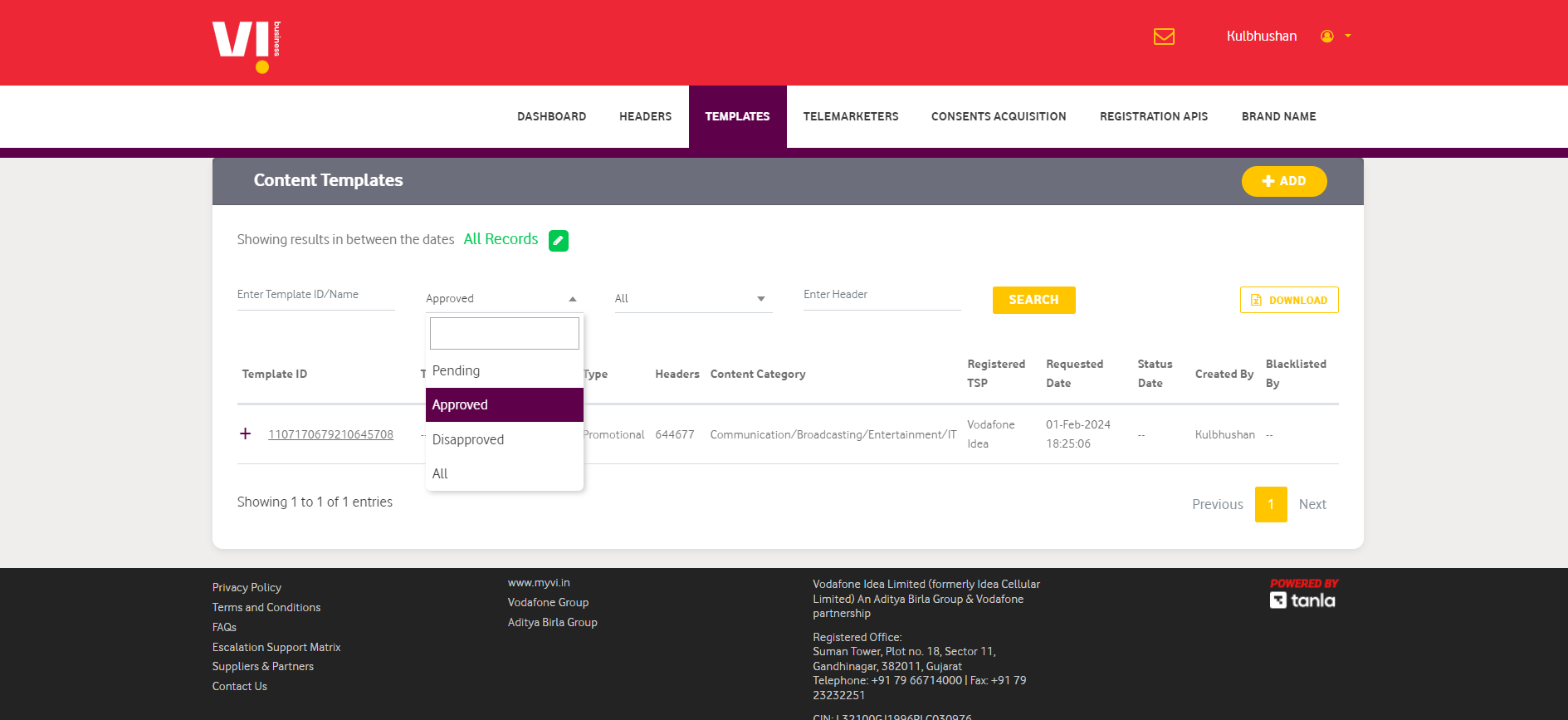
II) Verify Template on TextLocal:
Step 1: Log in to https://control.textlocal.in/templates/
Step 2: Click on "Request new template" button
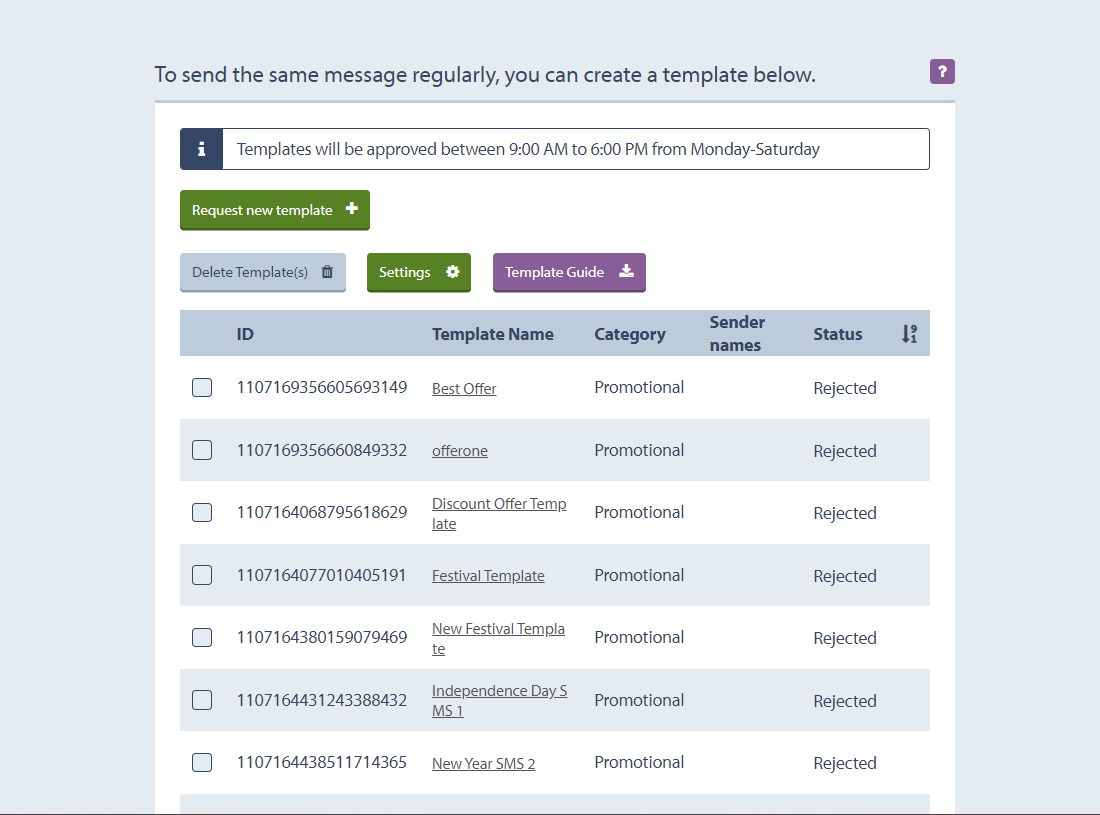
Step 3: Enter the Template details
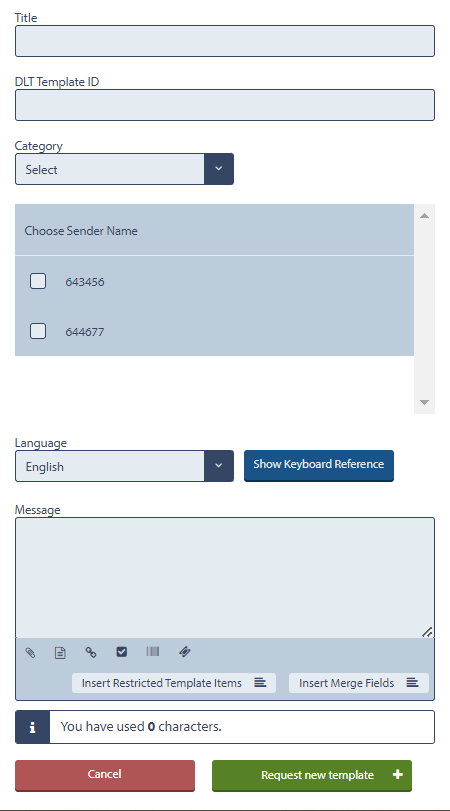
- Enter the template title
- Enter the DLT Template ID
- Select Category
- Choose the Sender name
- Paste the message and only replace the DLT variable with "Insert Restricted Template Items." Select "Insert an Input Box" and in "Input placeholder text
" add the variable name (this will not be visible to the customer) Then add the "Input maximum length" (in the DLT Variable 1 variable = Max 30 characters) so add the character limit here. Here is the guide to do it - https://www.textlocal.in/app/uploads/2020/10/How-To-Create-Templates-In-Textlocal.pdf - Click on Request New Template button
- Do not create more than 1 template with 1 DLT ID on Textlocal .
Once the template is approved you can use it.
III) Verify Template in Hyperinventory :
Step 1: Go to Marketing Templates from the Top Bar and click on SMS Icon. A list of already created templates will appear. Click on the SMS Icon.
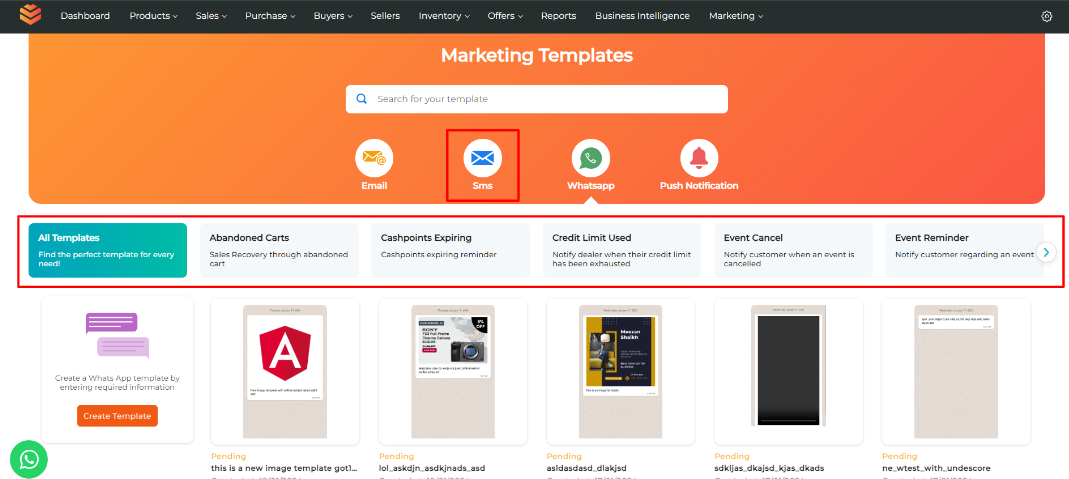
You will see a list of template creation purpose given, you can choose the purpose from Abandoned cart, cashpoint expiring, credit limit used, event cancel, event reminder, feedback, festival offers, invitation, never purchased, new conversation, payment reminder, promotional, report or simply All Templates for which you're creating the template.
Step 3: Once you've selected the template purpose click on the "Create template" button.
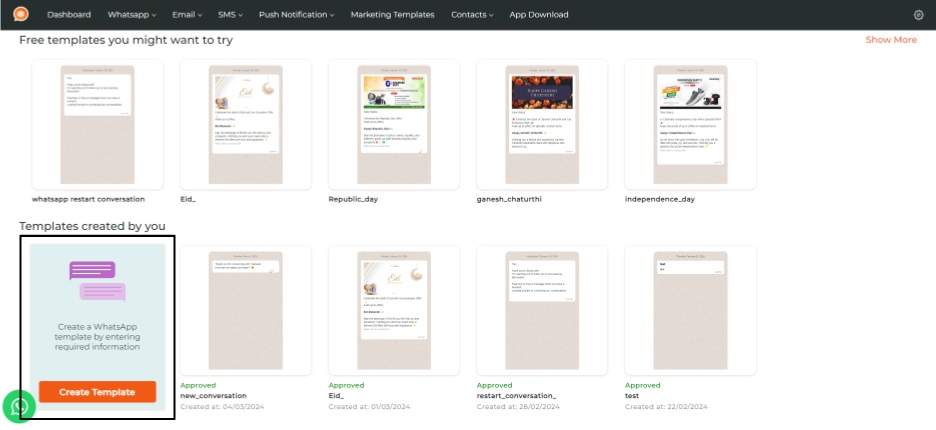
Step 4: Enter Campaign Details:
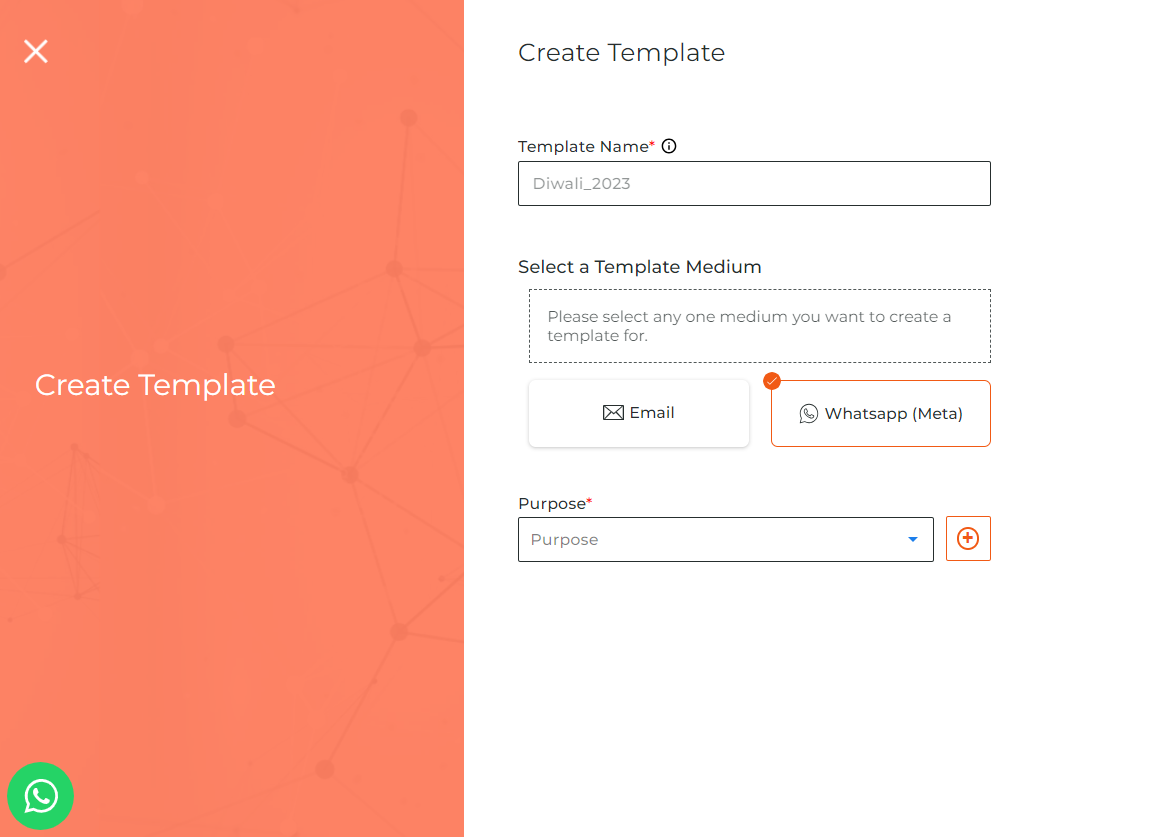
- Add a Template Name which will help you to search the template whenever needed.
- Select the "SMS" button from the Select a Template Medium section.
- Select the purpose of the template and click on the "Continue" button.
Step 5: SMS Template Creation :
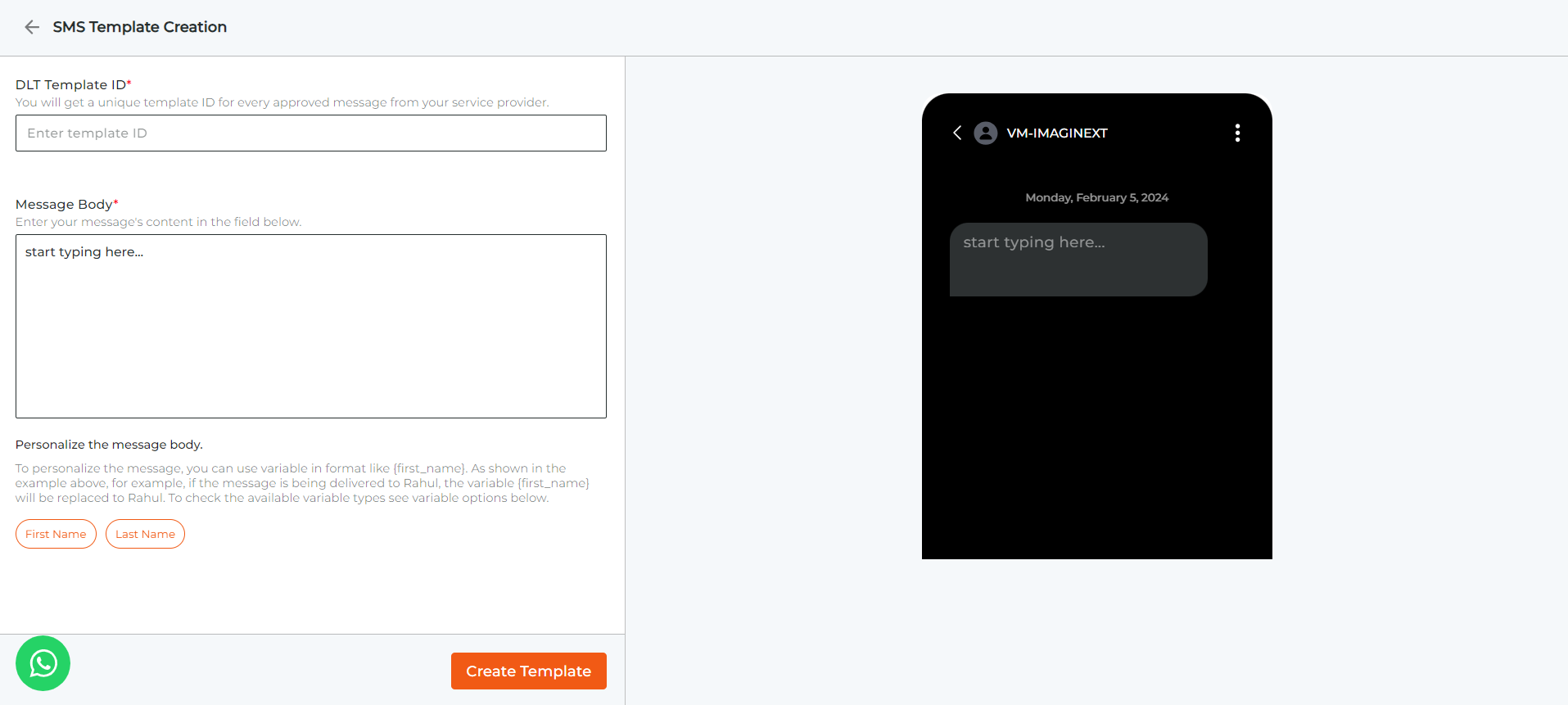
- Enter the DLT Template ID
- Paste the DLT approved message in the "Message Body"
- Click "Create Template" Button.
Your Template will be created.
IV) Run campaign through HyperMarketing :
Step 1: Go to SMS from the Top bar and click on "One - Time Campaign" from the drop down menu.
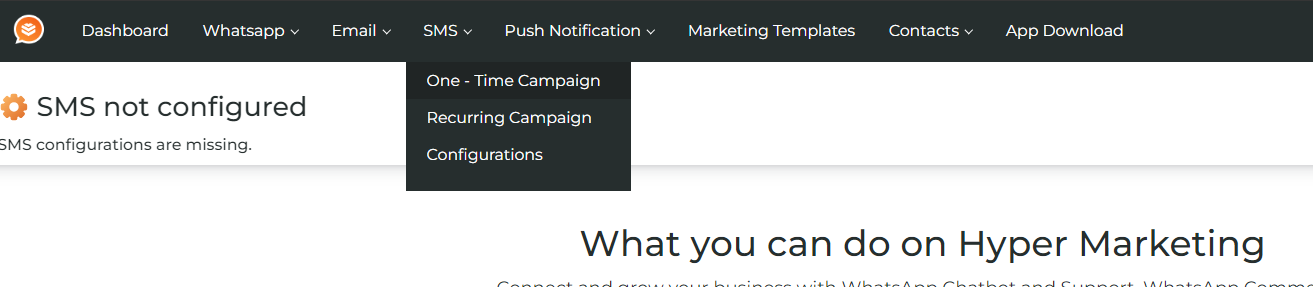
Step 2: Select the purpose of the campaign.
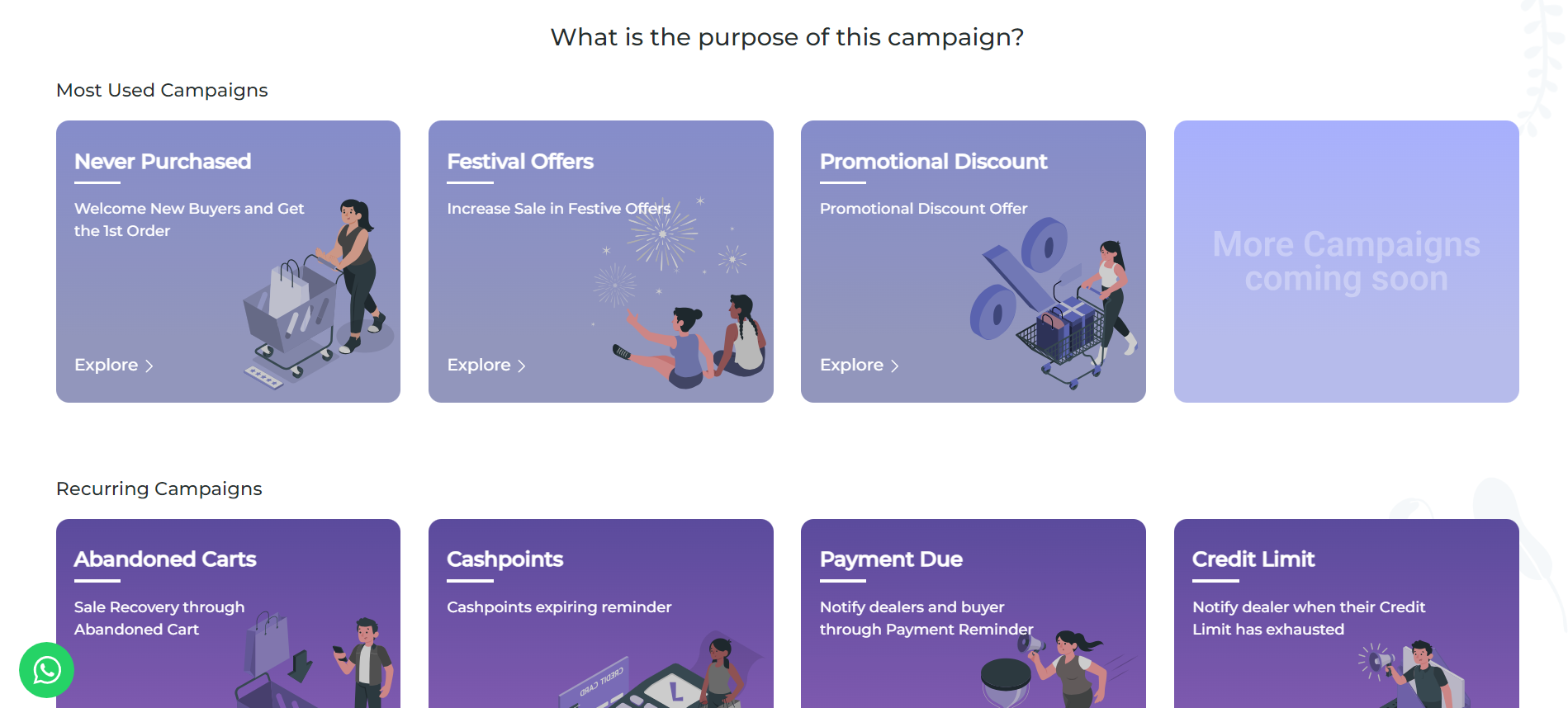
Step 3: Enter Campaign Info:
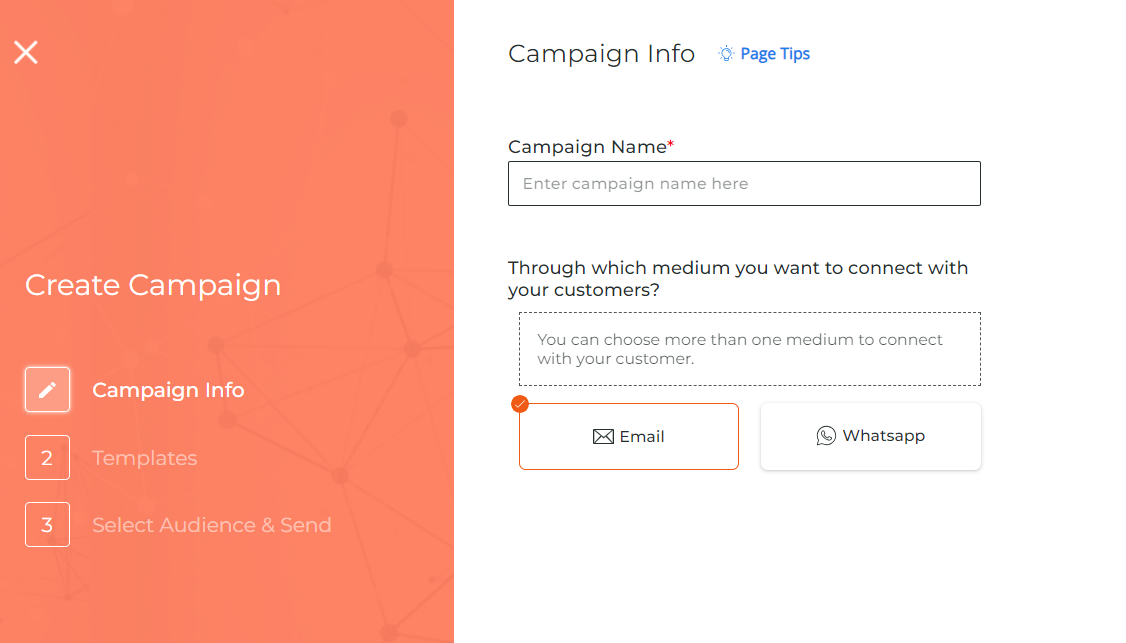
- Enter "Campaign Name" .
- Select the medium from where you want to send the campaign.
Click on "Continue" button.
Step 4: Select the Template
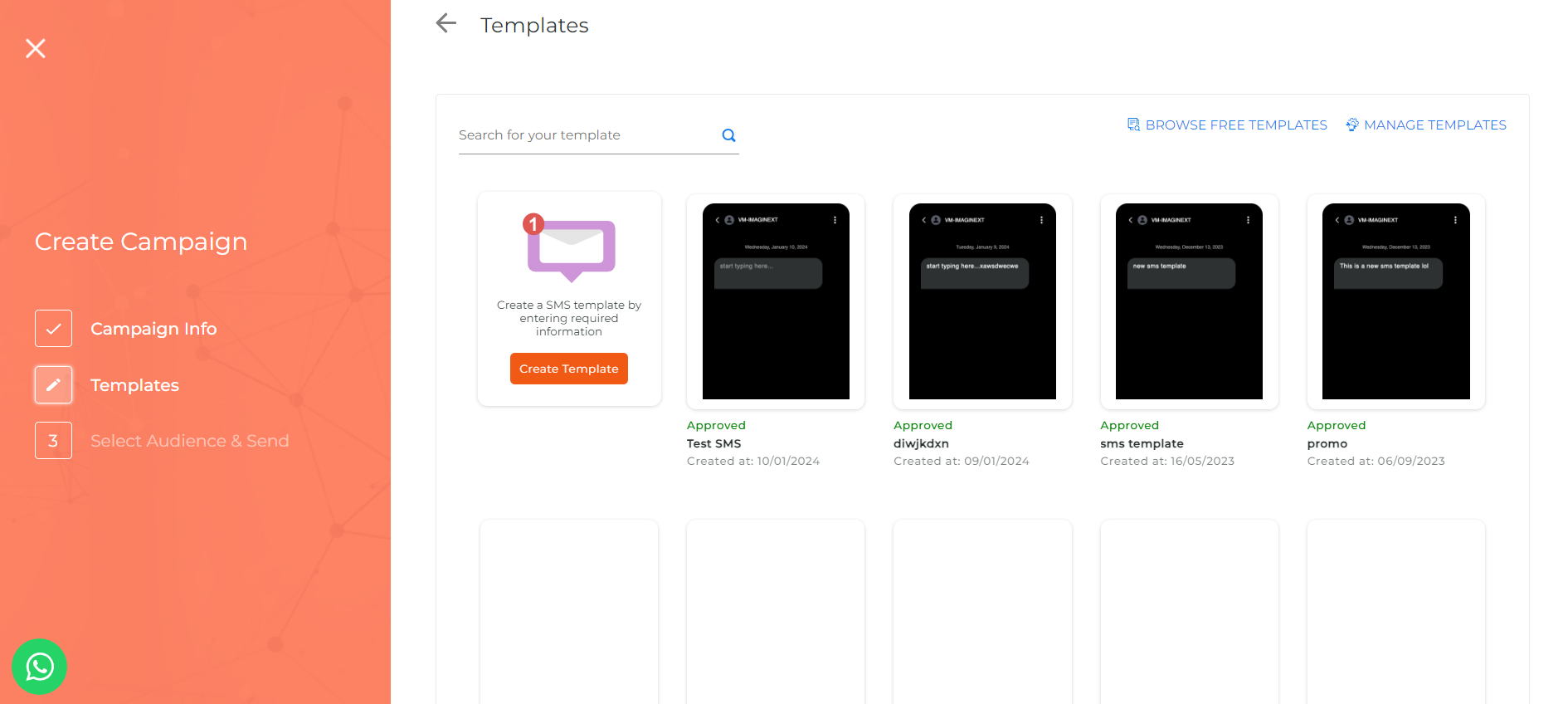
Step 5: Enter Variable if any and click on "Preview Template"
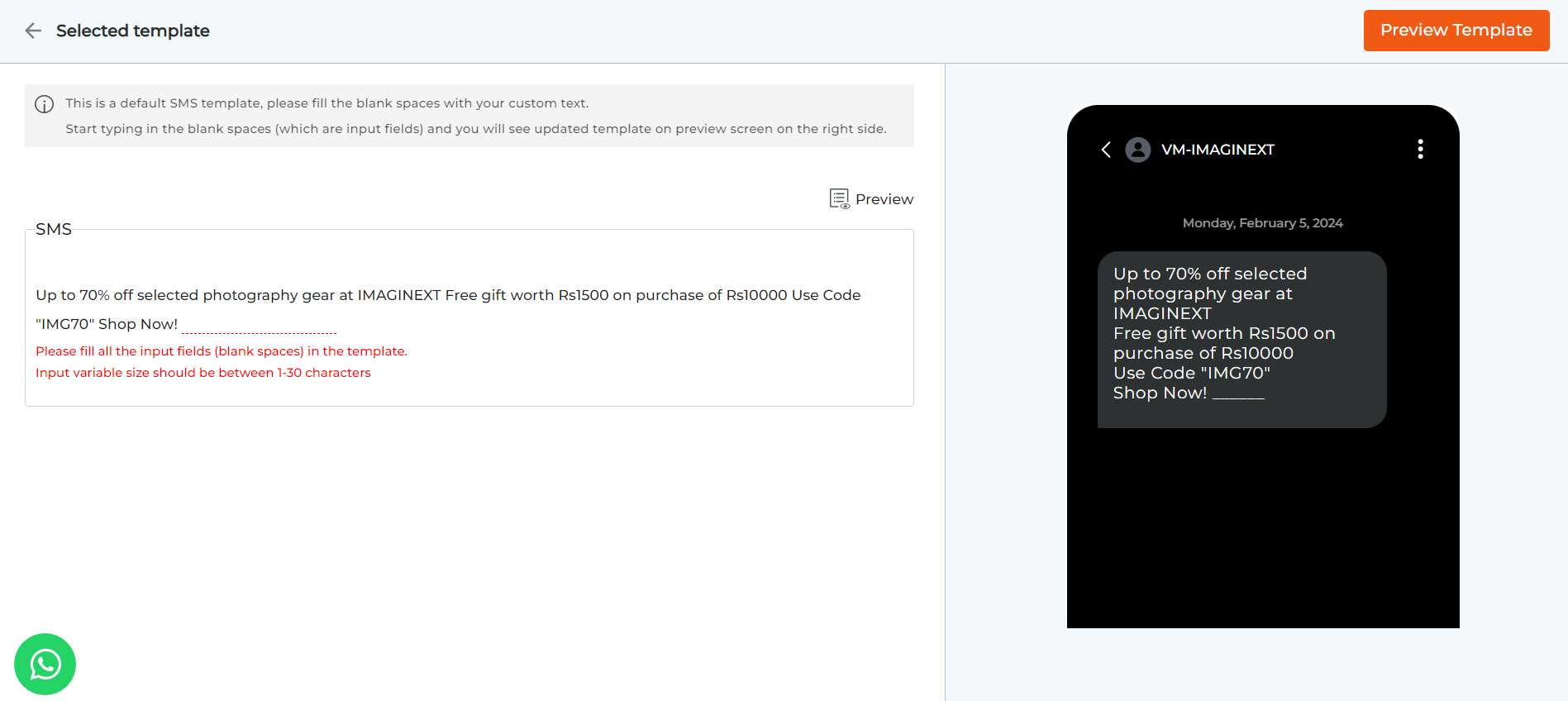
Step 6: You can check how the message will look here and change, edit and test if you want. Click on "Continue" button.
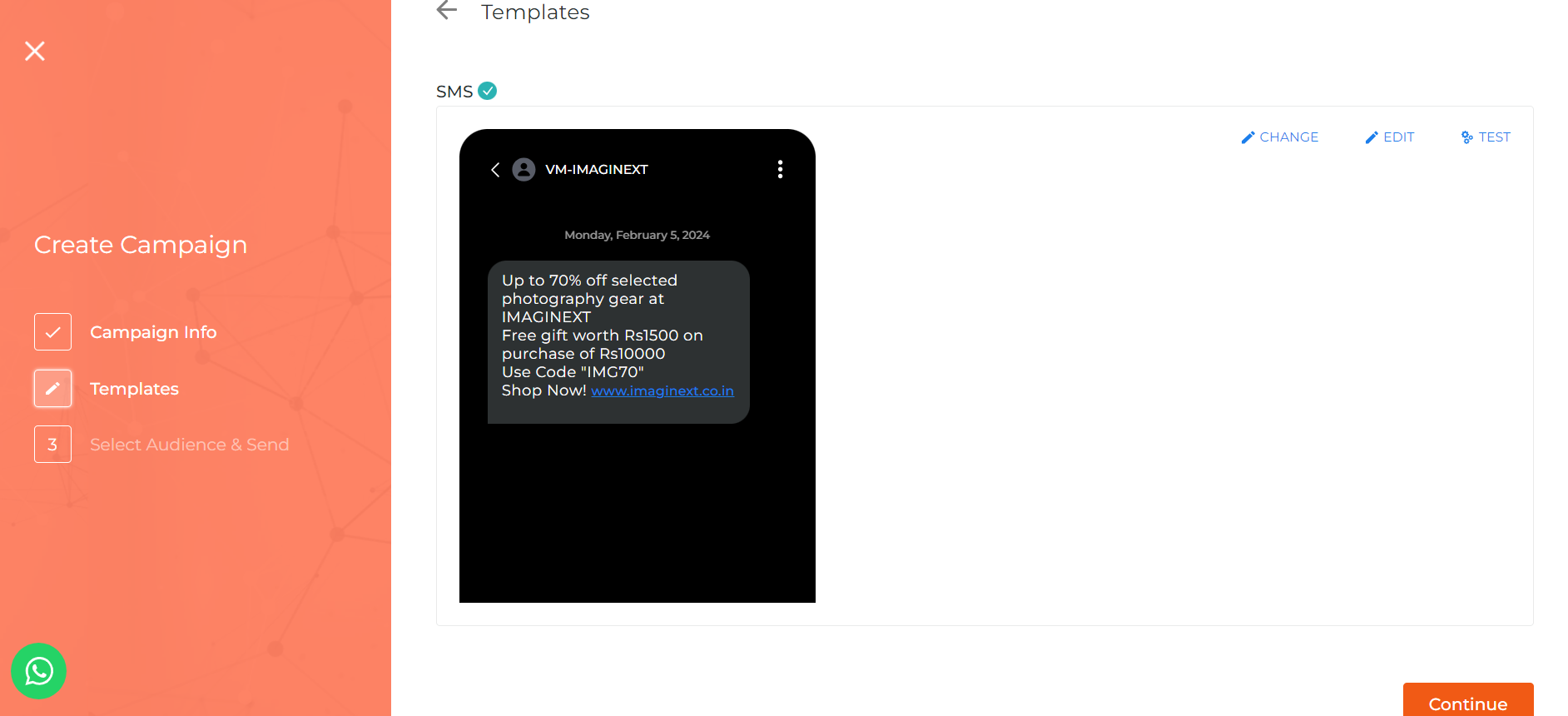
Step 7: Here you can select the contact list to whom you want to send the campaign.
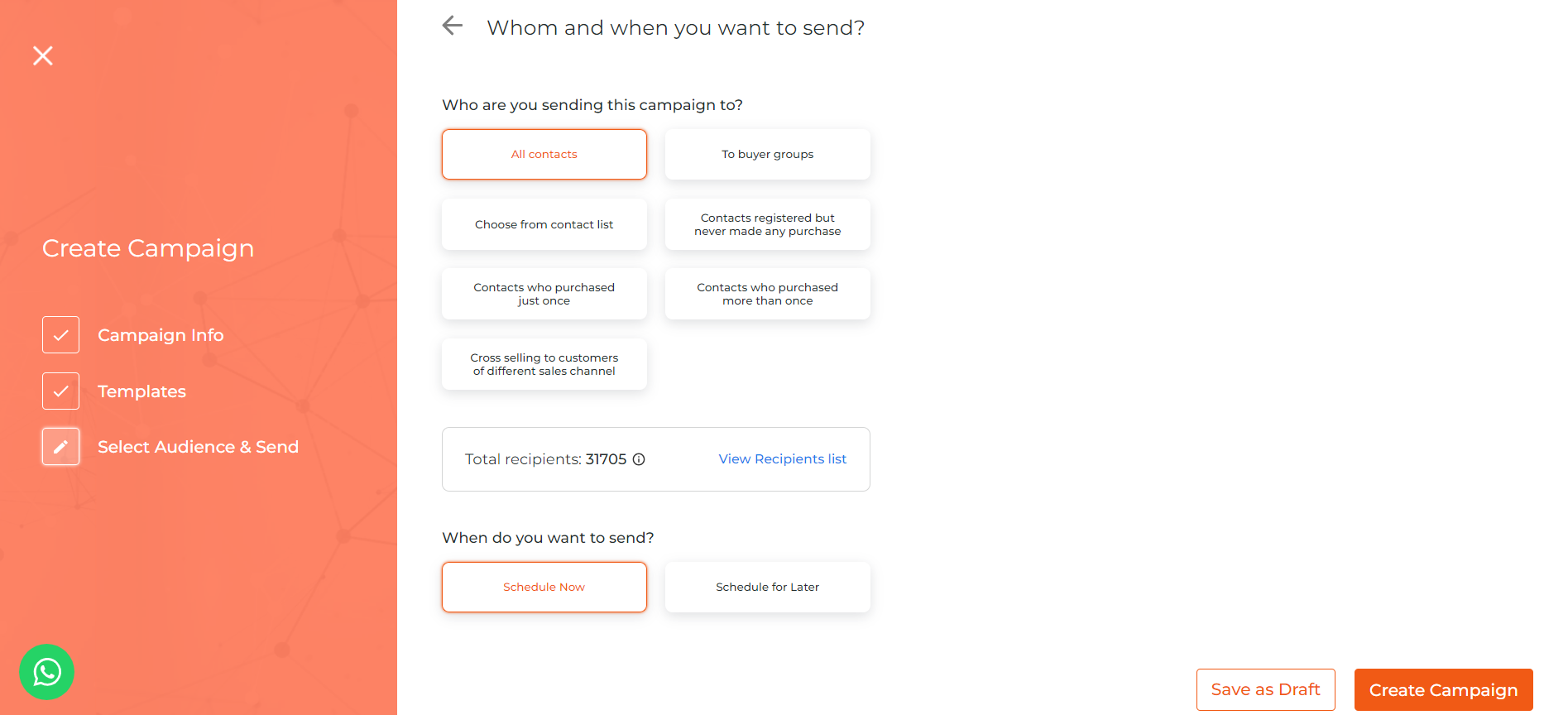
If you want to send the campaign immediately then you can click on the "Schedule Now" button. If you want to send it later then click on "Schedule for Later" button and select date and time of when you want it to be sent.
You can now save as draft if you wish to continue later. Otherwise, click on "Create Campaign" button.
The campaign will be created.
Things to Remember:
- Ensure the template you are adding is approved in your DLT (Vilpower) account. SMS sent using unapproved DLT (Vilpower) templates will be blocked by operators
- Change all DLT variables to Textlocal format in the message content -> Paste the message and replace the DLT variable with "Insert Restricted Template Items." Select "Insert an Input Box" and in "Input placeholder text" add the variable name (this will not be visible to the customer) Then add the "Input maximum length" (1 DLT Variable 1 variable = Max 30 characters) so add the character limit here.
- Select transactional category only if your business is classified as a bank or select promotional.
- Do not create more than 1 template with 1 DLT ID on Textlocal.
- If the message is more than 160 characters instead of 1, 2 credits will be used.
- If you're using a variable 1 variable is of max 30 characters so use 2 variables if your variable content is more than 30 characters.
- While considering the character limit you need to consider and count the characters of the variable as well which will be used later in the total message character count i.e. Total characters used in the message + variable characters = 160 characters for 1 credit.
- Paste the message as it is from Vilpower to textlocal and only replace the variable.
- Paste the message as it is from Vilpower to Hyperinventory Template message. If you change the message here your campaign will fail.
Conclusion:
In conclusion, SMS campaigns represent a vital component of modern marketing strategies, offering businesses a direct and effective means to engage with their audience. By leveraging platforms like Hyperinventory, businesses can streamline the process of creating and running SMS campaigns, while also maximizing their impact and effectiveness. With its array of features and benefits, Hyperinventory empowers businesses to unlock the full potential of SMS marketing and achieve their communication goals with ease.