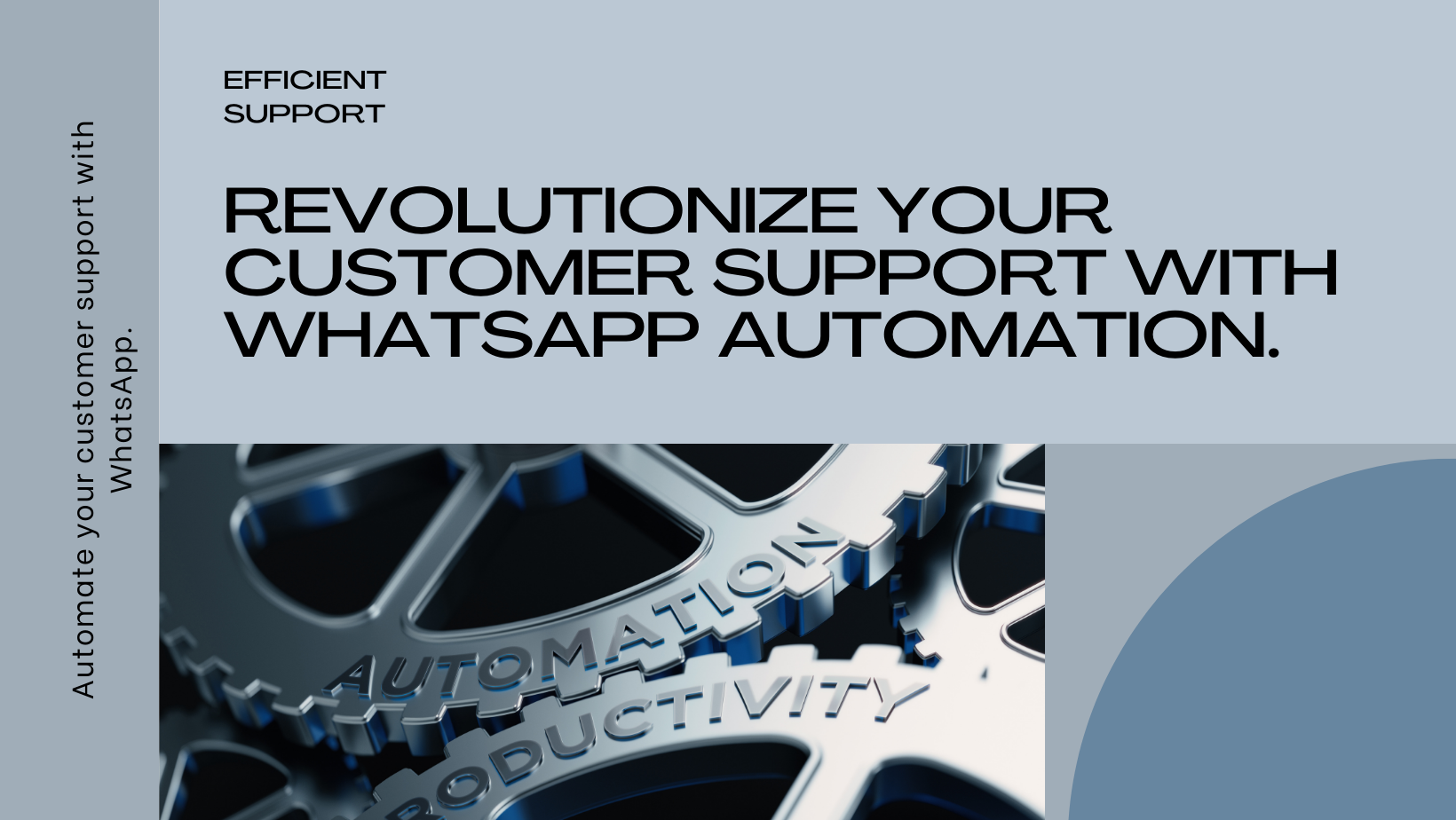Elevating Retail Efficiency: Exploring In-Store Order Management

Businesses can seamlessly manage orders made by customers who visit their physical stores. Let’s delve into how this feature works, its step-by-step implementation, and the various options available for shipments and payments:
Understanding the In-Store Order Feature
What is an In-Store Order? An in-store order refers to a purchase made by a customer physically visiting your store. This feature allows businesses to create and track orders efficiently, providing a seamless experience for both customers and staff.
Step-by-Step Guide to Creating In-Store Orders:
- Access the In-Store Order Section: Navigate to the sales option from the top bar and select the In-Store Order feature.
- Select Store and Customer: Choose the appropriate store name and select the customer from the database or add a new customer by providing their contact details.
- Add Product Details: Enter the details of the products purchased, including product name, discount (if applicable), and quantity. Multiple products can be added to a single order.
- Choose Payment Mode: Select the payment mode used by the customer (e.g., credit card, cash) and enter the reference number if available.
- Create Order: Click on the "Create" button to finalize the order and generate a receipt for the customer.
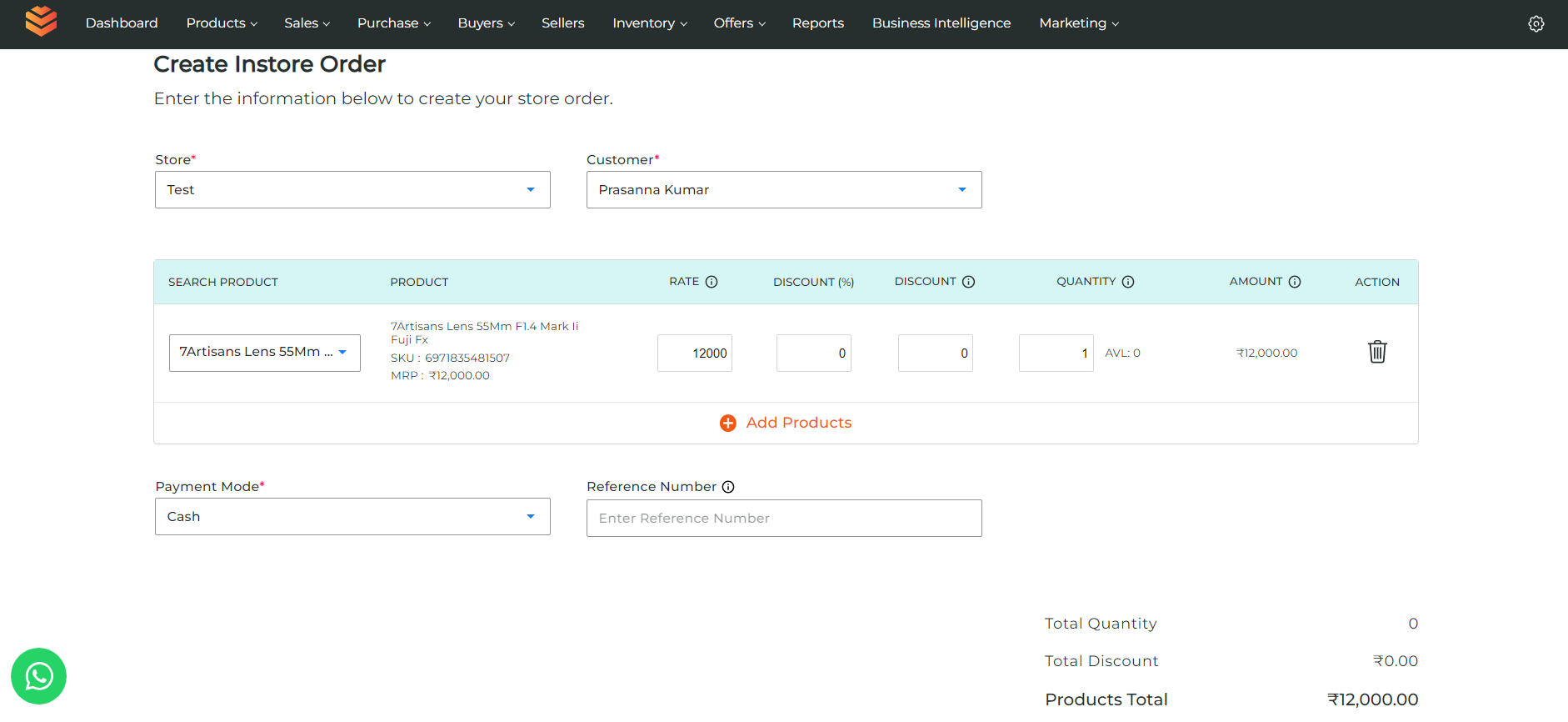
Options for Shipments and Payments
Shipment Options for In-Store Orders: In-store orders may offer various shipment options, including:
- In-Store Pickup: Customers can choose to pick up their orders directly from the store.
- Local Delivery: Businesses can arrange for local delivery of the purchased items to the customer's address.
Payment Methods for In-Store Orders: Customers can make payments for in-store orders using a variety of methods, such as:
- Credit Amount: Utilize existing store credits towards the purchase.
- Bank Remittance: Transfer funds directly from the customer's bank account to the store's account.
- Payment Against Delivery: Pay for the order upon receipt of the items.
- Bank Transfer: Initiate a bank transfer to settle the payment.
- Cheque: Provide a cheque as payment for the order.
- Credit Card/Debit Card: Use a card for convenient and secure transactions.
- Cash: Pay in cash at the time of purchase.
- Digital Wallets: Utilize popular digital payment platforms like Paytm or RazorPay for quick and easy transactions.
- Finance Options: Offer financing options through partners like Bajaj Finance for larger purchases.
Conclusion:
In conclusion, the in-store order feature is a valuable tool for enhancing customer experiences and streamlining operations in physical retail environments. By following the simple steps outlined above, businesses can efficiently manage orders made by customers visiting their stores, providing a seamless purchasing journey. Additionally, offering a diverse range of shipment options and payment methods ensures flexibility and convenience for customers, further enriching their shopping experience. In the ever-evolving retail landscape, embracing digital solutions like the in-store order feature is essential for staying competitive and meeting the evolving needs of modern consumers.