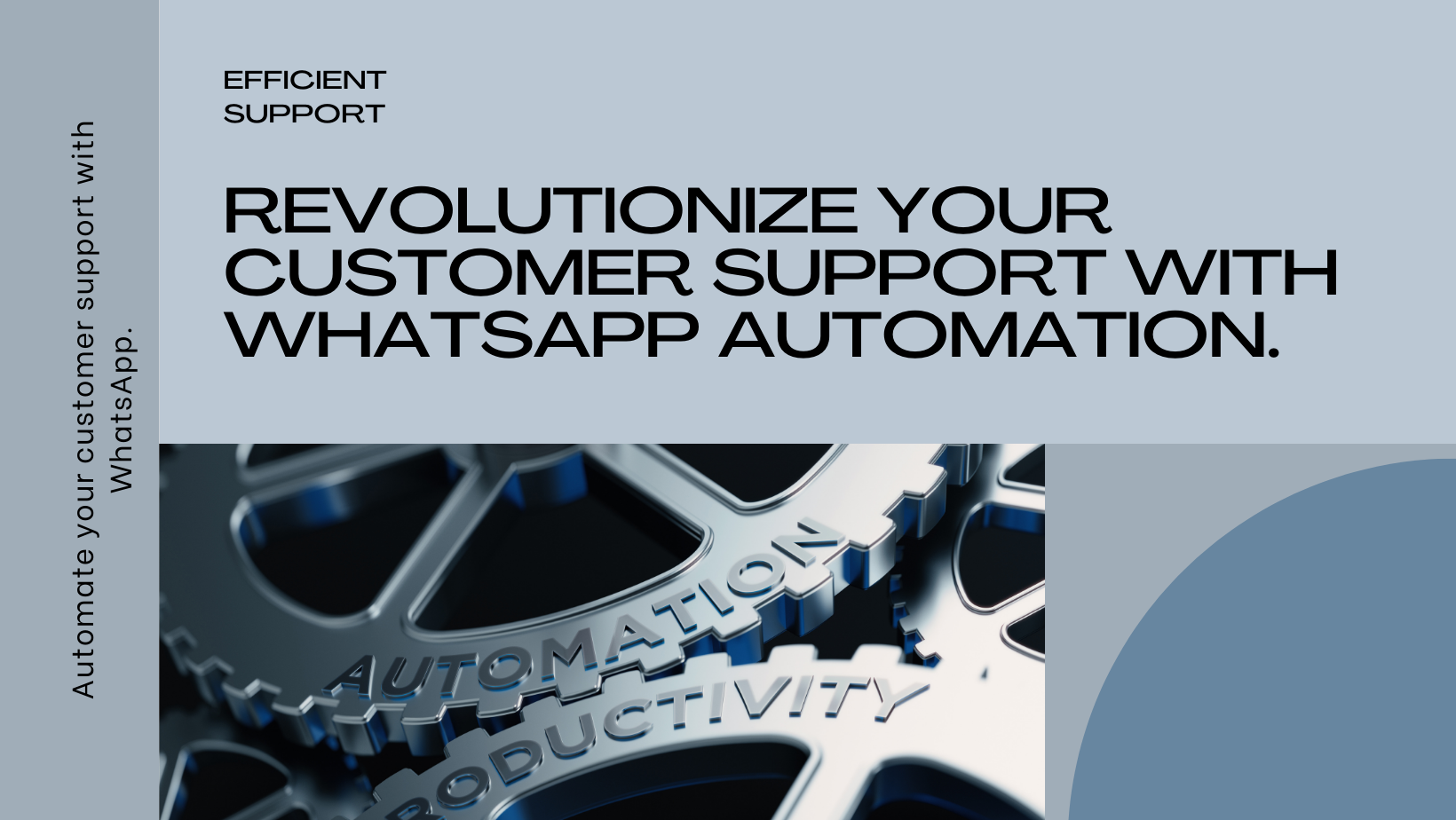WHAT IS ORDER PROCESSING AND TEAM INVOLVED IN IT?
In this blog, we are going to see which teams are involved in order processing and what their tasks are. Any order processing starts from the time when a customer or dealer places an order. When we process orders on Hyper Inventory, then 4 types of teams are involved in that process.
What is Order Processing?
Order processing refers to the process of receiving, tracking and fulfilling customer orders. The order management process begins when an order is placed and ends when the customer receives their package.
Teams involved in Order Processing.
In the current condition, orders can come from any platform on hyper inventory. For example, if he is a dealer, he will place an order from a dealer app. If he is a consumer, then he will place an order from any website or webstore. If he is from the sales team, then he will place an order from the sales app.
As soon as someone places an order, we see that order on the order listing table on the hyper inventory admin. From this table, you get to know directly how many orders have come.
The Task of the order processing team
The first step of the order processing team is to confirm the order. Orders can be confirmed automatically and also manually. To confirm the order automatically, you have to set the configuration of Auto-confirmation on Hyper Inventory.
Then the next step is to check from which sales channel the order has been ordered. If the order comes from the dealer, then you can go directly to the further process, but if the order comes from the customer, then you need to see the payment status, which is the next step. If the order has come from the dealer then you have to check the credit limit of the dealer
If the payment becomes successful, then the next step is to check the details of the customer's order. While checking the order details you have to verify all the information like shipping address, billing address, GST number and applied discount. If you find something wrong while checking the details, then you can edit it. If you find all the details correct, then you can generate the invoice of the order and schedule the shipment of orders.
When you generate the invoice, you have to select the warehouse from which the order should go, so always while rounding the invoice, you have to keep in mind that you are choosing the same warehouse which is nearest to the shipping address of the order and that warehouse inventory is available.
If the order is from B2B, then you have to get the e-invoice generated from the account team.
But if you see payment failure of that order, then you have to tell the customer engagement team that you will follow up with this customer or dealer and get the payment done.
The Task of the customer engagement team
The customer engagement team has to check the comments put up by the order processing team of failed payments.
Then the customer engagement team will contact the customer and ask the customer whether he or she is facing any problem while making the payment. If the customer is facing any problem, then the customer engagement team will help the customer in making the payment and get the payment done. If the customer does not want to place the order, then the team will inform the order processing team to not place the order, and if the payment is done, the team will tell the order processing team to place the order.
The Task of the account team
The account team has to check all the confirmed orders of the day and then have to generate the invoice of all B2B for orders.
To generate the invoice, the account team has to verify the GST number for that order with the customer.
Then you need to verify if the invoice is synced successfully with tally. After the verification, you need to update the order processing team to schedule the shipment of the order
The Task of the warehouse team
The warehouse team has to keep checking which orders have to be shipped on the admin.
Then the warehouse team has to check the shipment details and pack and ship the order.
After shipping, the warehouse team needs to update the tracking information of the shipment on the admin and as soon as the order is shipped, then change the status of the shipment from scheduled state to shipped state on the admin.
After marking the shipment status as shipped, it is the duty of the warehouse team to track the shipment and mark the shipment as delivered as soon as the order is received by the customer.