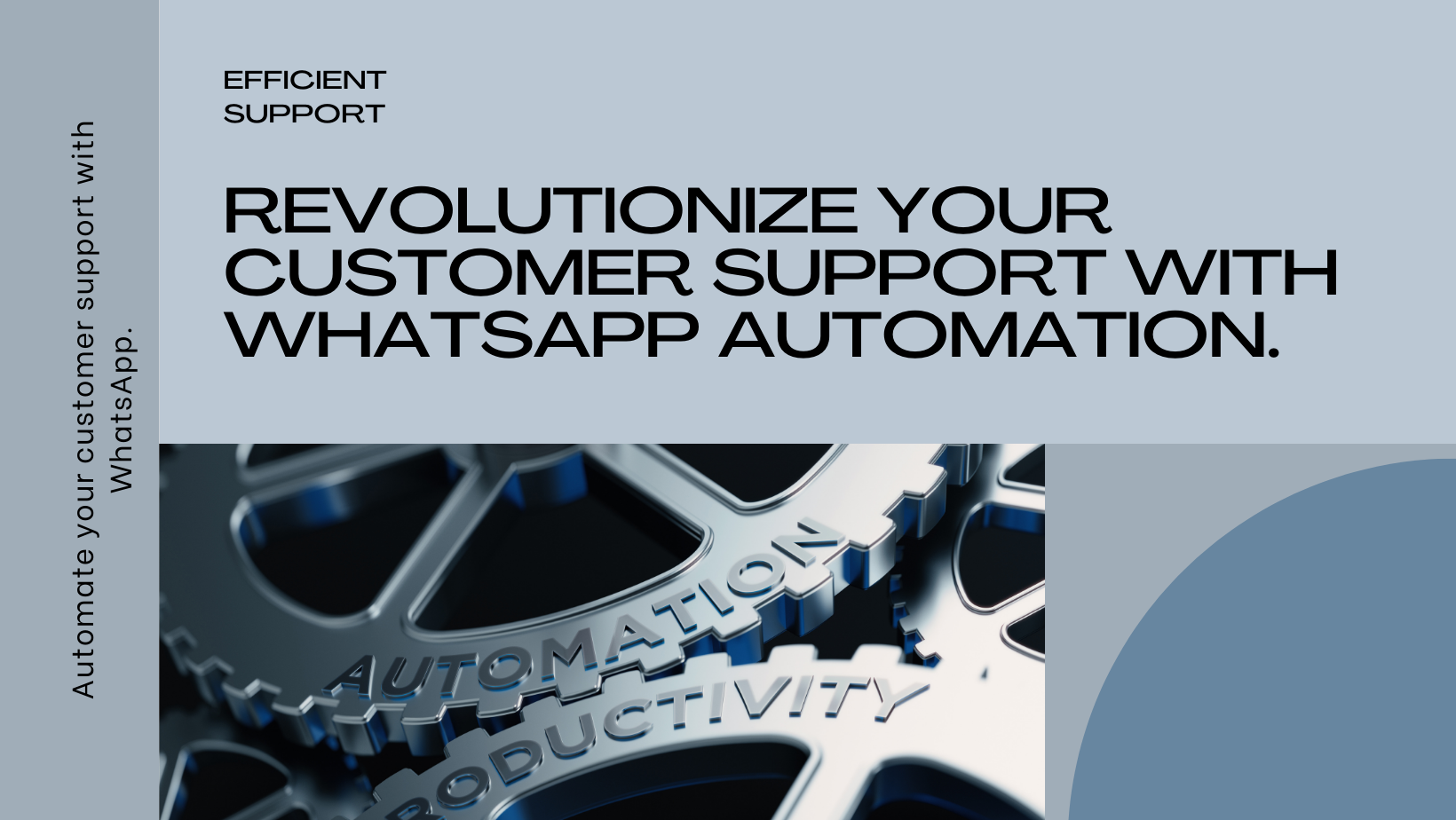WHAT ARE THE MANDATORY PRODUCT INFORMATION ON HYPERINVENTORY?
So till now, we have seen why it is important to create product categories and what are product types, why it is important to mention brands and how to manage sales channels so that you get maximum business profit.
We already know that whenever a consumer browses a product on the online web store, then the information of each product is already mentioned, but all this information helps the customer to make a correct purchase decision. Similarly, when someone adds a product to the hyper inventory, he or she asks you for some details, and all these details are very important for your profit.
Today, we will discuss what information you are asked while adding a product and why it is important to understand and mention each element.
How to Add Product on Hyper Inventory?
So first, if you are on the dashboard of Hyper inventory, then you first click on the products tab and then click on the subcategory of the products.
Click the button to add a product on your right-hand side.
Here you will get two options. The first one is if you want to add a product of your own, if you want to add your own product, click on add product to add a new product. The second one is if you want to add to a global product, then you search for that product. With the second option, you will see the products of whatever brands will be in your database.
Now let us see what details we have to add a unique product.
How to add product details?
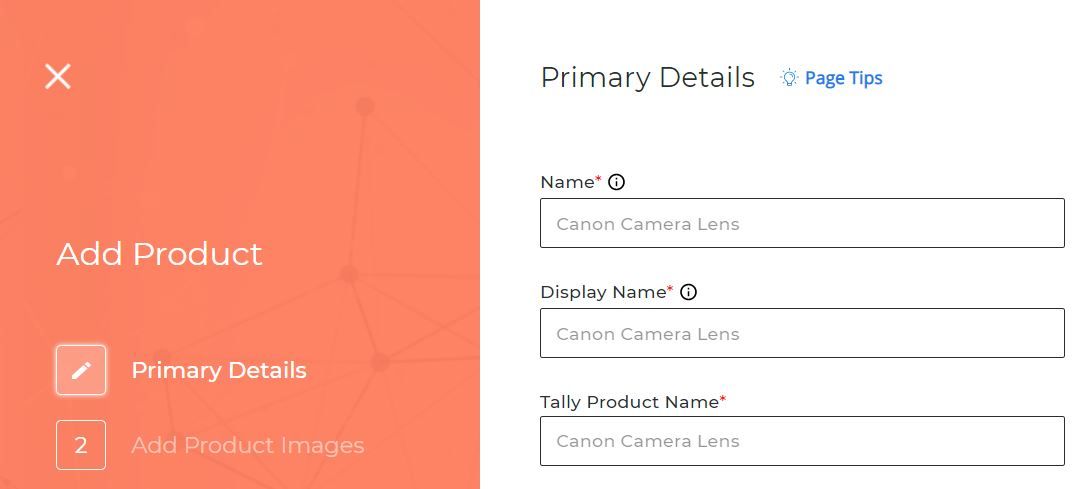
1. Product Name:
First comes the name of the product. The more specific the name of your product, the more clarity your customer will get while browsing this product.
For example, today there are many products of the same name in the market, only they would be different in features or their brand would be different.
It is our suggestion that you mention the name of the brand here, the name of the product and colour or any attractive specification. With this, your customers will be able to easily identify your product.
2. Product Display Name:
Now put the display name of your product on it like a product name, the display name will be visible to all team members and customers.
3. Product Tally Name:
Tally product name is used for accounting purposes, if you have connected hyper inventory with your tally then you need to mention the product name
If you are adding this product the very first time then the name of the product also can be saved as the display name.
If you have multiple products and their variants too then you have to check with tally and then decide this name.
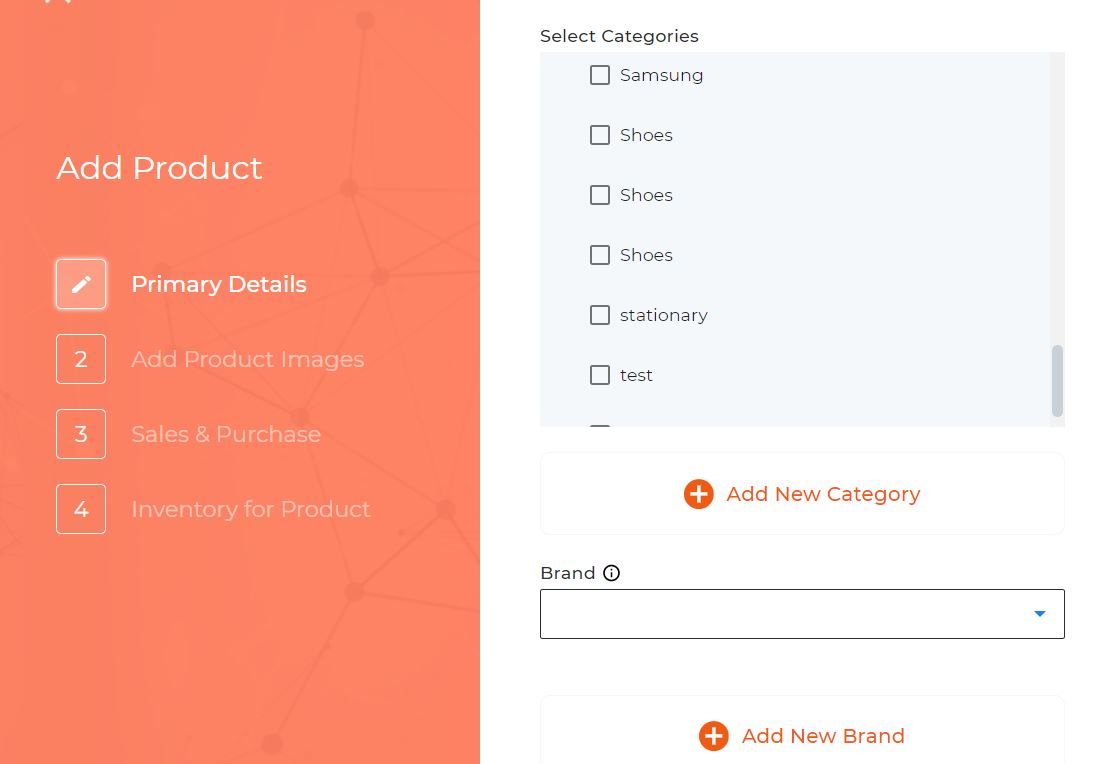
4. Product Category:
As we saw in the category blog, after creating a category, the category gives clarity not only to you but also to your customer and team and creates an organized system so you can stay updated with the profit or loss of any category product.
You can assign more than one category to the same product in hyper inventory.
For example, if you are searching for a watch on the web-store, then we see that the watch will be visible in both the men's and luxury category right? Similarly, you can also add categories.
Refer to the below image for the above example:
5. Product Brand:
Why is it important to mention the name of the brand? We have seen that by mentioning the name of the brand, the customer will know which brand of products you sell and how you can stay updated about the profit and loss of different brands. So don't forget to add the brand name here.

6. Product Model:
Now let's talk about the model, let's take an example of an electronics product to understand it. As we have seen, every new update or upgrade of every smartphone keeps on coming, and brands give a number to every upgrade or assign a model number such as iPhone 12 or iPhone 12 Pro or Pro Max. Now even such a small detail is important because the customer decides whether to buy this product or not.
7. Product Unit:
Unit means a measure of product. Every product has its own unit of measurement as we measure some products in PCs, some in cm or some in boxes. Due to this, the customer gets a little more idea of the product.
8. Product UPC:
UPC code This is a very important code, and it is also necessary to understand it. This code is the same for a particular product in the whole world, so with the help of this code, anyone can recognize your product.
9. Product SKU:
Right now SKU is only for those who have to make any kind of decision for any product in your company, with the help of this code anyone can browse any product in your company.
We suggest a specific format to mention this code, before that you should understand that no space is to be kept in the SKU code.
So while writing SKU, first we write the brand name, then by putting a hyphen, the product name mentions its variant.
For example,If I create the SKU of a watch, it will be something below like this.
10. Product Origin:
The country of origin is important for our customers and government so that they can know where it is manufactured and where the product is from.
It is important to mention returnable or non-returnable so that your customer can know in advance whether this product is returnable or not.
11. Product Attributes:
Now let's talk about the product's attributes.
To understand, you have to understand that every product has its own unique attributes, we also call them specifications.
If you have too many attributes for your products, then surely you will not want to add them again and again, you can create a group of attributes on hyper inventory and you can apply all your products now.
To understand how we can do this, we take an example of a laptop which your company sells, and you have to display the laptop on your website with which it will be important to add the attributes because of this reason the customer can shortlist the product, so the attribute names will be laptop-related.
Then there comes a description of the laptop in the description of the laptop.
There comes one box where you can assign the attributes. Due to these attributes, the customer can apply filters that will enhance his or her shopping experience. And will make it better.
So let's say first is screen size here will be 11*15 inches and if there is one more attribute ram add that too and one more about hard disk type so when now click on create then it becomes groups of the attribute.
You can add the same group of attributes to any product in future for example when you add a product on hyper inventory then you can scroll down in product attributes and select product attributes. Now they will ask you what your RAM is, what is the hard disk size and what is the screen size, then you can mention all this.
So we hope you must have understood how to configure product primary information.