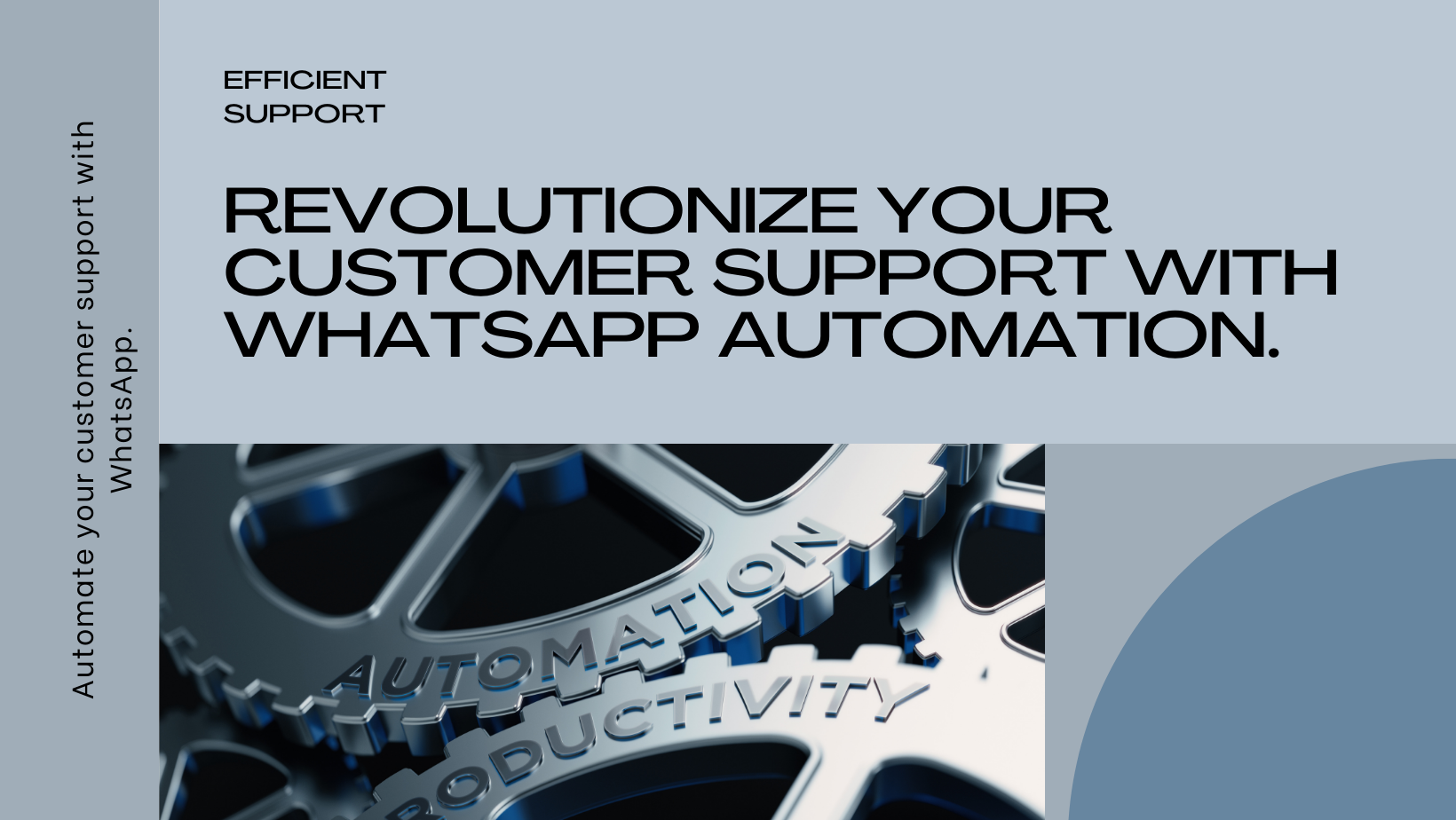What is Variant Group & How to use it Efficiently on Hyper Inventory

In an e-commerce business, Variant Groups play vital role in simplifying the management of the product which are diverse in specific attributes. This blog will help you out with the addition of Variant Groups in your business.
What is Variant Group and Attribute?
Variant groups are groups of similar items that only differ from one another by minute details like size, color, storage, etc. Attributes means the different characteristic of the same product stands for the group of items that only differs in few attributes.
E.g. As shown in figure we can see a shoe which is available for sale and vary in attributes like size and colour. So the type and size of the shoes altogether will come under a Variant Group whereas the 'colour of the show' and the 'size of the show' is an Attribute of the Variant Group
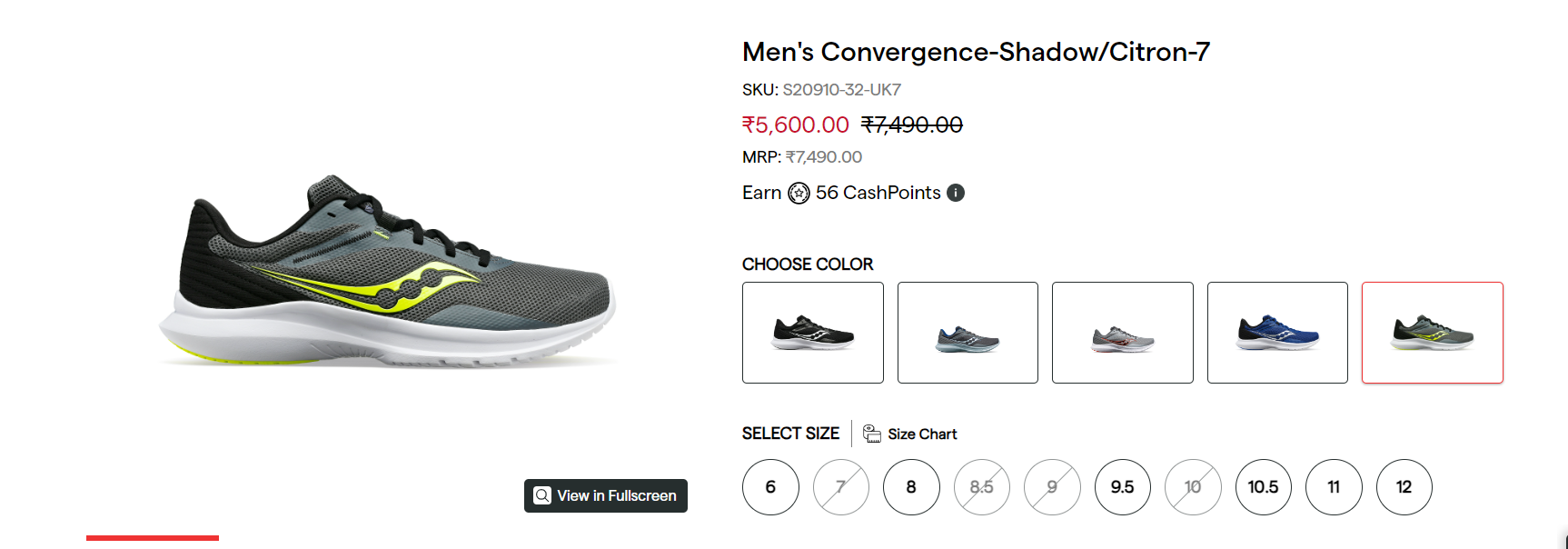
Here's how adding Variant Groups with HyperInventory can benefit your business:
- Streamlined Product Management: Variant Groups in HyperInventory organize similar items with minor differences, like size or color, streamlining product management. This aids in inventory tracking, updating product info, and managing sales channels efficiently.
- Enhanced Customer Experience: Organized into Variant Groups, products offer customers a more intuitive shopping experience. Customers can easily compare options within the same product line, leading to higher satisfaction and increased repeat purchases.
- Improved Product Visibility: Grouping similar products boosts visibility across sales channels, helping customers find what they need quickly and increasing the chances of conversion.
- Efficient Inventory Management: Variant Groups enable businesses to manage stock levels for each variant separately, optimizing inventory levels and reducing carrying costs by preventing overstocking or stockouts.
- Flexible Pricing and Promotions: With Variant Groups, businesses can apply pricing and promotional strategies to specific variants, allowing for targeted promotions, discounts, or bundle offers, thus driving sales and revenue.
Steps to Add Variant Group:
- Go to 'Products' option on the top bar and select 'Variant Group' option from the drop down menu.
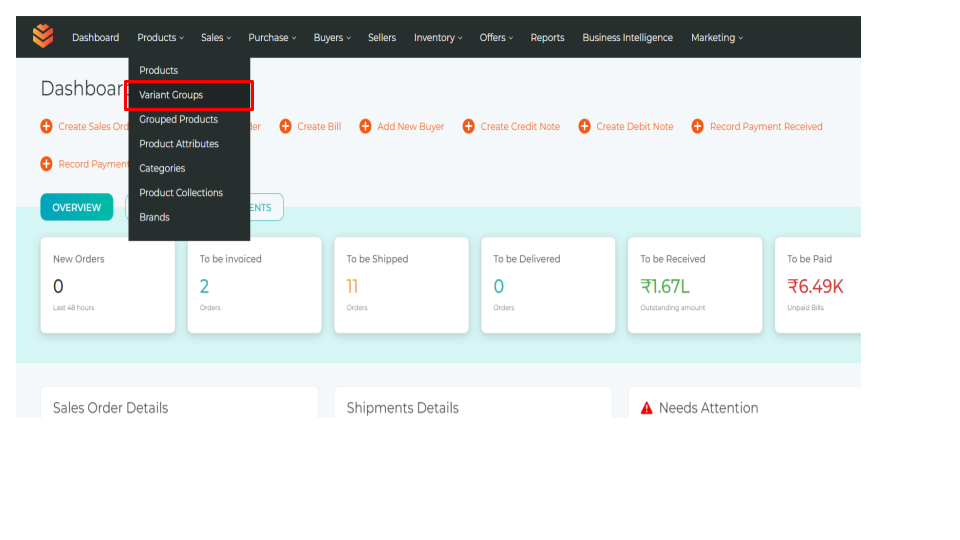
2. After selecting the variant group option, click on the 'Add a Variant Group' button as shown in image below.
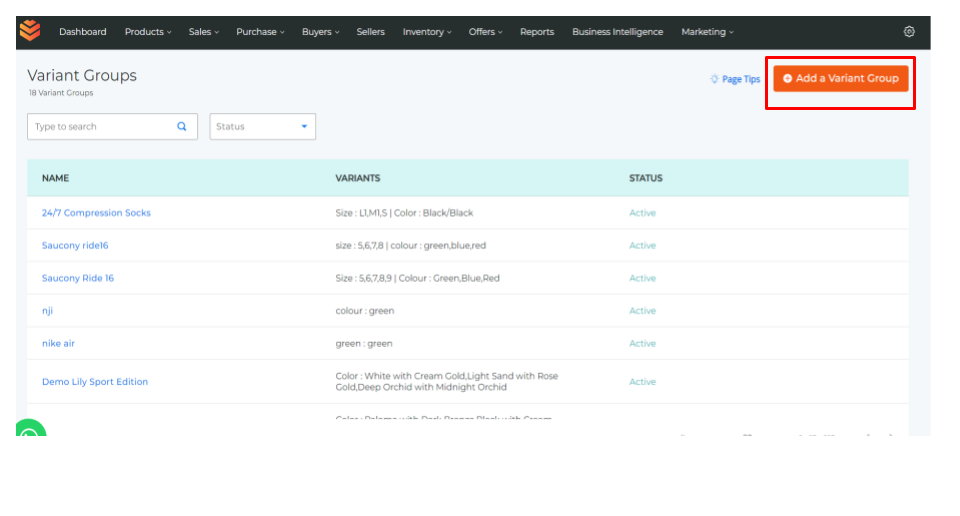
2. You get two options to add a variant group in your inventory as follows:
i) Have unique Variant Group to sell - Add variant group that is not available in Hyper Inventory.
ii) Search and add Variant from Global Catalogue - Clone variant Groups
available on Hyper Inventory Global Catalogue.
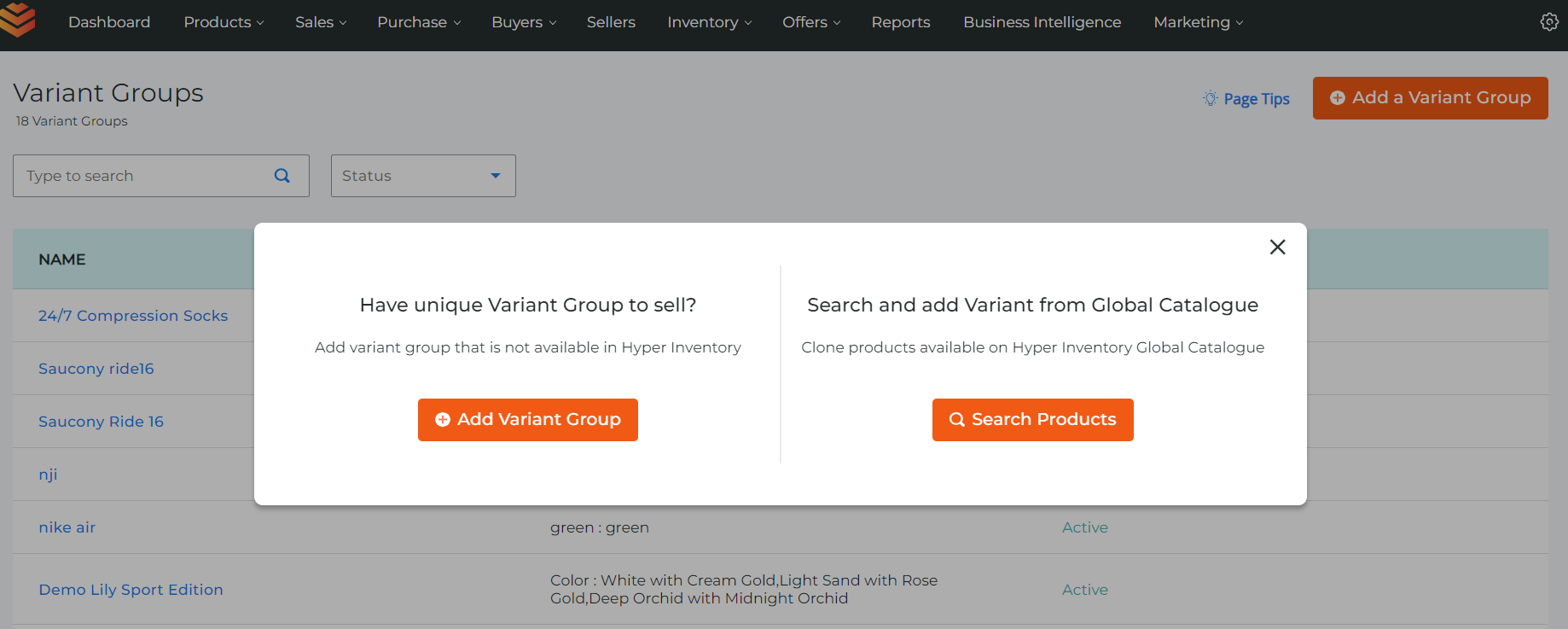
We will go through those options one-by-one as follows:
I) Have unique Variant Group to sell - Add variant group that is not available in Hyper Inventory.
In order to add a unique variant group, you have to click on the button 'Add Variant Group' under heading 'Have unique group to sell'.
- You'll find a screen where you can add all the primary details related to the variant group which contains:
i. Variant Group Name: This is for your internal use in order to identify the product
ii. Description: This field would give people a brief summary about what type of product does this group contain and it also helps your team to understand it easily.
iii. Assigning categories to the product: You can assign categories to the product as per the understanding and recognized category of the product
iv. Brand: This gives an information about the manufacturer of the product and if it is not available on Hyper Inventory you can also add a new brand for your convenience.
v. Unit: The measurement of the product like number, ft, dozen.
vi. Sales Channel : You can assign the channels to that specific group where this product will be listed and accessible to the buyers.
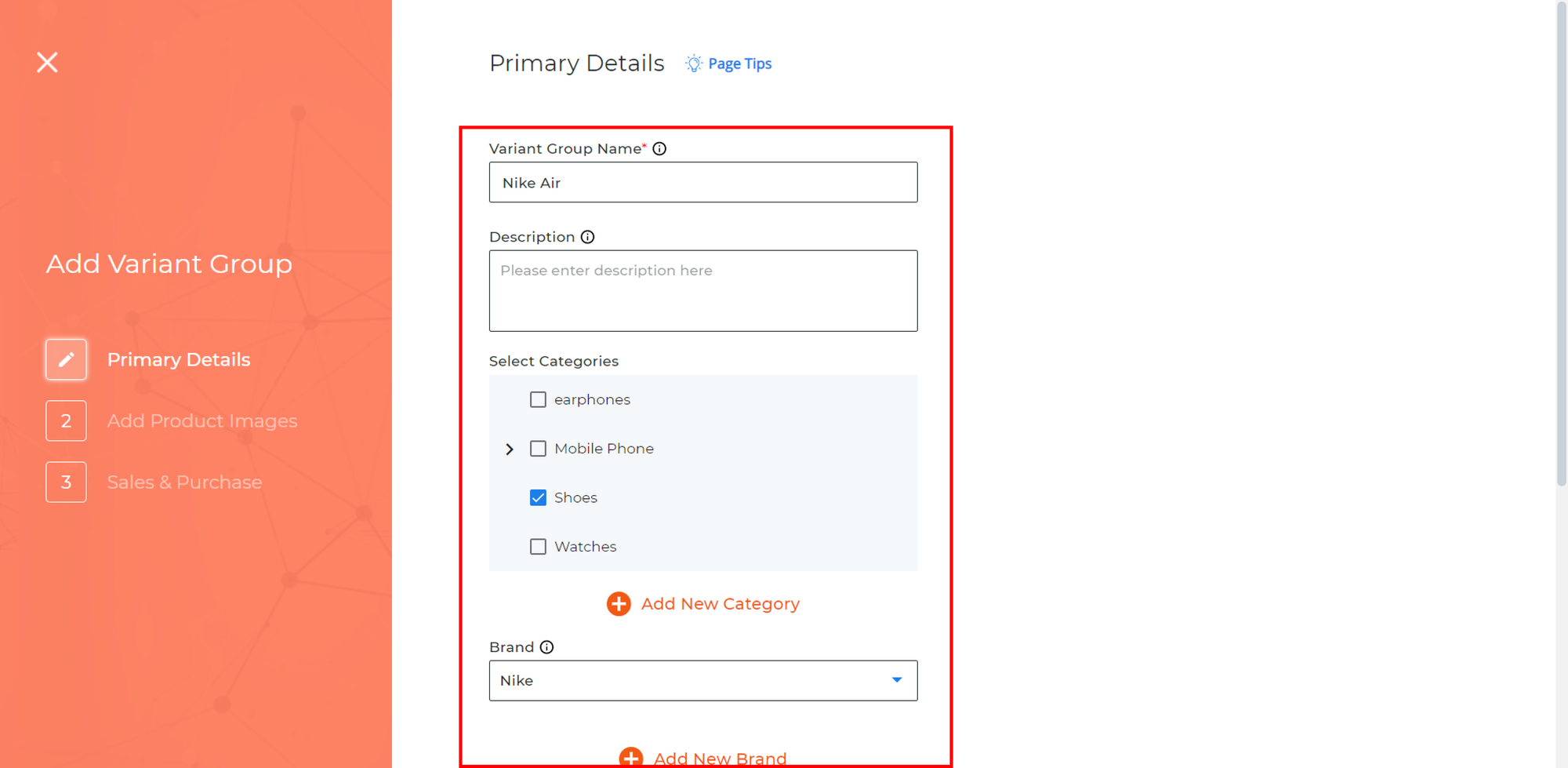
vii. Addition of Variant Group:
- Enter the attribute name that differentiates the products from one another. Eg: color, size, etc.
- Enter the values of attribute separated by comma(,). Example red, blue, green or 7, 8, 9.
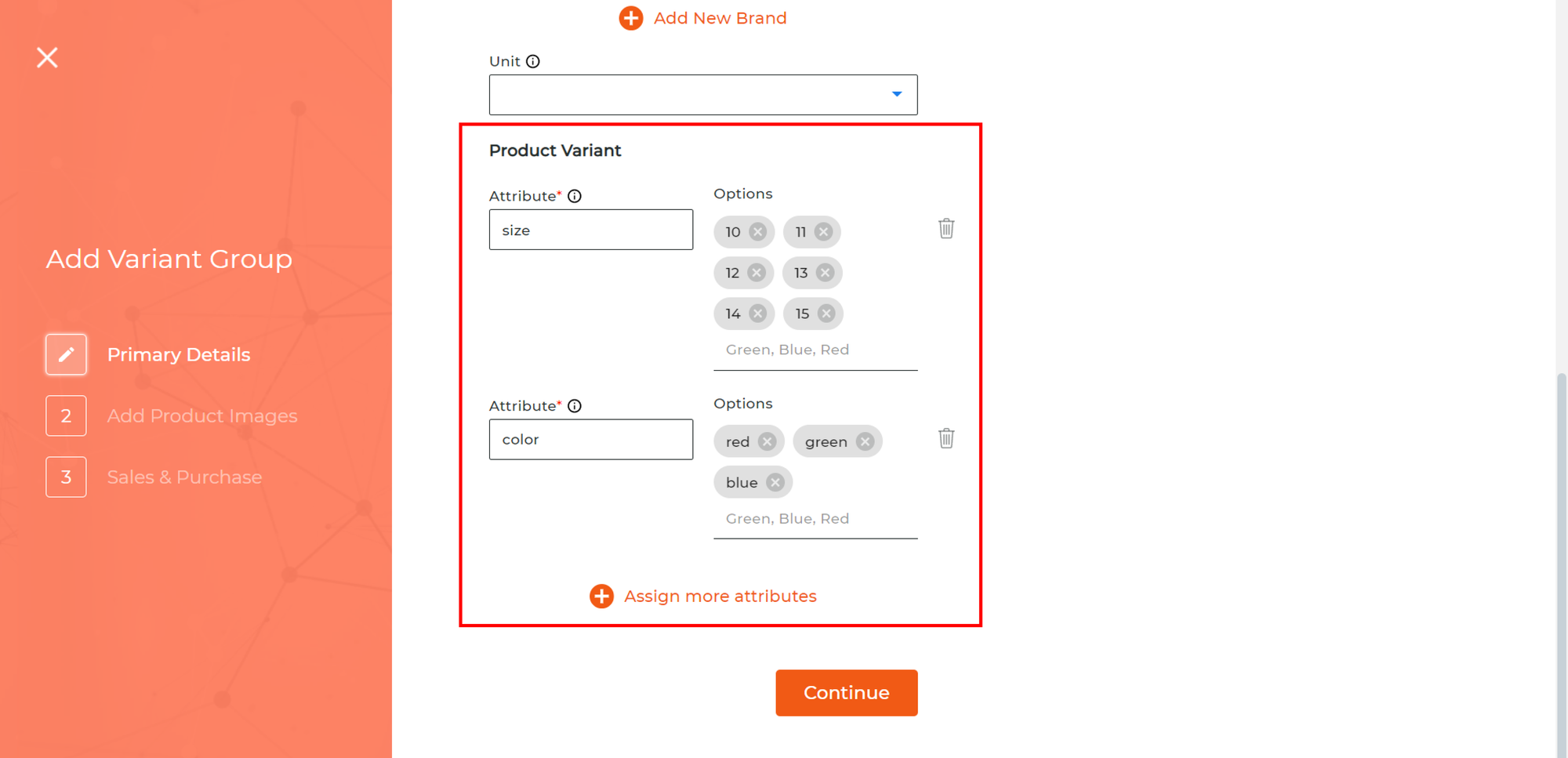
- Click Continue.
- Assign images to the group, these images would also be added to the products that would get created.
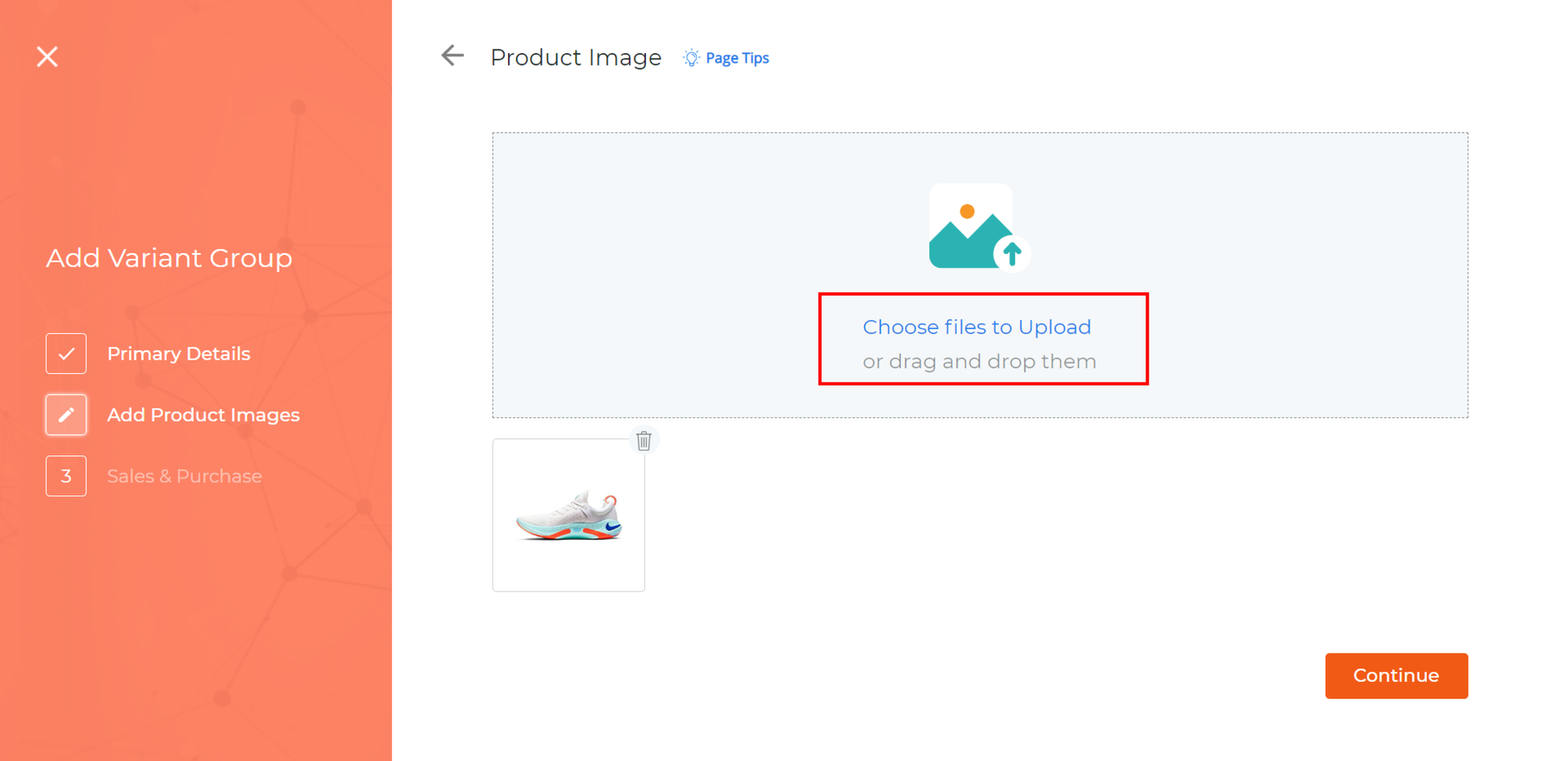
- Click Continue.
- Enter the sales and purchase information. This information would be added to every product that would get created.
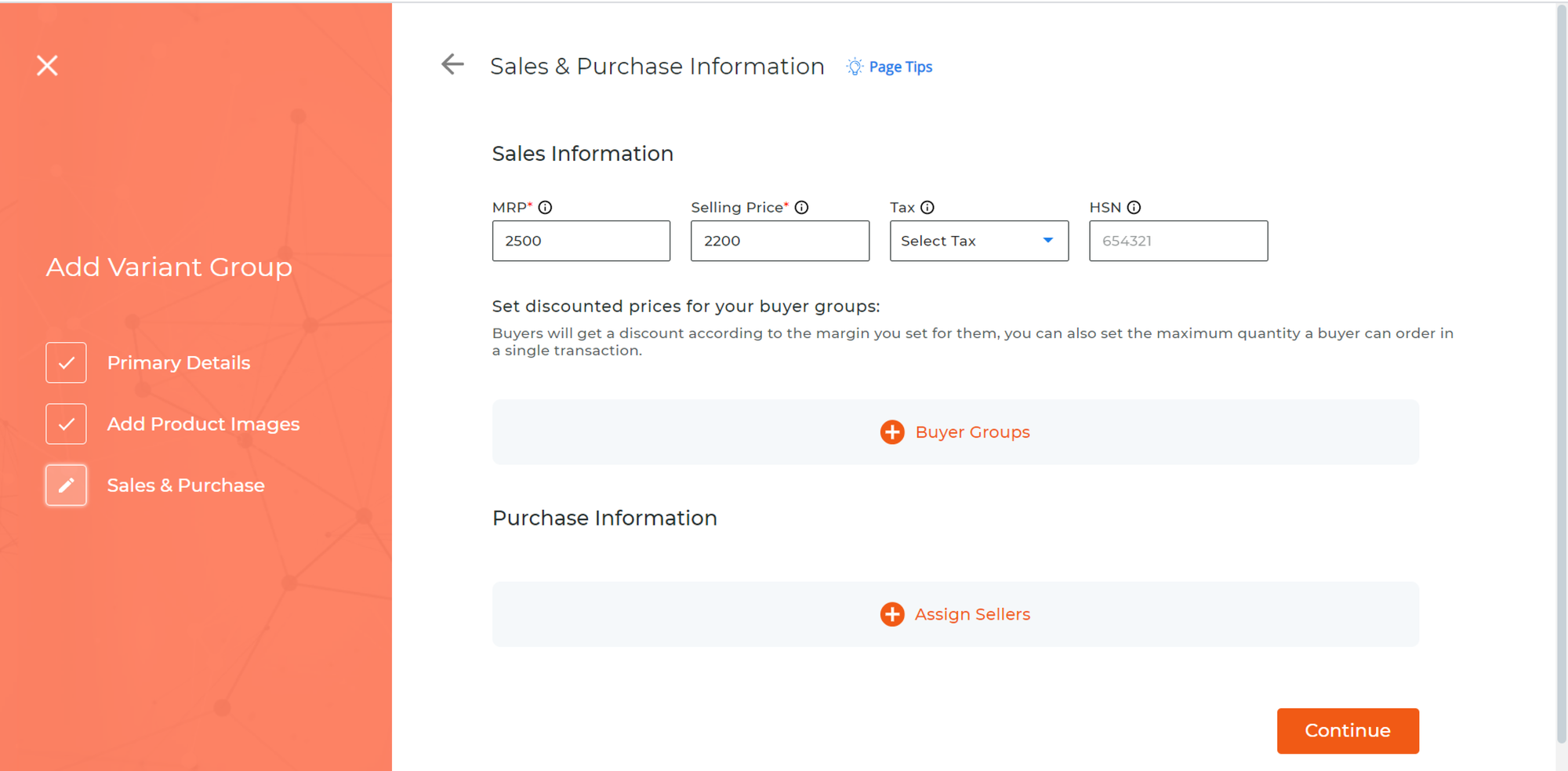
- Click Submit and your products and variant group would be created successfully.
- You can easily edit the created variant groups from the edit options
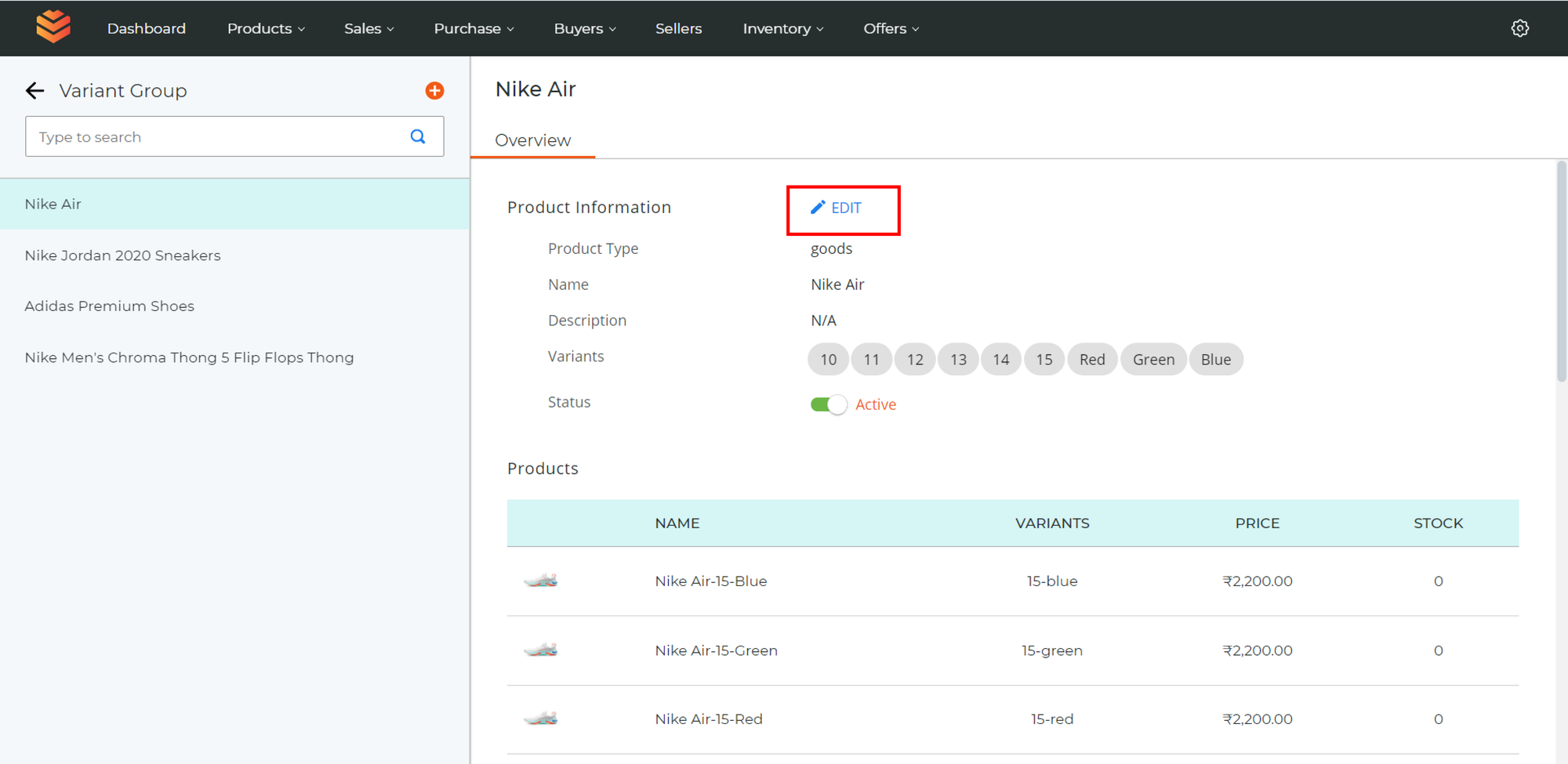
- The fields that could be edited after creating a variant group is as shown in image:
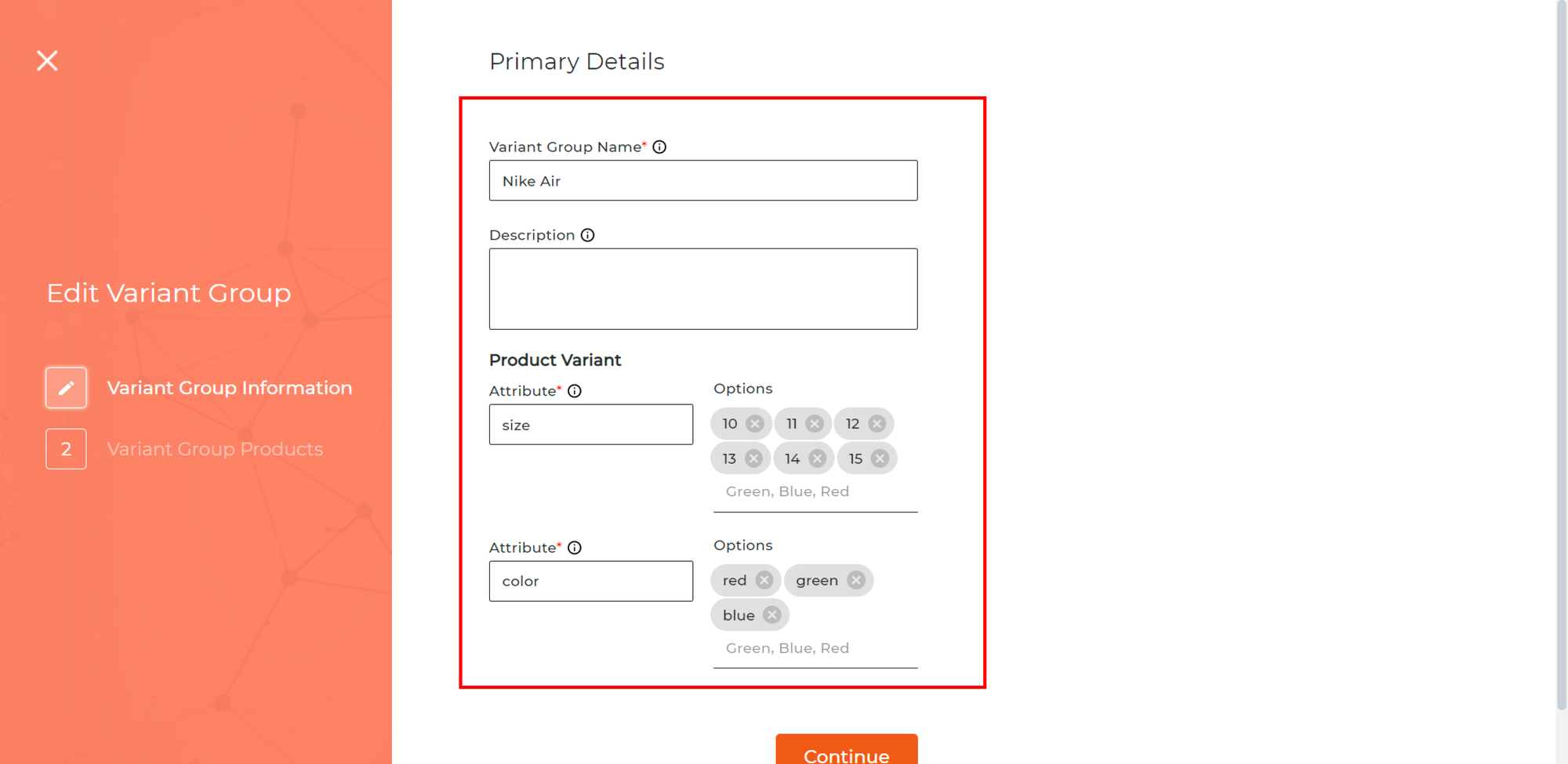
Here's how you can add a distinct variant group for selling.
II) Search and add Variant from Global Catalogue - Clone variant group available on Hyper Inventory Global Catalogue.
You can also explore and include variants from the Global Catalog by searching and adding them—cloning products available on the Hyper Inventory Global Catalog.
In order to add variant group from the Global Catalog you have to click on the button 'Search Product' under heading 'Search and add Variant from Global Catalogue'.
- While importing variant groups from the Hyper Inventory Global Catalog, you can directly search for those products using the search bar and even filter them by brand. Once you select the checkboxes next to the products, they are chosen and prepared to be cloned into your inventory.
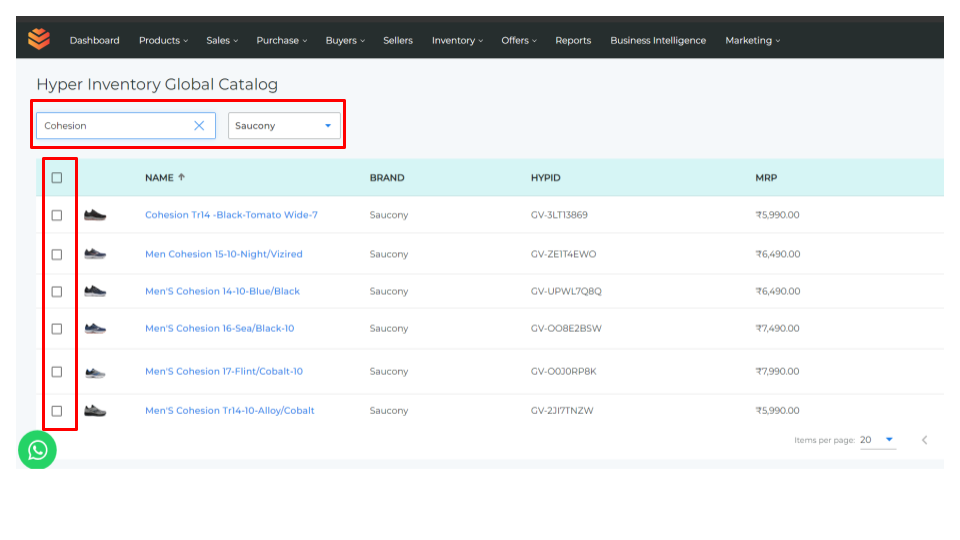
2. Once you've checked the boxes next to the products, you can proceed to the 'Clone Selected Products' button, where you can successfully clone the chosen products and it will be added.
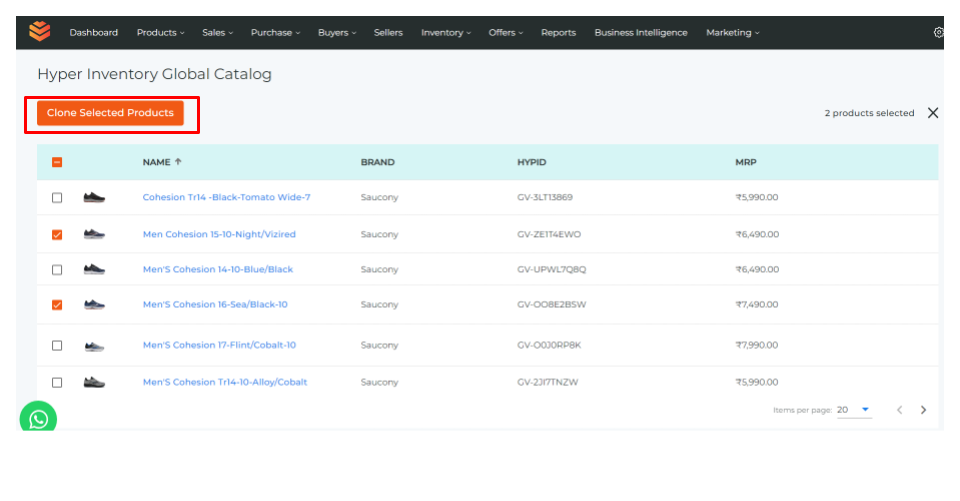
Utilizing this feature allows us to include products, complete with enriched information, already present within the global catalog of Hyper Inventory.
Variant Groups feature help manage similar products with slight differences together, making inventory control easier and giving customers a more organized shopping experience. These groups help businesses organize their products, enhance the shopping experience, and manage inventory more effectively.
Conclusion:
Leveraging Variant Groups with HyperInventory offers numerous benefits for e-commerce businesses, ranging from improved product management and customer experience to enhanced marketing capabilities and scalability. By effectively utilizing Variant Groups, businesses can streamline operations, drive sales, and achieve long-term success in the competitive e-commerce landscape.