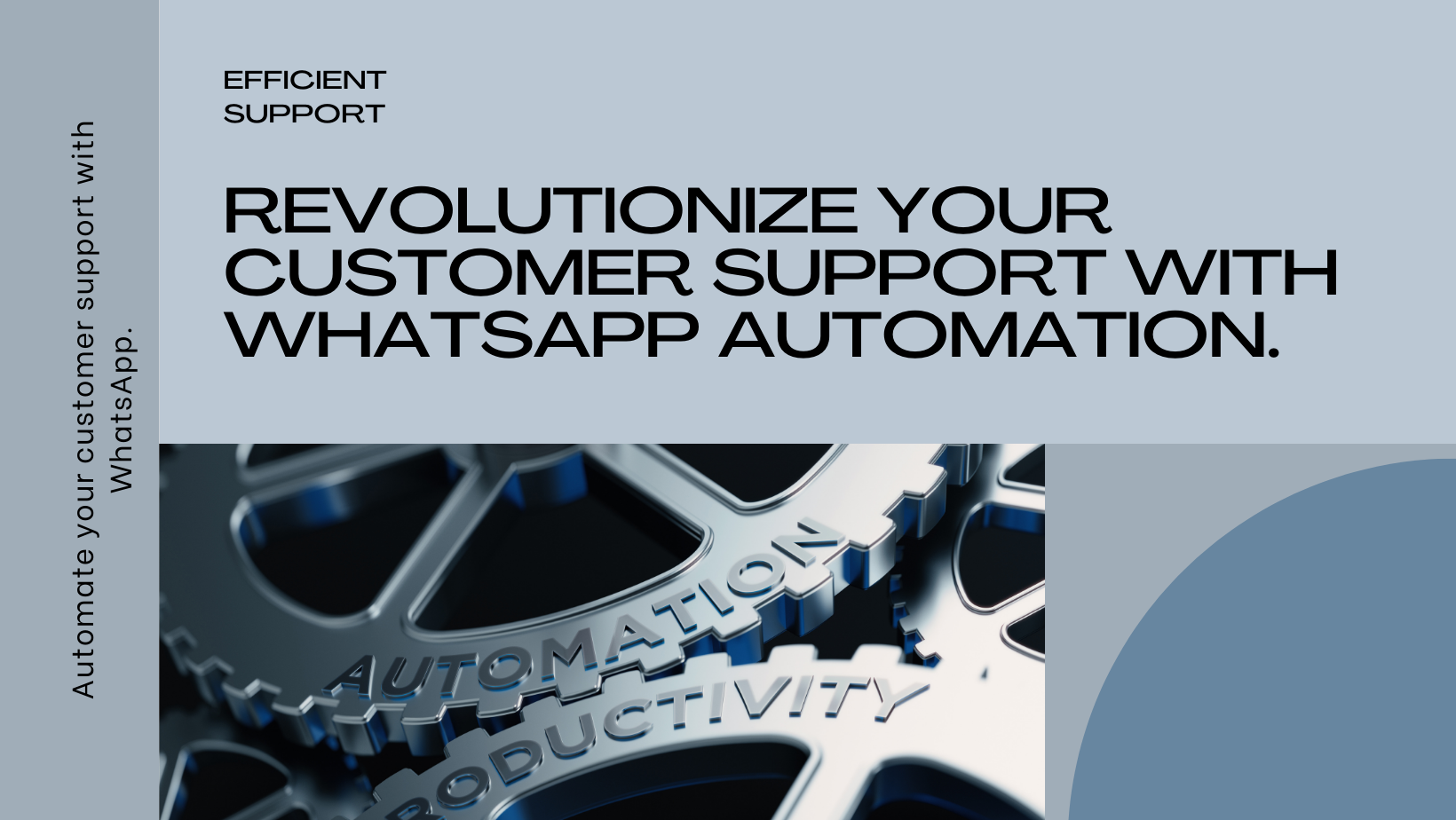Products: Cloning Products from Hyper Inventory's Global Catalogue

In order to run an e-commerce business successfully, products play a vital role. For businesses, it is necessary to create a robust and well-organised Product Management System. Hyper Inventory recognises this need and offers a comprehensive 'Product' feature to build a foundation of business.
Before going ahead in Product feature, we will have to understand some terminologies:
- Global Product: A product which is managed by Brand for the A+ information and can be directly copied by any reseller of the brand so they don't have to update product information at their end. This content is curated, enriched, and maintained directly by the brand to provide detailed and high-quality information about the product. It often includes enhanced images, videos, detailed descriptions, rich media, and other supplementary content that aims to elevate the presentation and promotion of the product to potential customers.
- Global Catalogue: A collection of products available within the Hyper Inventory which consists of products from various sources like brands , suppliers, etc. It serves as a centralized database of products.
- Global Repository: List of all the products managed by brands which can be directly copied by resellers of the brand.
- New product: If the product you want to add is not already present in this global catalogue (Hyper Inventory), you have the option to add it yourself by using the "New Product" Feature.
How to add a product ?
Businesses can add a product in two ways:
I. Clone products available on Hyper Inventory Global Catalogue.
II. Add New and Unique products that are not available on Hyper Inventory.
I. Clone products available on Hyper Inventory Global Catalogue :
This feature of Hyper Inventory enables users, especially Resellers of brands that already maintain the product catalogue on Hyper Inventory, to effortlessly replicate products from global catalogue maintained by brands to their collection. Resellers can benefit from this functionality in many ways, including access to high-quality product information maintained by the brand which will be helpful to optimise their sales process. This helps resellers to clone product within seconds without worrying about detailed product info, product images, specifications, etc. as it is managed by the brand. So, Resellers can start selling by copying all the products of a brand in few minutes.
Instructions for Cloning Products from Global Catalogue :
- Go to Products option on the top bar and select 'Products' from the drop down menu
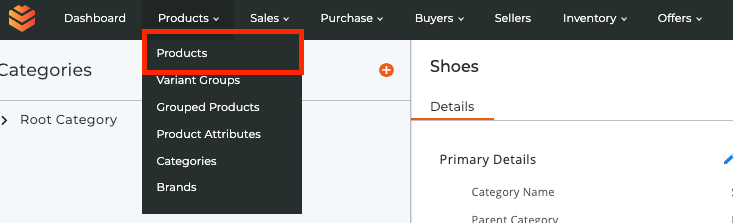
2. After selecting 'Products', click on the product button on the right side of the page
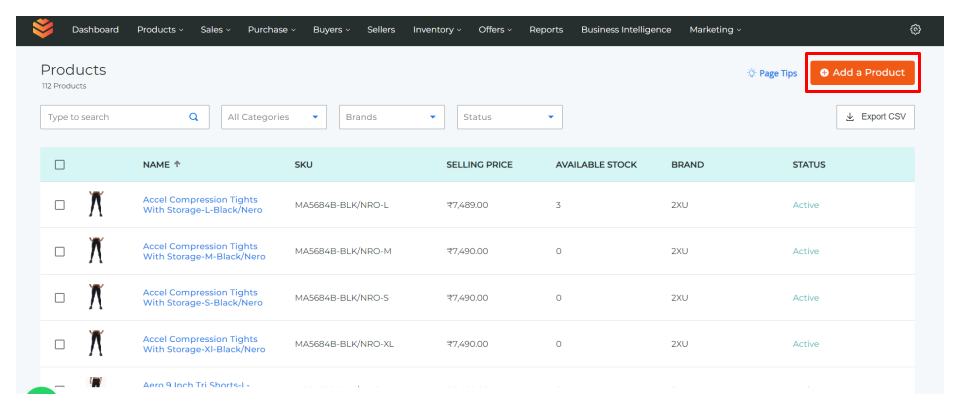
3. You get two options, so in order to clone products available on Hyper Inventory Global Catalogue go for a 'Search Products' button given under the 'Search and add product from Global Catalogue' section.
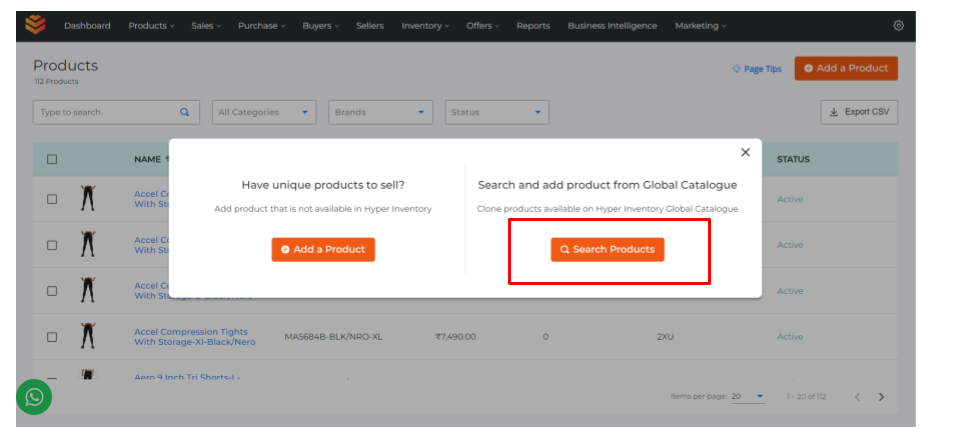
4. Filter or search by name or brand to find the desired products.
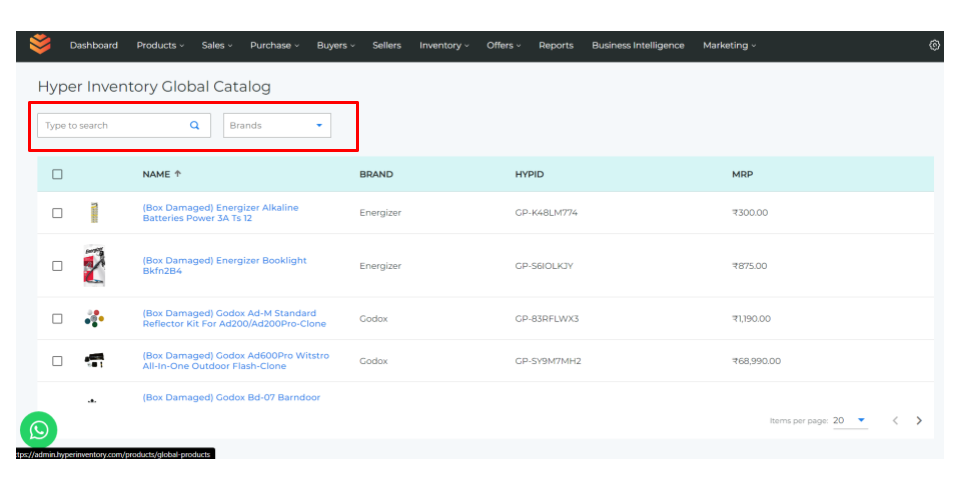
5. Choose products individually or collectively for cloning by selecting checkboxes given in front of the product.
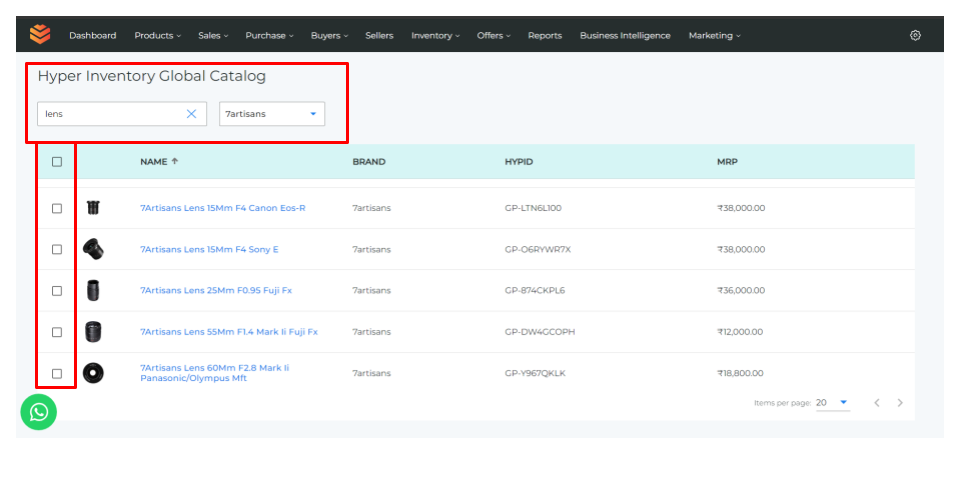
6. After selecting a desired product as per your requirement, execute the cloning action by selecting the 'Clone Selected Products' button.
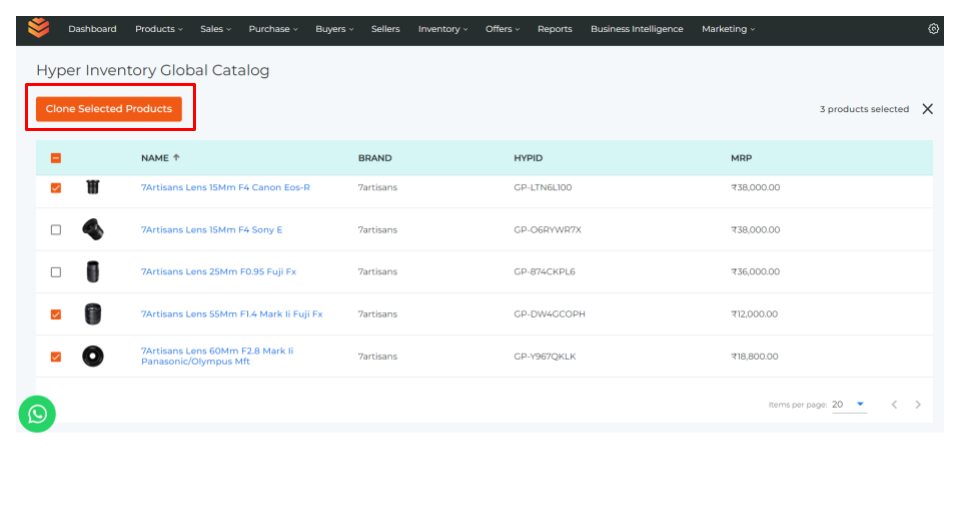
7. Check the product listing page in order to verify the successful cloning of the selected products.
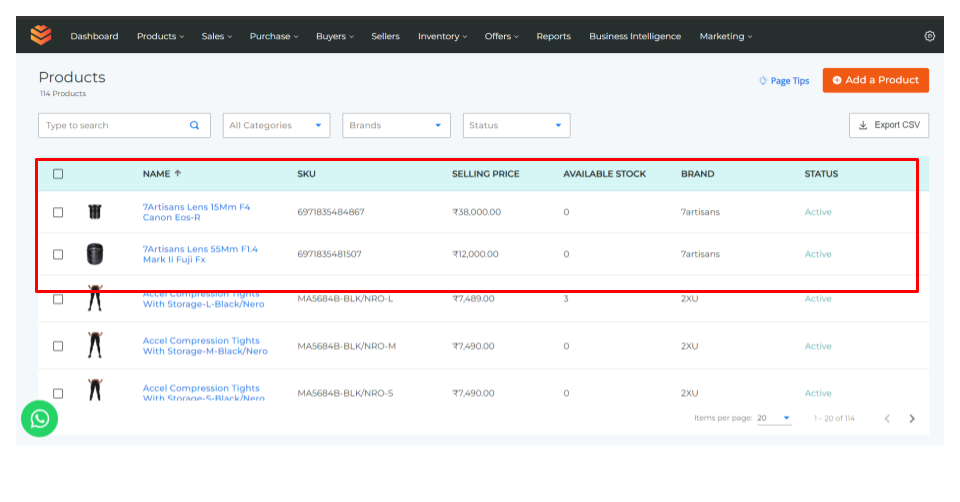
8. You can click on the product name to see the details of that specific product.
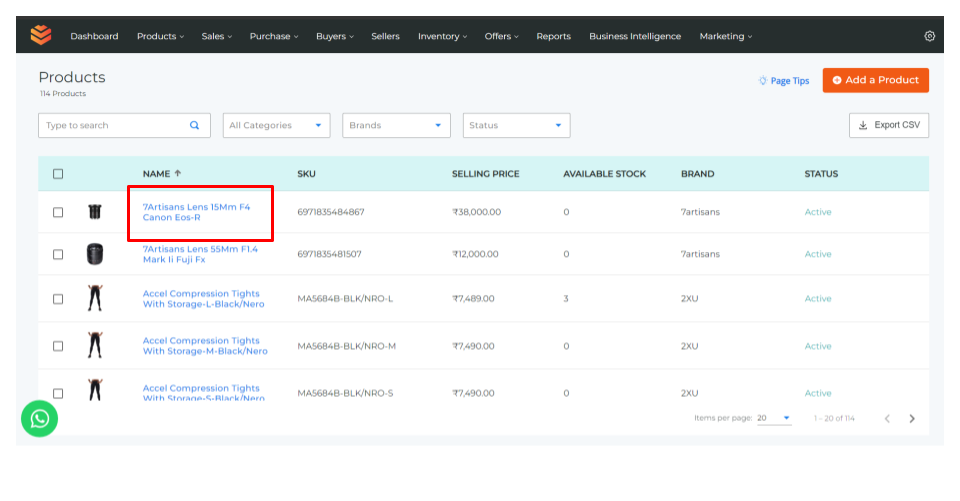
9. You can also edit the details of a cloned product as per your requirement.
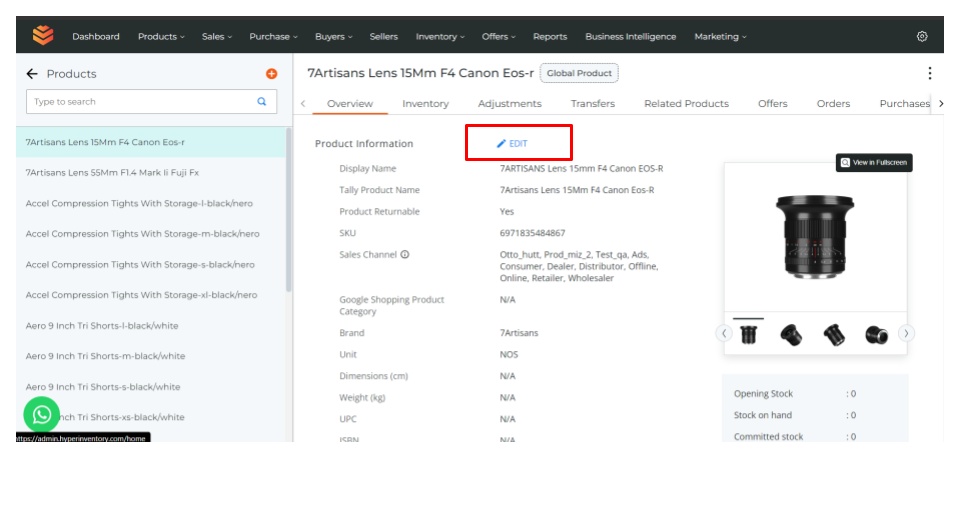
10. From the Inventory section, you can assign warehouse and update inventory of a product. You will have to add the stock of the cloned product separately depending on the warehouse and the inventory you're holding in that warehouse.
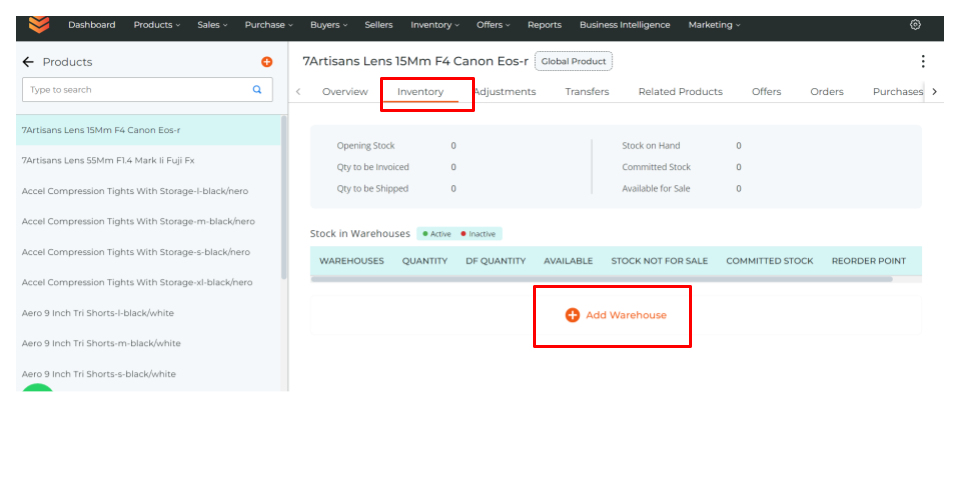
10. From add warehouse section, you can assign warehouse and add inventory of product that you hold and click on submit. Your inventory has been updated.
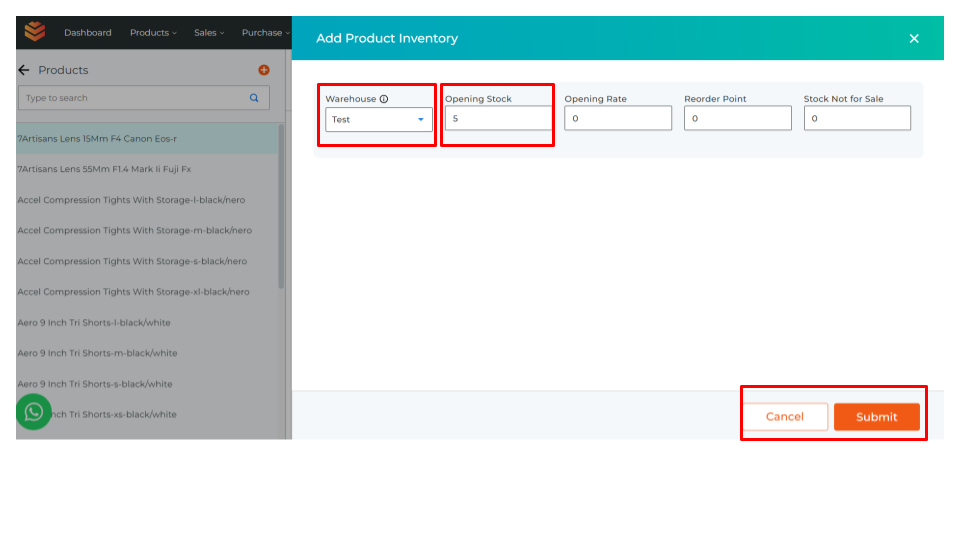
Tips and Important Points to Remember:
- Cloning Duration: It may take some time for cloned products to appear in your account after the cloning process initiation.
- Organisational Tip: Clone only the products intended for selling, to maintain a well-organised product list.
- Brand Focus: Clone products from one brand at a time to avoid confusion in inventory management.
- No Re-Cloning: Once a product is cloned, it cannot undergo the cloning process again.
- Stock Addition: Manually add stock to cloned products as per your warehouse inventory.
- Price Adjustments: After cloning, adjustment of prices are required as initially, it adopts the MRP.
- Bulk Selection Caution: While selecting the products in bulk, only products that are visible on the first page are selected so you need to check by clicking on the next arrow button if there are more products in the next page to avoid missing any product.
Things not to do:
Be careful while cloning products from a brand. Only clone the products that you plan to sell because once the product is cloned, you can't delete that product from your account however you can archive it.
So, the 'Search and add product from Global Catalogue' operation serves as a powerful tool for resellers, as it simplifies the process of importing and managing products from a global catalogue.
Product cloning with HyperInventory offers several benefits for e-commerce businesses, particularly for resellers looking to streamline their product management processes and expand their product offerings. Here are the key benefits:
- Efficiency in Product Addition: Cloning products from the HyperInventory Global Catalogue allows businesses to quickly add new products to their inventory without the need to manually input product information. This saves time and effort, enabling businesses to focus on other aspects of their operations.
- Access to High-Quality Product Information: By cloning products from the Global Catalogue, businesses gain access to detailed and enriched product information curated by brands. This includes enhanced images, videos, detailed descriptions, and other supplementary content that helps optimize the sales process and improve customer engagement.
- Streamlined Inventory Management: Cloning products ensures consistency and accuracy in inventory management. Businesses can maintain a centralized database of products, making it easier to track stock levels, update product details, and manage sales channels effectively.
- Enhanced Product Selection: With access to a wide range of products in the Global Catalogue, businesses can expand their product offerings and cater to diverse customer preferences. This enables businesses to attract a larger audience and increase sales opportunities.
- Improved Product Visibility: By adding new products through cloning, businesses can enhance the visibility of their inventory across different sales channels. This allows customers to discover and purchase products more easily, driving traffic and sales to the business.
- Flexibility in Pricing and Promotions: Cloned products inherit the pricing information from the Global Catalogue, providing businesses with a baseline for setting competitive prices. This flexibility allows businesses to adjust prices and run promotions based on market trends and customer demand.
- Seamless Integration with Warehouse Management: Cloned products can be seamlessly integrated with warehouse management systems, allowing businesses to assign warehouses and update inventory levels with ease. This ensures accurate stock tracking and prevents stockouts or overstocking issues.
- Scalability and Growth Opportunities: Product cloning supports business scalability by enabling rapid expansion of product offerings. As businesses grow and diversify, they can continue to clone new products from the Global Catalogue, accommodating changing customer needs and market trends.
- Simplified Product Editing and Updates: HyperInventory allows businesses to edit and update cloned products as needed. Whether it's modifying product details, adjusting prices, or updating inventory levels, businesses can make changes seamlessly, ensuring accuracy and consistency across all sales channels.
- Risk Mitigation and Compliance: Cloning products from the Global Catalogue reduces the risk of errors and inaccuracies in product information, as brands maintain and update product details centrally. This helps businesses comply with industry regulations and standards, mitigating legal and reputational risks.
In conclusion, product cloning with HyperInventory offers numerous benefits for e-commerce businesses, ranging from efficiency and accuracy in product management to enhanced visibility and growth opportunities. By leveraging the Global Catalogue and cloning products, businesses can streamline operations, improve customer satisfaction, and drive long-term success in the competitive e-commerce landscape.