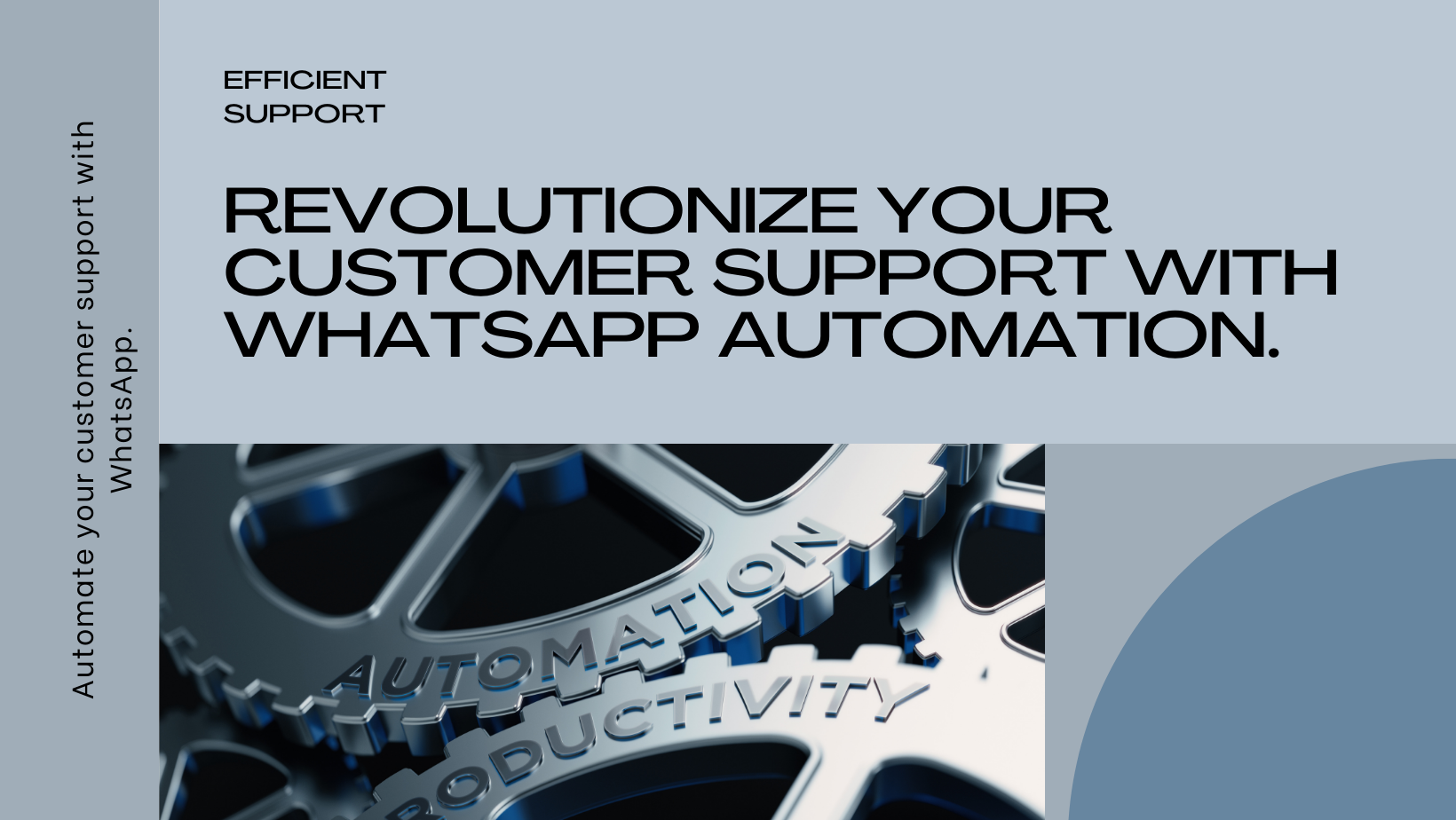Purchase Management: A Guide to Effective Operations
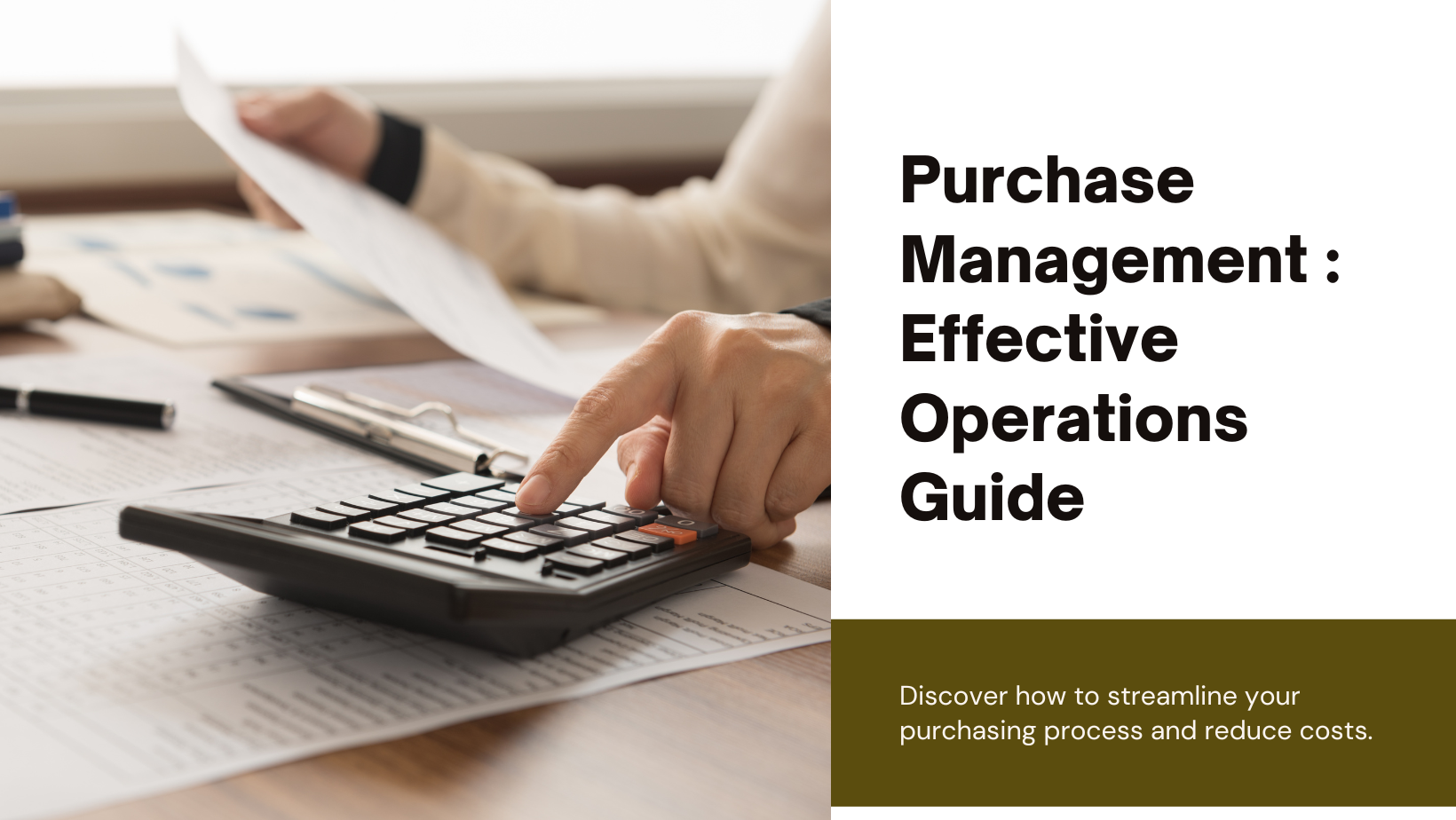
Purchase management encompasses various tasks, from creating bills to processing returns and recording payments. Let's explore the significance of purchase management, delve into different aspects of it, and learn how to navigate through the intricacies of purchase-related operations effectively.
Understanding Purchase Management
Purchase management involves overseeing the entire lifecycle of procurement, from initiating a purchase to recording payments. Here's why it's essential:
- Financial Accountability: Proper purchase management ensures accurate recording of expenses, promoting financial transparency and accountability.
- Inventory Control: Efficient management of purchases facilitates better inventory control, enabling businesses to optimize stock levels and minimize overstock or stockouts.
- Supplier Relationships: Streamlined purchase processes contribute to stronger supplier relationships by ensuring timely payments and clear communication.
Creating Bills
Bills are crucial documents that outline the amount owed by a customer for goods or services received. Here's how to create bills effectively:
Create a Bill:
- Step 1: Navigate to the purchase section and select the bill option.
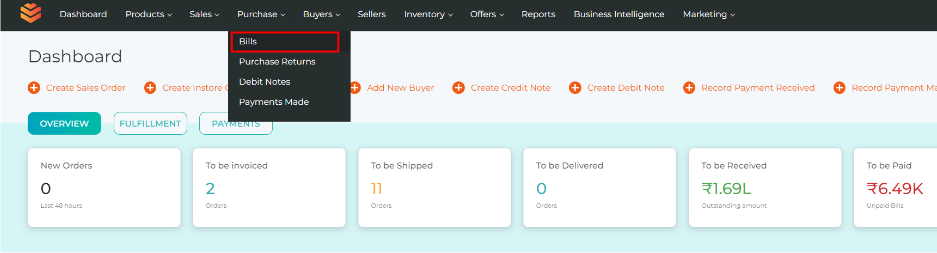
- You would see a list of bills that have been generated. Select the "Add a Bill" button which would be present on the top right corner of the screen.
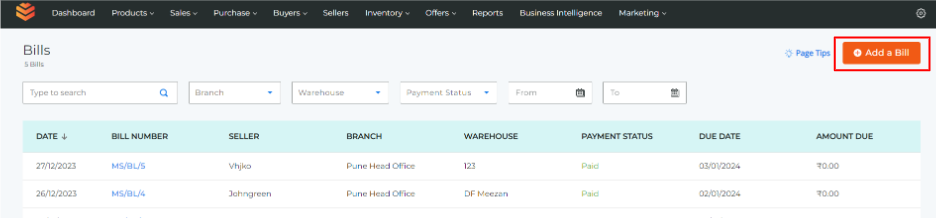
- Select the Type of Purchase - "Purchase" (Purchase of goods within the same country) or "Import Purchase" (Purchase of goods from a foreign country). Select the Seller
-> If the seller is not already in the list then you can add the seller as well.
-> Select the Warehouse in which you want to store this products. And click the "Continue" button.
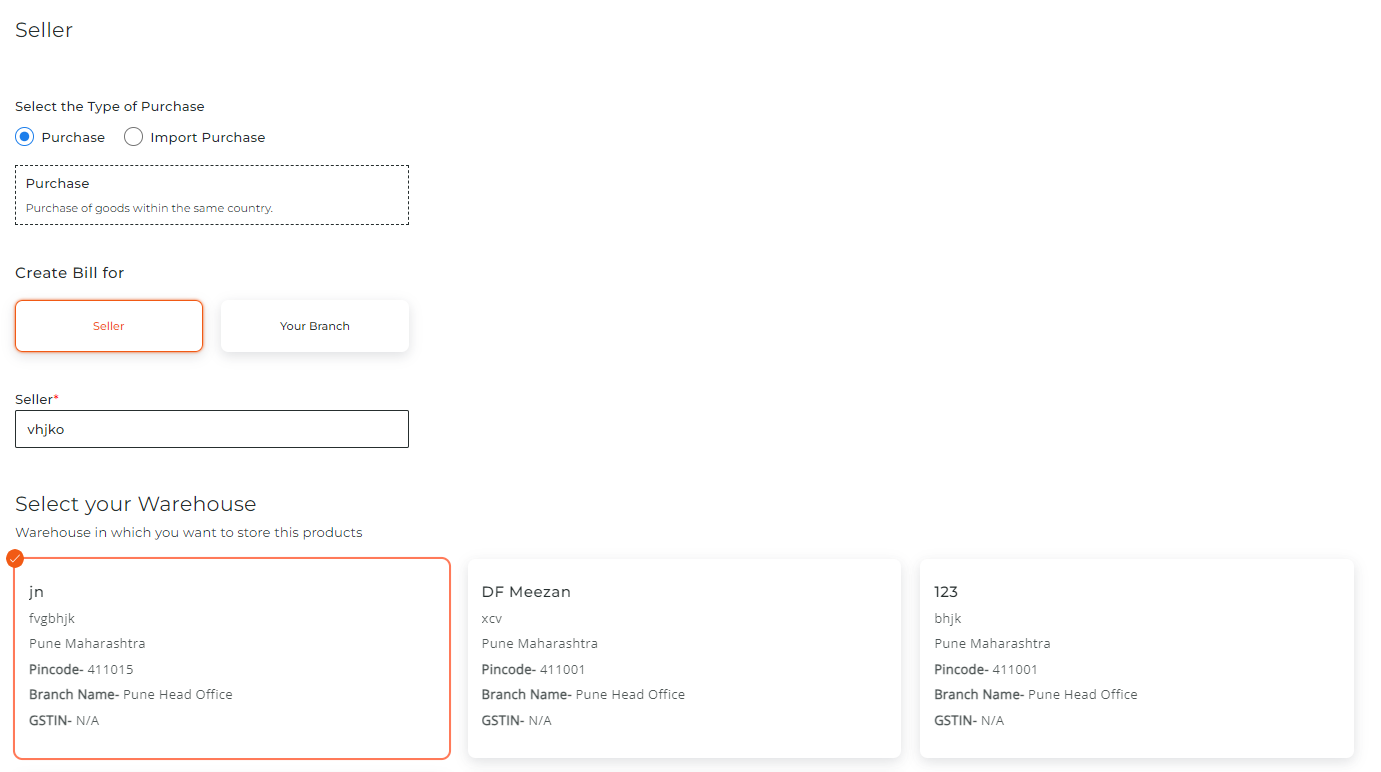
- Select the products that you have purchased. Enter the pricing details such as rate, discount, shipping charges, additional discount, etc. And click on the "Create Bill" button.
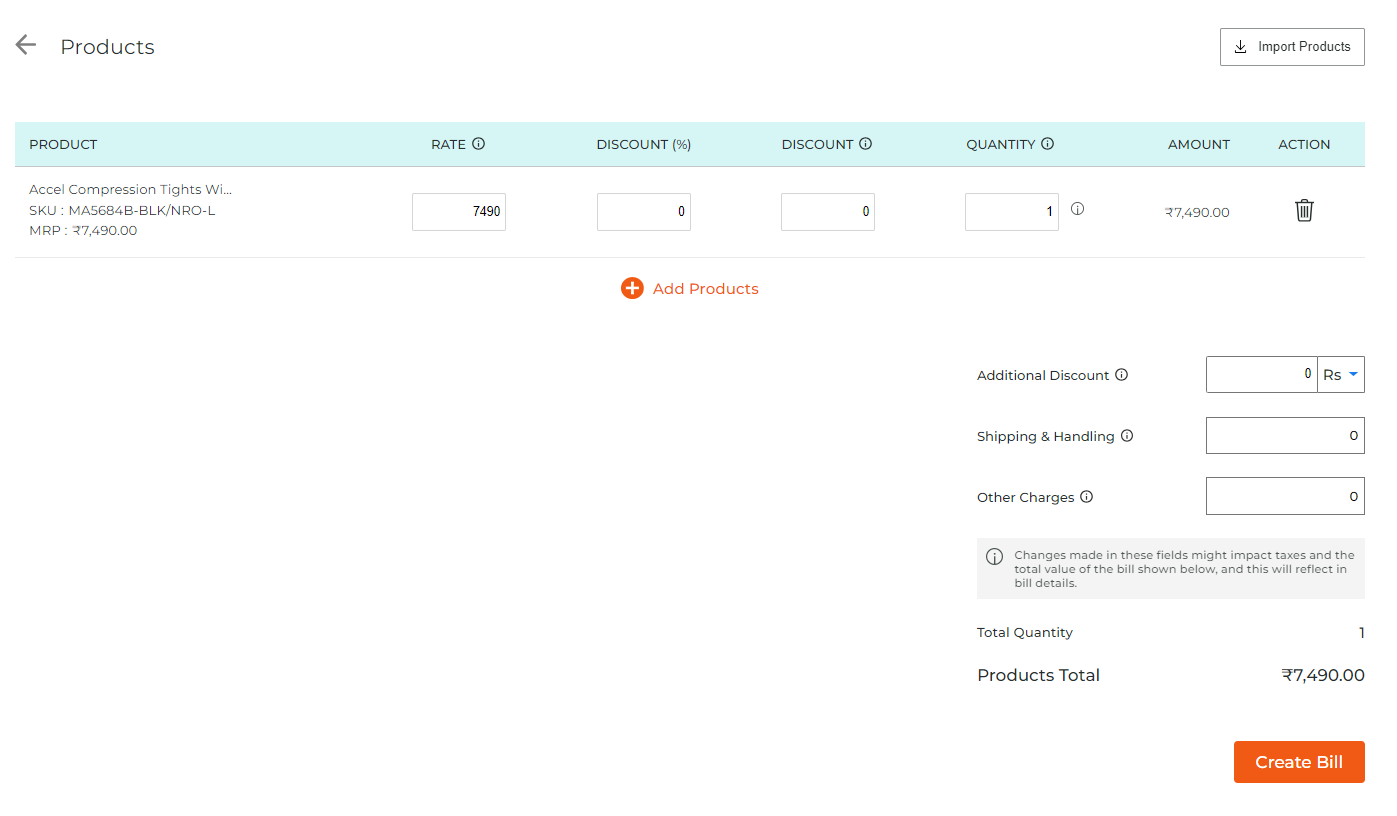
- Enter the Bill details:
->Order Number -> Invoice Number -> Reference Number -> Bill Date -> Choose the payment terms -> Add comments if any Click on "Submit" button.
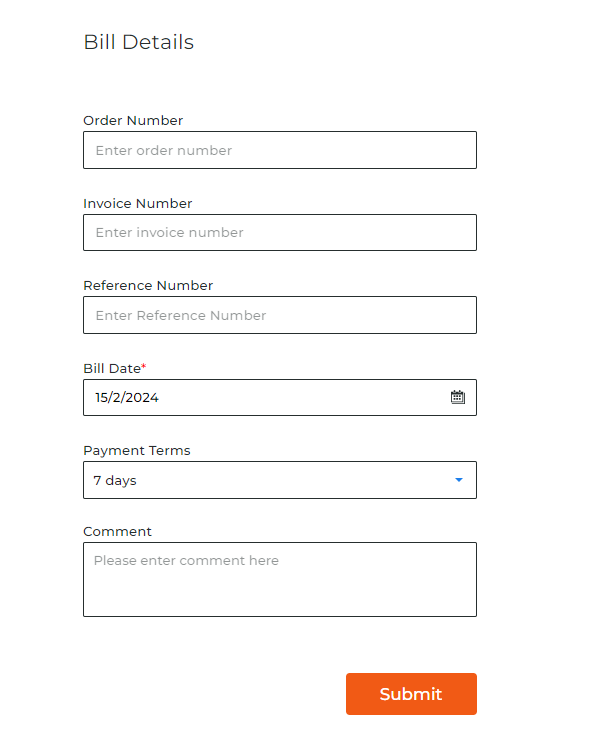
Edit a Bill:
- If changes are required, follow similar steps as creating a bill, but select the bill you want to edit. Make necessary modifications and submit the updated bill.
Processing Purchase Returns
Purchase returns occur when goods are sent back to the seller for various reasons. Here's how to handle purchase returns effectively:
Create a Purchase Return:
- Navigate to the purchase section, select the bill, and click on "Purchase Return." Enter return details such as reference number, date, reason, and quantity of products to be returned. Optionally, generate a debit note for the return.
Generate Debit Note:
- A debit note will be automatically created for the returned products.
Recording Payments
Recording payments is essential for maintaining accurate financial records. Here's how to record payments made to suppliers:
Record Payments Made:
- Navigate to the purchase section and select "Payments Made." Record payment details including reference number, amount paid, payment date, mode of payment, and bank account used. Add comments if necessary and submit the payment.
Apply Payment Made to a Bill:
- To apply a payment made to an unpaid bill, select the payment from the list and click on "Apply to Bill." Enter the amount to be applied to the bill and submit. The unpaid bill status will be updated accordingly.
Conclusion
Efficient purchase management is vital for the smooth operation of any business. By mastering the creation of bills, processing returns, and recording payments, businesses can maintain financial accuracy, optimize inventory control, and foster strong supplier relationships. Embrace the power of effective purchase management tools to streamline operations and drive business success in today's competitive marketplace.