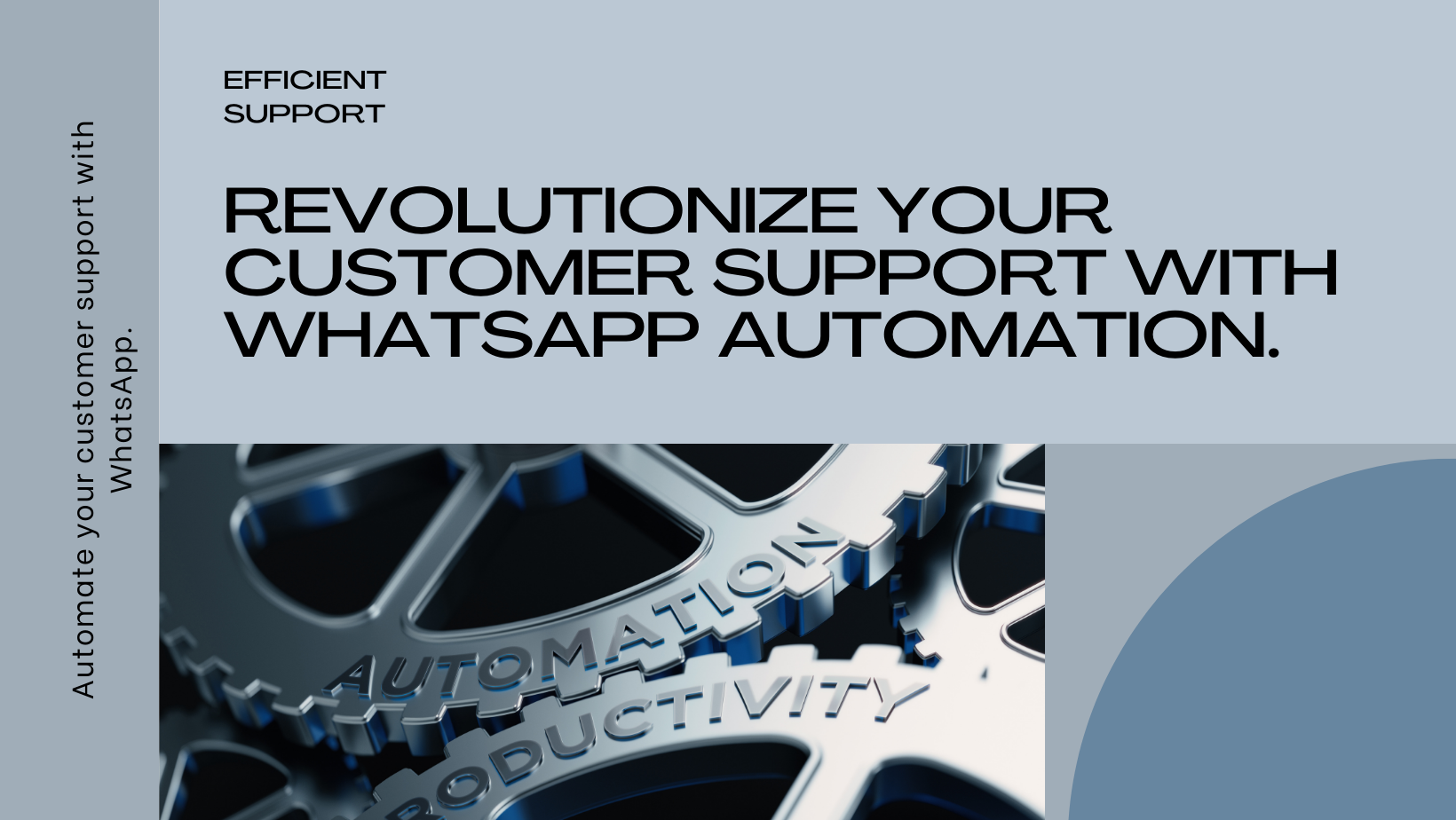Warehouses: Types, Setup Guide, and Benefits

A well-structured warehouse system not only streamlines operations but also enhances overall productivity and customer satisfaction. Let's delve into the significance of warehouses, explore different types, learn how to create them, and understand their myriad benefits.
Why are Warehouses Helpful?
Warehouses serve as centralized hubs for managing inventory efficiently. Here's why they are indispensable:
- Centralized Inventory Management: Warehouses enable businesses to consolidate their inventory in one location, facilitating easy tracking and management.
- Inventory Adjustment and Transfers: With warehouses, businesses can swiftly adjust inventory levels and transfer goods between locations as needed, ensuring optimal stock levels and minimizing stockouts.
- Efficient Product Movement: Warehouses facilitate seamless movement of products, allowing for faster order processing, fulfillment, and shipping. Additionally, they provide detailed records of every product, aiding in inventory tracking and accountability.
Types of Warehouses
- Normal Warehouse: This type of warehouse cannot be linked to any other warehouse and does not allow buyers to be assigned to it. It serves as a standalone storage facility.
- Direct Fulfillment (DF) Warehouse: DF warehouses enable one or more buyers to be assigned to them. Buyers can access the inventory stored in these warehouses by creating a DF reselling warehouse on their end and linking it with the DF Selling Warehouse.
- Link Seller DF Warehouse: These warehouses are linked to DF selling warehouses by warehouse ID. They display the inventory details of DF selling warehouses along with their own inventory details.
Steps to Create a Warehouse-
Create a Normal Warehouse:
Step 1: Click on the settings icon and select "Warehouse" from the list.
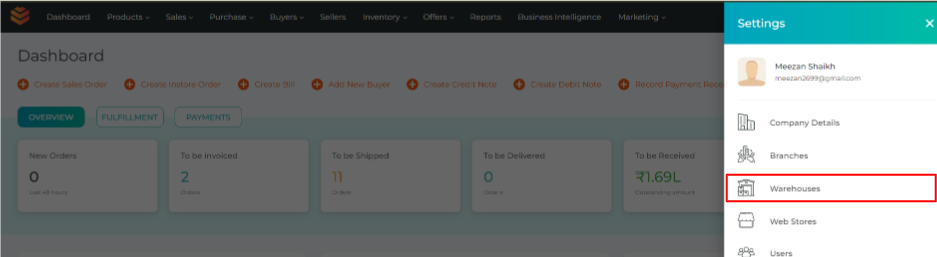
Step 2: Select the option to add a warehouse.
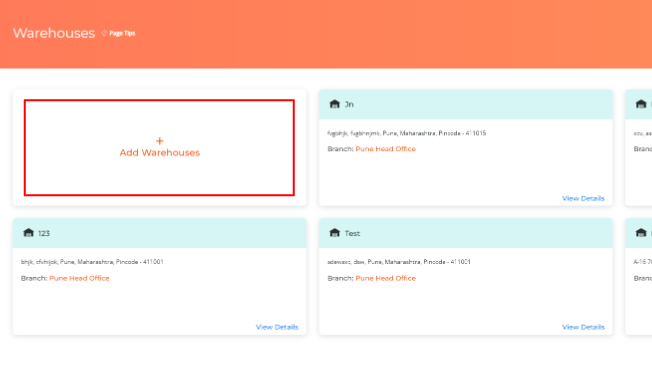
Step 3: Add Warehouse Details:
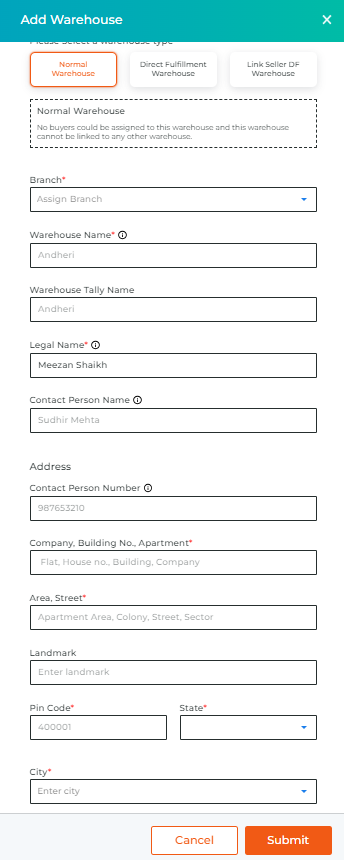
- Select Normal Warehouse Type.
- Choose the branch.
- Enter the warehouse name, tally name, legal name, contact person name, and address.
- Click Submit Button to create the warehouse.
Create a DF Warehouse:
Step 1: Click on the settings icon and select "Warehouse" from the list.
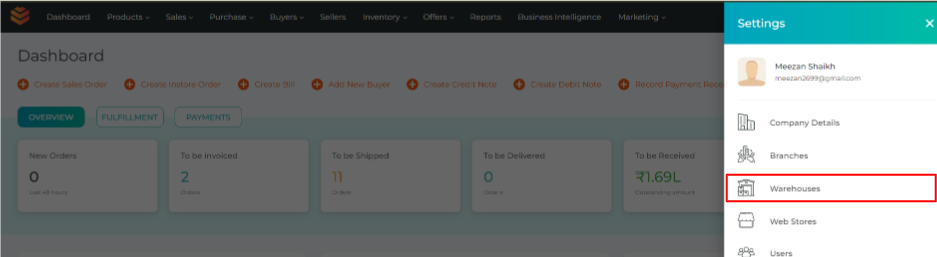
Step 2: Select the option to add a warehouse.
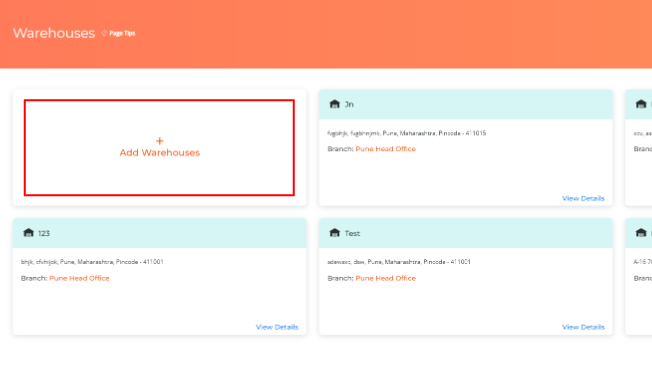
Step 3: Add Warehouse Details:
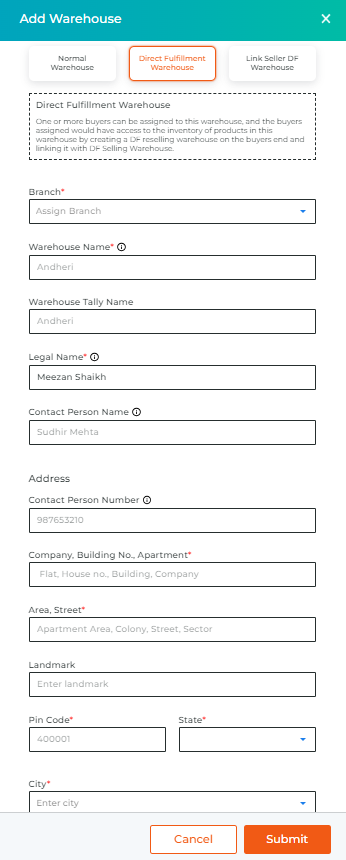
- Select DF Warehouse Type.
- Choose the branch.
- Enter the warehouse name, tally name, legal name, contact person name, and address.
- Click Submit Button to create the warehouse.
Link Seller DF Warehouse:
- Click on the option to add a warehouse.
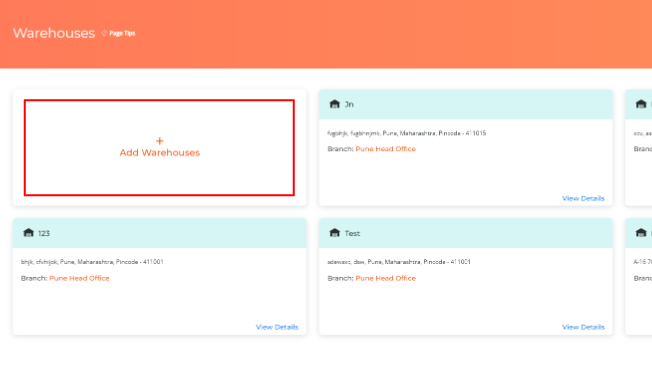
- Select Link Seller Warehouse.
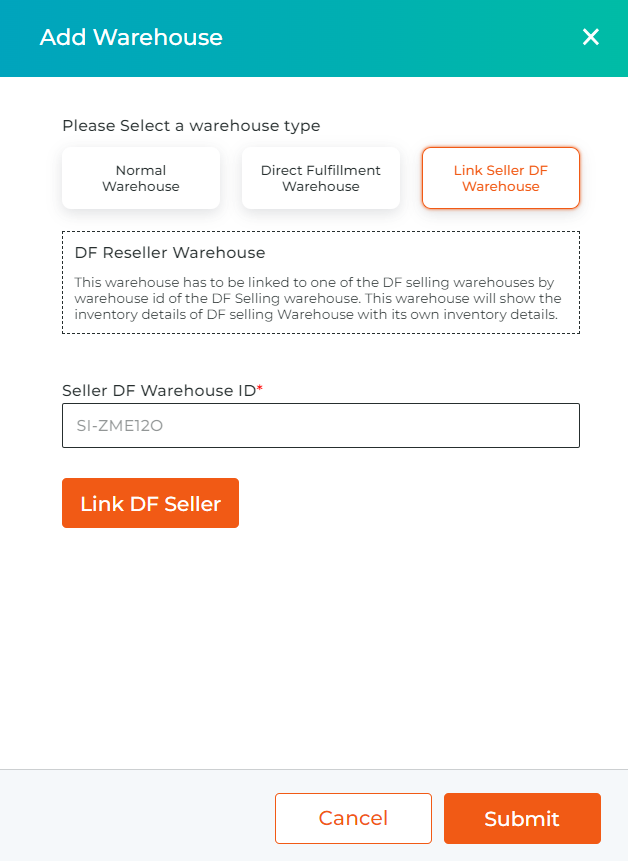
- Enter the seller DF warehouse ID and click on "Link Seller DF Warehouse ID."
- Add Warehouse Details as described above.
Benefits of Warehouses
- Optimized Inventory Management: Warehouses enable businesses to maintain optimal stock levels and efficiently manage inventory turnover.
- Faster Order Fulfillment: Centralized storage and organized inventory facilitate quicker order processing and fulfillment, leading to improved customer satisfaction.
- Cost Savings: Efficient warehouse management reduces storage costs, minimizes stockouts, and lowers overall operational expenses.
- Streamlined Operations: Warehouses enhance operational efficiency by providing a structured framework for inventory storage, movement, and tracking.
Conclusion
Warehouses form the backbone of effective inventory management, offering a myriad of benefits such as centralized inventory control, streamlined operations, and cost savings. By understanding the different types of warehouses and following structured steps to create and manage them, businesses can optimize their inventory processes and drive greater efficiency in their operations. Embrace the power of warehouses and unlock new avenues for success in inventory management.