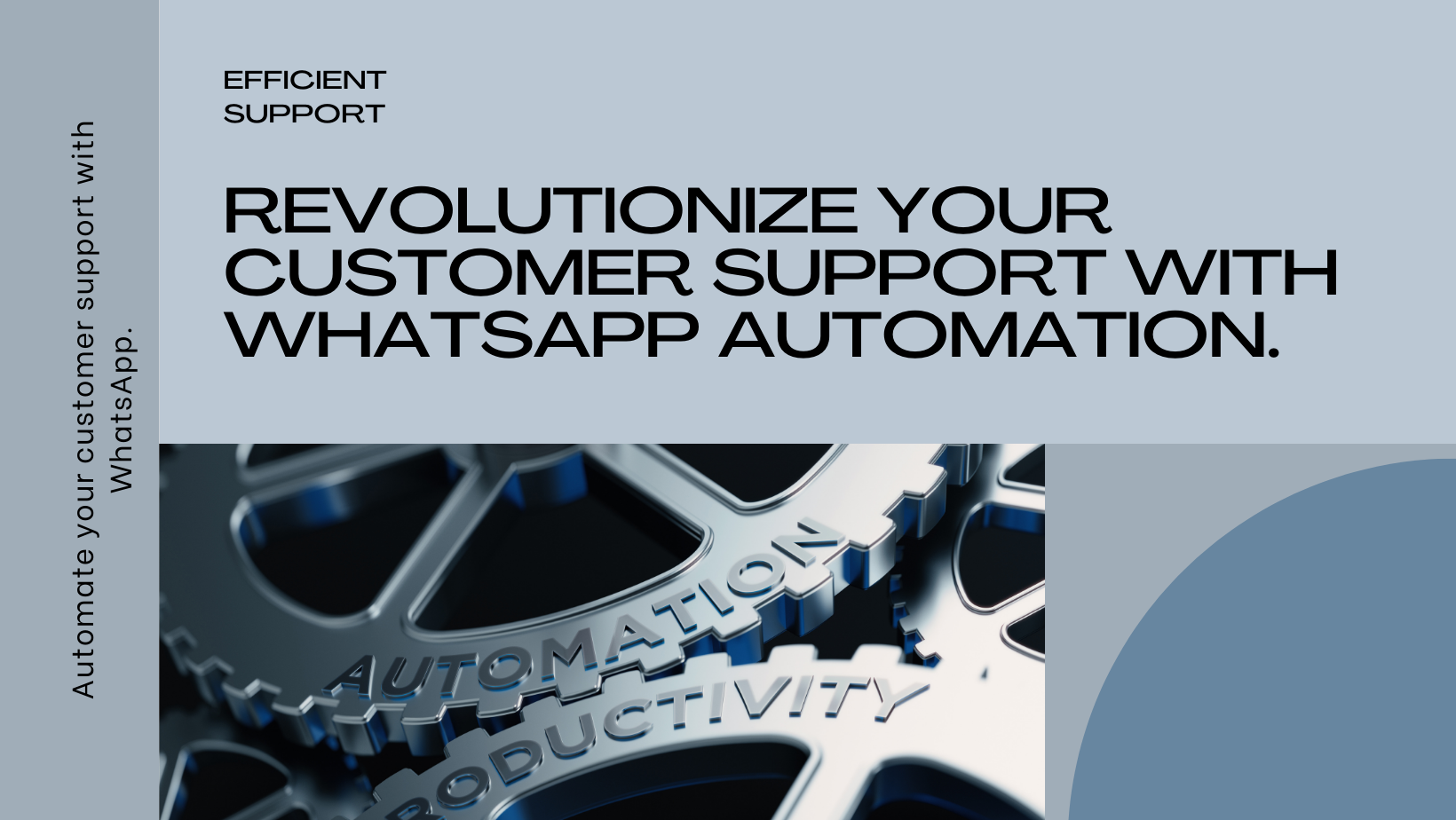CATEGORIES ENHANCES THE SHOPPING EXPERIENCE OF YOUR CUSTOMER
Today we are going to talk about product categories. In this blog, we will understand why it is important to categorize the product and how to do it.
Why is it important to understand the category of the product and configure it? Product categories help customers, business owners and product owners in multiple ways. To understand this, let's first understand our customer who is going to buy any product from our web store.
What type of customer is in the market?
The first one is who already knows which product to buy, then he can buy his choice of product directly by searching on the web-store.
The second one is who does not know the specific purpose or knows the purpose but doesn't know which product will satisfy his needs. In this case, customers will first come to your web store and before browsing any product directly they will click on the main menu, there they will see many categories in the main menu. These categories will help them in a better shopping experience.
How easy the customer's shopping experience becomes with the help of categories.
Now let us see how easy the customer's shopping experience becomes with the help of categories.
For example,
When we go to the Saucony India web store, we see that this web store sells sports shoes. Now if we want to see any sports shoes, then we go to the main menu of the category, right? Then we will see further options like men's running shoes or kids running etc.
Then if we want to see men's running shoes and in that category want to search for running shoes, we directly click on it.
And after clicking, we see all the products. Now we can easily choose any shoes under that category according to our colour choice and the budget.
Now imagine the above example without mentioning any categories on the web store and how hectic it was for the customer to browse any products on the web-store without mentioning the category. That's why it is important to mention the category of the products. If the customer can easily browse the product they want, we will see an indirect profit.
Categories is a smart way to create more organized products and display products more clearly on the web-store. Along with the main category, we can also add all the categories because with this our customers will be able to browse all the products easily. For example, customers want to buy a home appliance like a refrigerator, so customers can directly go to the category of electronics and click on the subcategory named home appliances.
How to create a category on Hyper inventory?
Now let us see how we can create a subcategory along with the category on hyper inventory.
Go to the products option on the top bar and select the categories option.
Click on the Add option on the top left.
Mention the name of the category and you can also add the description of the category.
If we want to add a subcategory, then by clicking on the category we have created, we can also add the subcategory to its detail page. The category logo helps us to show the category. When our customer uses the mobile app, he also sees the category logo along with the category name. If we have configured the category, we can also see the logo of the category on the web-store.
Why it is necessary to set SEO details of the category?
We know that whenever a customer wants to buy a product, he or she goes to the search engine. So now let us see how we can show our product first on the search page. To display our products, first, we have to configure search engine optimization details of the category.
Which Search engine optimization details need to be set?
Keyword: Any search engine like google or yahoo works on search keywords, so we have to keep in mind that the keyword of the product category should be well set so that next time, whenever the customer searches for the product, he will see our product first.
Meta title and Meta Description: When customers also do a product search, customers see the title of the product and its description, it is called meta title and meta description, and customers come to your website by following that meta title and meta description. So, we have to keep in mind that meta title and meta description must be the same as the customer requirement.
All this configuration of SEO indirectly increases your sales of the product.
Status of the category: If you have created a category and if you do not want to use that then you can deactivate its status flag.
Include in the menu : If you do not want to put a category in the menu of a web store then you can deactivate the flag of the category include in the menu.
One important thing is that your category also helps the customer as a filter in the search result.
How category help business owners to make smart decisions?
When a product owner and business owner plans to make any business decision, it is important for the product owner or business owner to know,
Now we have seen why the category is important for your customer and how the category helps you to increase your revenue and also how the category is so helpful to any business owner and the customer.
If we do not assign the right category to the right product, then all these business decisions can be wrong and can impact the sales of the company. So till now, we have seen that assigning the right product to the right category is important not only for the customer but also for the company and the sales team.
We hope you have understood and everything about the category.