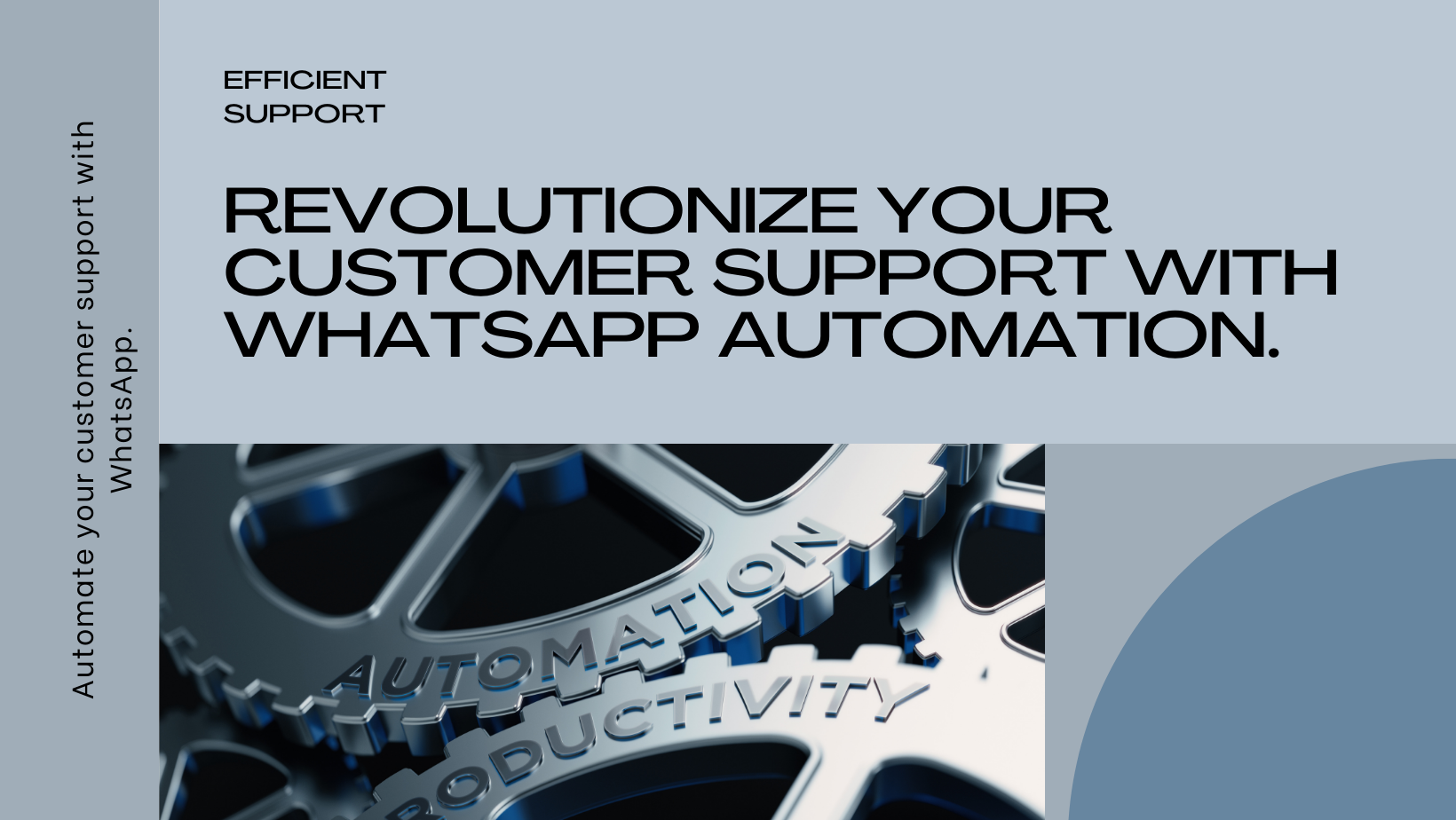PRODUCT TYPES ARE SPECIAL KEY OF EVERY BUSINESS
We know that in every retailer's business the product is an important part of the whole business. In this blog, we are going to see how many types of products there are and why it is necessary to configure them.
1. Single Product:
A product is an item offered for sale. A product can be a service or an item. It can be physical or in a virtual or cyber form. Every product is made at a cost and each is sold at a price.
2. Variant Product:
Variant products are groups of similar items that only differ from one another by minute details like size, colour, sr, storage, etc.
3. Group Product:
A group product is defined as a bundle of one or more products combined together and sold as a single product.
What are Variant Products?
Today, the world has the largest variety of variant products, so first, we will understand what exactly a variant product is? So to understand the variant product, let's say that you are shopping for a clothing item or a footwear item. While shopping, we often ask how many more variants there are in that clothing item or footwear item, then whether that variant is in its colour or its size, Right?
Why it is important to configure the Variant Products?
Now we have understood what exactly a variant product is, let us see why it is important to configure the variant product.
For example,
A water bottle is available on the website in three different colours, but if you add the water bottle as three single products, on the hyper inventory then customers will face problems while searching for it on the website.
Instead, if you add the water bottle to a variant product, customers will see the variants available for that water bottle in a single place on the website.
So it is recommended that if you have any variant products, then add those products in the variants group only.
After adding a variant product in a variant group, does that mean we are creating a single product? Then the answer is absolutely no, every variant product of the variants group will get added as a single product on Hyper inventory.
What are Grouped Products?
Now let's consider the third type of product. The third product type is Group products. To understand this, let's take an example, so let's say sometimes electronics item sellers sell an electronic item with its accessories in combination as a single product.
For example,
A smart smartphone seller sells a screen guard with the smartphone as a single product. Sometimes on this product, they also run some offers like if the buyer buys this grouped product, then they will receive an offer.
You can also sell two or more two products as a single product using the third type. But keep in mind that when you sell a grouped product, it does not mean that it will have a separate SKU, it is just a virtual grouped product that has been derived from a single product. So we hope you have understood the types of products.
Why create a Group Products?
Creating product groups is used to encourage customers to buy more products. This strategy also helps to clear dead stock or the products whose sales aren’t high enough
1.Single Product :
Step 1. Whenever you have to add any product, you have to go to the products tab, then you see three options which are products, variant groups and grouped products, so when you click on the products tab
Step 2. A new window will pop up
Step 3. Now click on Add a single product, so when you add single products you need to fill in the primary details of the products.
2.Variant Product :
Suppose, you have to add shoes with " Two colours" variants and " Eight sizes".
That means a total of " Sixteen " variants are available. If you add this product as a single product, then you will have to add the product " Sixteen " times one by one, which will take so much time, so it would be better if you add this product as a variant group.
While adding variant products, it also asks for product details like brand name, category etc.,
But this time if you enter the information once, then you don't need to fill in the remaining time you just have to enter variants details here.
So next time, while adding any product, first check the type of the product and add accordingly.