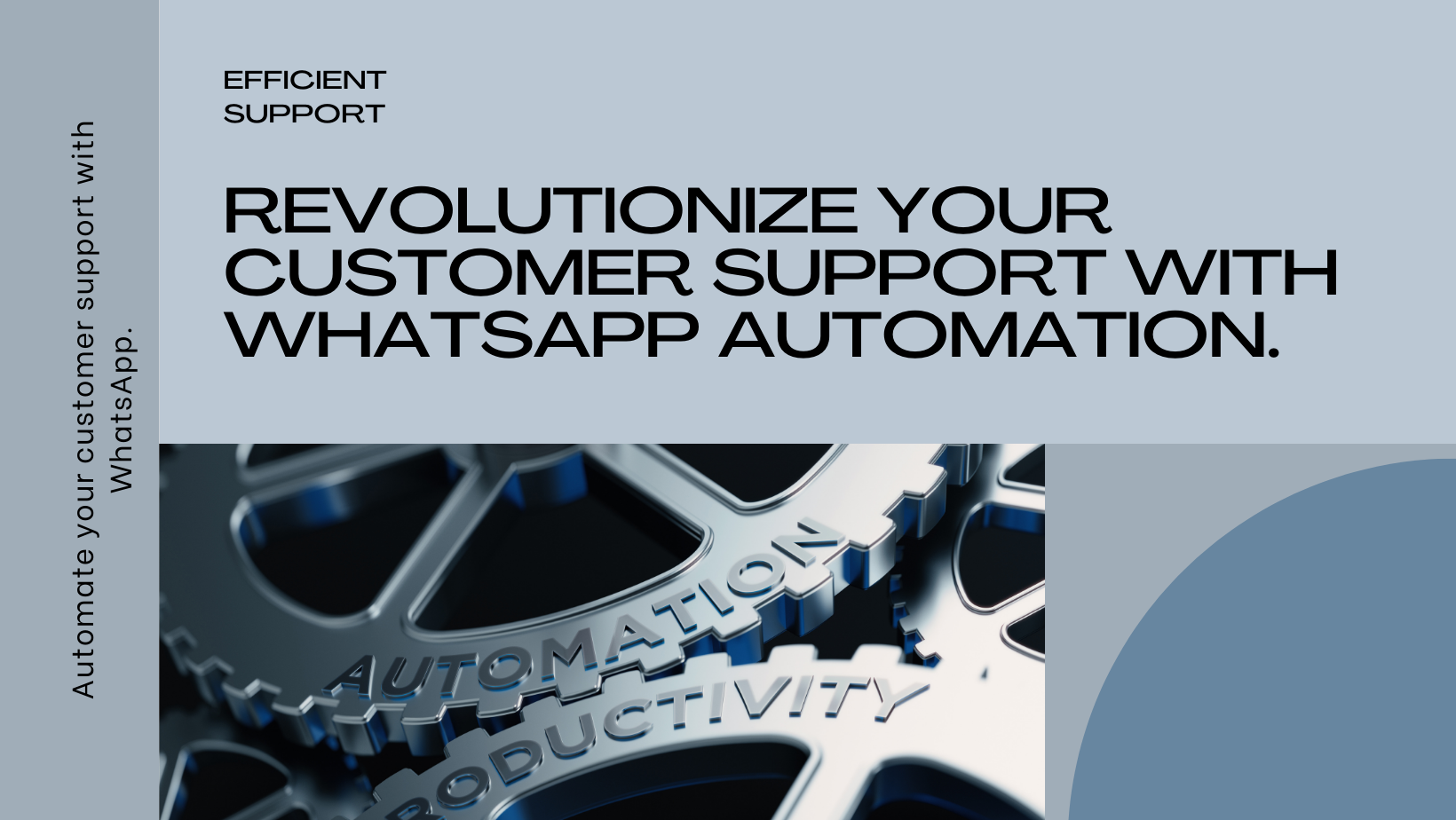Customer Engagement with WhatsApp Integration
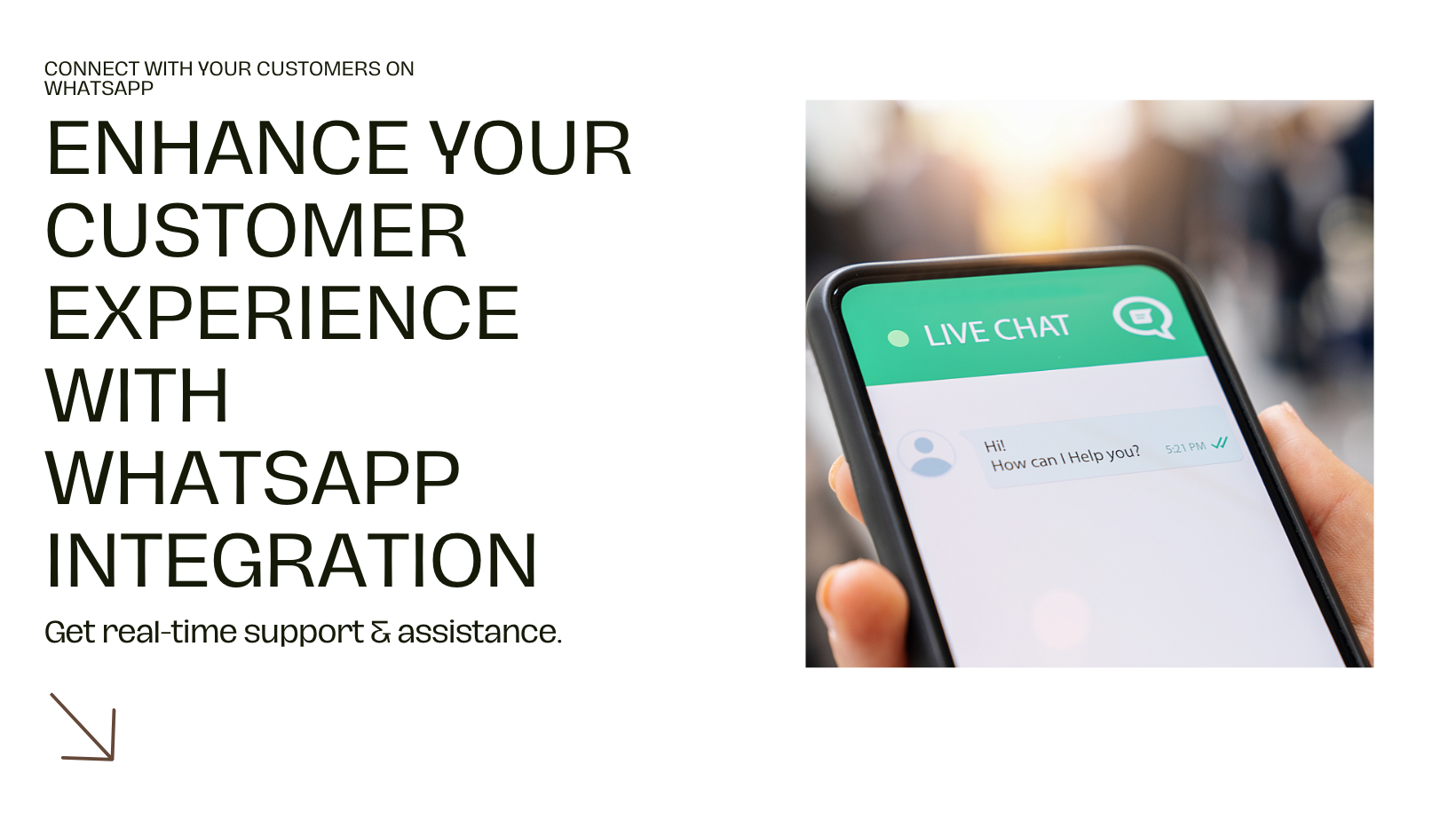
In today’s digital age, providing seamless and efficient customer support is paramount for businesses looking to excel in customer satisfaction and loyalty. WhatsApp, one of the most widely used messaging platforms globally, offers a unique opportunity for businesses to engage with their customers directly and provide real-time support. Let’s explore how integrating WhatsApp into your customer engagement strategy can revolutionize your support efforts:
Leveraging WhatsApp for Customer Engagement and Support
Automatic CRM Integration: When a customer messages your business on WhatsApp for a query, our system automatically adds their number to your CRM database. This ensures that you have a comprehensive record of all customer interactions, enabling personalized follow-ups and efficient tracking of customer queries and feedback.
Seamless Communication Beyond the Website: Even if a customer has left your website, you can continue to engage with them through WhatsApp. By integrating WhatsApp into your customer support system, you can address queries, provide assistance, and nurture leads directly on the customer’s preferred messaging platform.
Easy Integration with Website: Integrating WhatsApp onto your website is a breeze. With a simple copy-and-paste script, you can seamlessly integrate WhatsApp functionality onto your website, making it easy for customers to reach out to you for support or inquiries. The WhatsApp icon will be prominently displayed on your website, inviting customers to connect with your support team effortlessly.
Unlocking the Power of HyperInventory
Automated Responses: HyperInventory empowers businesses to automatically respond to mundane customer queries, saving time and streamlining customer support processes. By setting up predefined responses, you can address common queries instantly, providing customers with timely assistance round the clock.
Task and Reminder Conversion: Convert WhatsApp chats into actionable tasks and reminders to ensure that no important query goes unanswered. With HyperInventory, you can easily prioritize customer inquiries, set reminders for follow-ups, and assign tasks to the relevant team members, ensuring efficient resolution of customer issues.
Shared Team Inbox: With a shared team inbox feature, businesses can streamline collaboration and ensure that every customer query is promptly addressed. Assign specific queries to designated salespersons or support agents, facilitating personalized engagement and efficient resolution of customer issues.
Steps to Integrate WhatsApp on Your Website:
- Access Website Settings: Go to settings and click on "Webstores".
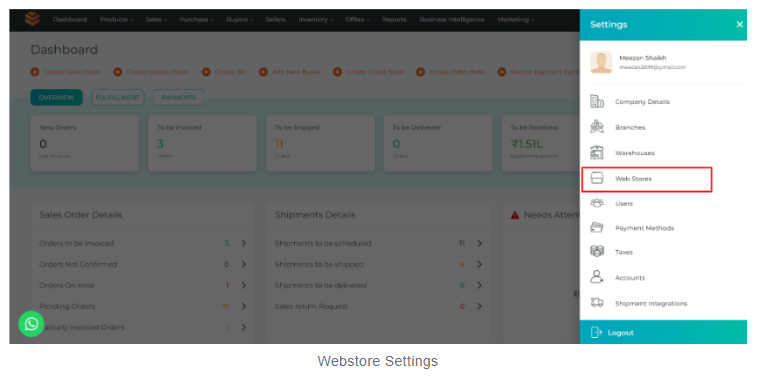
- Configure Store: Click on "Configure Store" for the webstore where you want to add the WhatsApp connection.
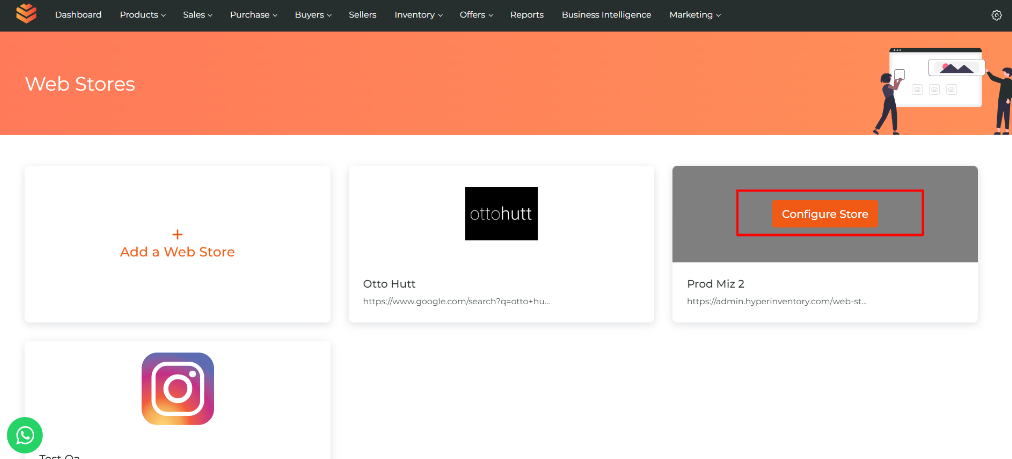
- Add WhatsApp Script: Scroll down to find "Custom Script" and click on "WhatsApp Script".
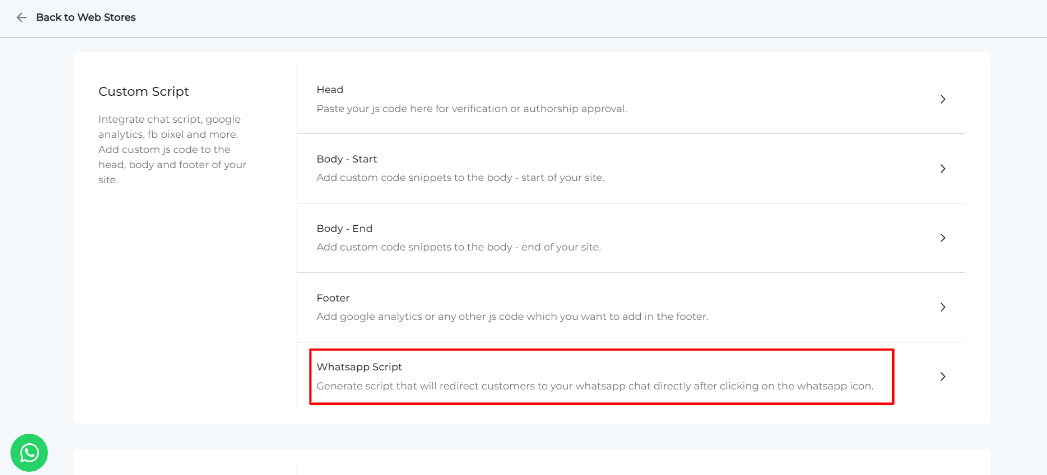
- Generate Script: Enter your WhatsApp number and click on "Generate Script". Copy the script.
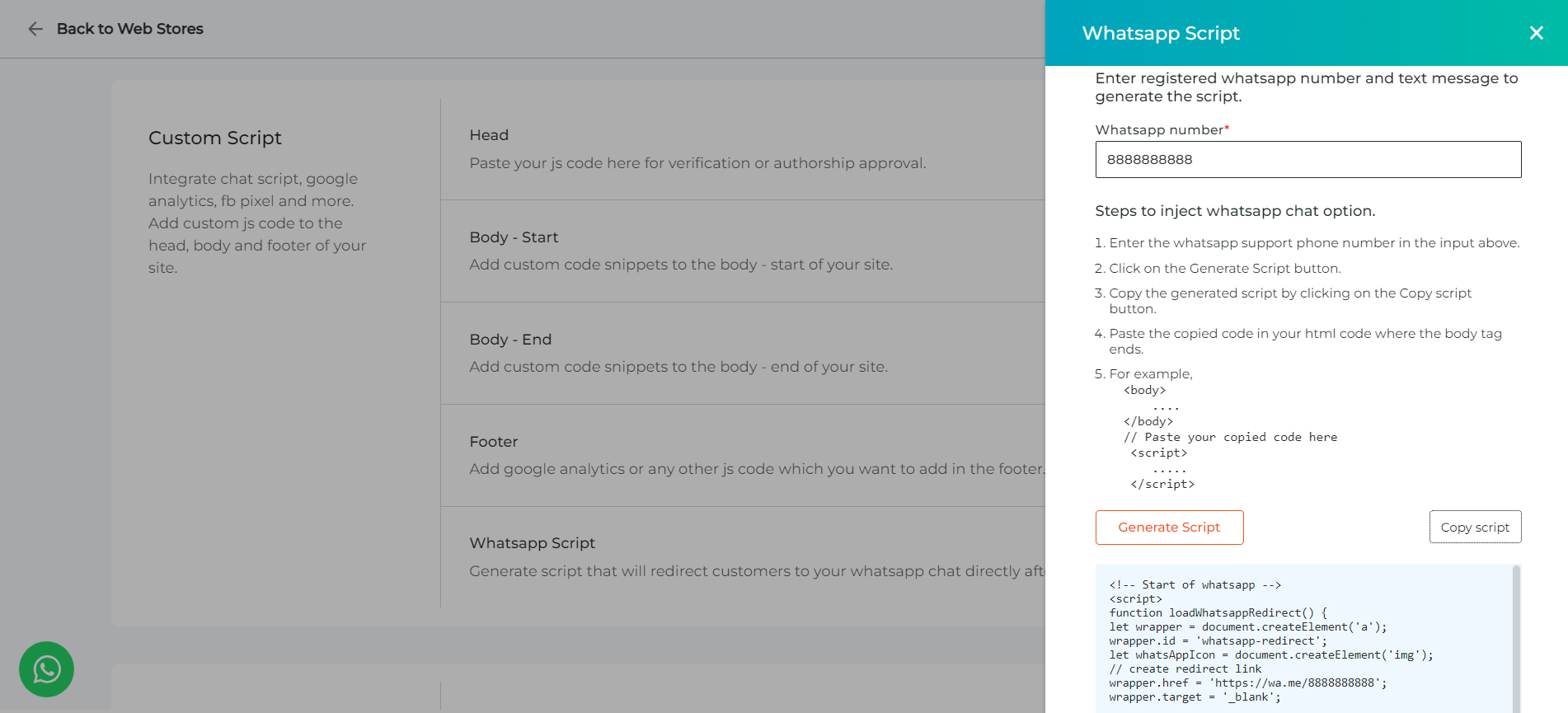
- Paste Script into Footer: Close the WhatsApp section and click on "Footer". Paste the script here and click on "Update".
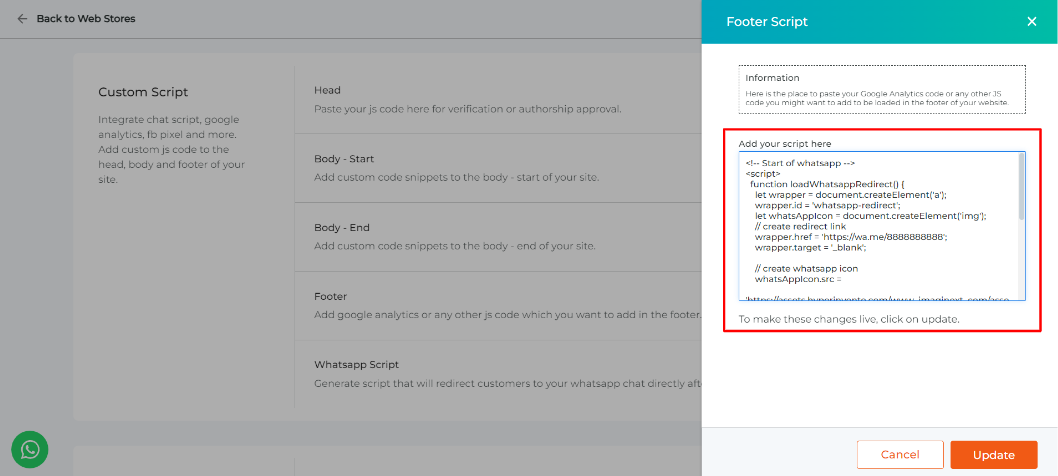
WhatsApp will now be integrated on your Website.
Conclusion: Elevating Customer Support with WhatsApp Integration
In conclusion, integrating WhatsApp into your customer engagement and support strategy offers a myriad of benefits for businesses seeking to enhance their customer experience. From automatic CRM integration and seamless communication beyond the website to the powerful features offered by HyperInventory, businesses can leverage WhatsApp to streamline support processes, boost customer satisfaction, and drive long-term loyalty. By embracing WhatsApp as a key component of your customer engagement strategy, you can connect with your customers on their preferred messaging platform, providing personalized support and fostering meaningful relationships that transcend traditional communication channels.